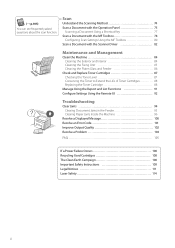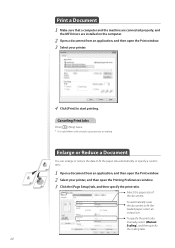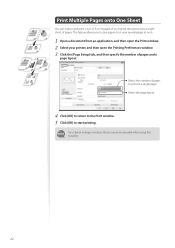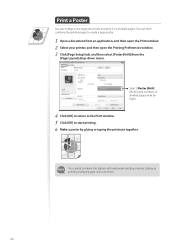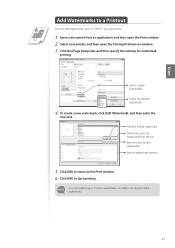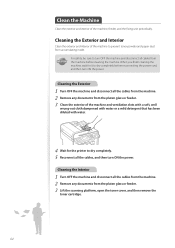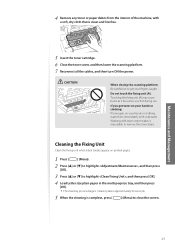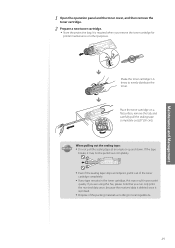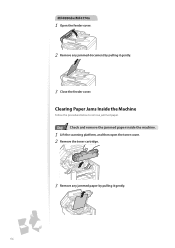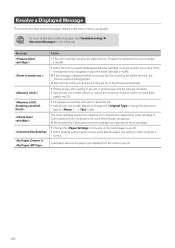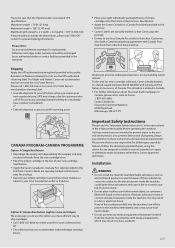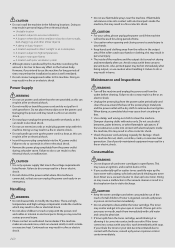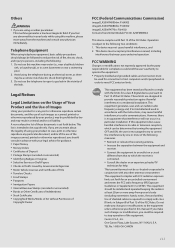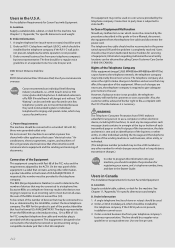Canon imageCLASS MF4770n Support Question
Find answers below for this question about Canon imageCLASS MF4770n.Need a Canon imageCLASS MF4770n manual? We have 1 online manual for this item!
Question posted by ncacct88 on October 12th, 2015
Print Is Not Clean And Clear
Current Answers
Answer #1: Posted by Odin on October 12th, 2015 1:30 PM
Hope this is useful. Please don't forget to click the Accept This Answer button if you do accept it. My aim is to provide reliable helpful answers, not just a lot of them. See https://www.helpowl.com/profile/Odin.
Answer #2: Posted by TommyKervz on October 12th, 2015 1:46 PM
If the printout is very light: Adjust the copy density settings' read page 32 of the manual.
Please note: If the machine is exposed to direct sunlight or strong light, move the machine to another location.
You can download or read manual here: http://www.manualslib.com/manual/415253/Canon-Imageclass-Mf4880dw.html?page=6#manual
Related Canon imageCLASS MF4770n Manual Pages
Similar Questions
i loaded the new cartridge. The low ink light would not go out. It printed fine for a few days and n...
I can't operate scanner which is what I mostly if not always bought it for , ink dried up ? It certa...