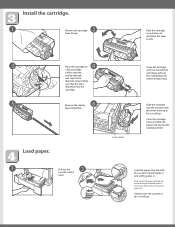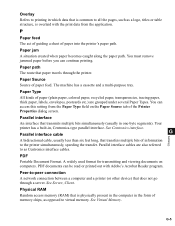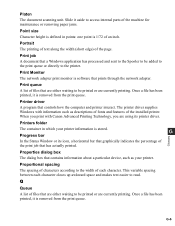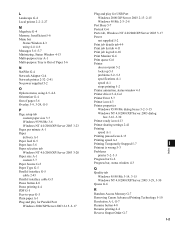Canon imageCLASS D861 Support Question
Find answers below for this question about Canon imageCLASS D861.Need a Canon imageCLASS D861 manual? We have 3 online manuals for this item!
Question posted by Minh40k on February 15th, 2015
Cannon D861 Paper Jam, How To Open
Current Answers
Answer #1: Posted by BusterDoogen on February 15th, 2015 4:49 PM
I hope this is helpful to you!
Please respond to my effort to provide you with the best possible solution by using the "Acceptable Solution" and/or the "Helpful" buttons when the answer has proven to be helpful. Please feel free to submit further info for your question, if a solution was not provided. I appreciate the opportunity to serve you!
Related Canon imageCLASS D861 Manual Pages
Similar Questions
my cannon pixma mg2520 which i have only had for about 5 months and printed maybe 40 pages out of sa...
The printer stays in paper jam mode even though there is no paper in the unit. Whats up?
How do you open the back of the machine to release a paper jam that tore off
I have a canon Imageclass D861 that is in brand new condition, what is it's value?