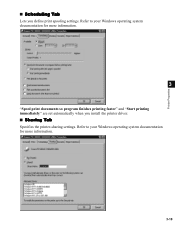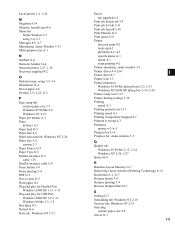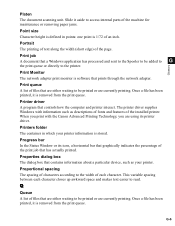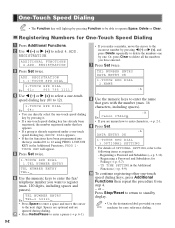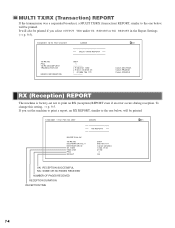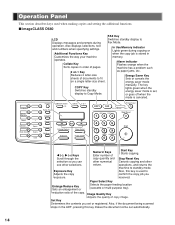Canon imageCLASS D660 Support and Manuals
Get Help and Manuals for this Canon item

View All Support Options Below
Free Canon imageCLASS D660 manuals!
Problems with Canon imageCLASS D660?
Ask a Question
Free Canon imageCLASS D660 manuals!
Problems with Canon imageCLASS D660?
Ask a Question
Most Recent Canon imageCLASS D660 Questions
2004 D660 Series- Image Class Serial #jhj07072 Paper Jam Every Time Now.
Need to repair copier.
Need to repair copier.
(Posted by mollypsu1964 2 years ago)
How To Scan To Pdf With Canon Imageclass D660
(Posted by INTEGnikk 9 years ago)
How To Fix A Cannon D660 Paper Jam
(Posted by Judipjunio 9 years ago)
How To Take Apart Imageclass D660 Copier
(Posted by mpotta 9 years ago)
Canon Imageclass D660 Manual Auto Document Feeder Does Not Feed
(Posted by ym7darmaa 9 years ago)
Canon imageCLASS D660 Videos
Popular Canon imageCLASS D660 Manual Pages
Canon imageCLASS D660 Reviews
We have not received any reviews for Canon yet.