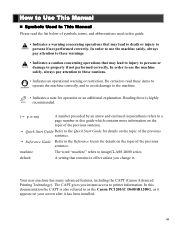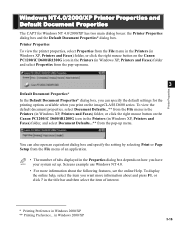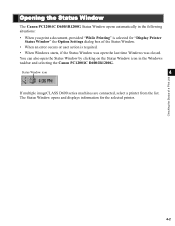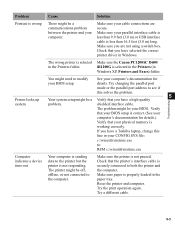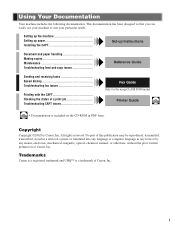Canon imageCLASS D660 Support Question
Find answers below for this question about Canon imageCLASS D660.Need a Canon imageCLASS D660 manual? We have 4 online manuals for this item!
Question posted by ym7darmaa on July 24th, 2014
Canon Imageclass D660 Manual Auto Document Feeder Does Not Feed
The person who posted this question about this Canon product did not include a detailed explanation. Please use the "Request More Information" button to the right if more details would help you to answer this question.
Current Answers
Related Canon imageCLASS D660 Manual Pages
Similar Questions
2004 D660 Series- Image Class Serial #jhj07072 Paper Jam Every Time Now.
Need to repair copier.
Need to repair copier.
(Posted by mollypsu1964 2 years ago)
Vertical Black Line When Copying From Document Feeder Canon Mx712
When I copy a document I loaded through my document feeder, I get a black vertical line down the mid...
When I copy a document I loaded through my document feeder, I get a black vertical line down the mid...
(Posted by mk0410 9 years ago)
I Get Vertical Black Lines On Copies Where I Used The Auto Document Feeder. Mx45
Only on copies where I used the auto document feeder. If I copy from glass, no problem.
Only on copies where I used the auto document feeder. If I copy from glass, no problem.
(Posted by 2eb71b4f 10 years ago)