Canon imageCLASS D861 Support Question
Find answers below for this question about Canon imageCLASS D861.Need a Canon imageCLASS D861 manual? We have 3 online manuals for this item!
Question posted by jrichmond on December 9th, 2012
What Is My Copier Worth?
I have a canon Imageclass D861 that is in brand new condition, what is it's value?
Current Answers
There are currently no answers that have been posted for this question.
Be the first to post an answer! Remember that you can earn up to 1,100 points for every answer you submit. The better the quality of your answer, the better chance it has to be accepted.
Be the first to post an answer! Remember that you can earn up to 1,100 points for every answer you submit. The better the quality of your answer, the better chance it has to be accepted.
Related Canon imageCLASS D861 Manual Pages
imageCLASS D800 Series Set-Up Instructions - Page 8


...printer driver, click Browse.... All other products and brand...New Hardware Wizard dialog box appears. Click OK.
16 If you are provided in the Fax Guide. 3 The Printer Guide (in Printer Guide. CUSTOMERS
CANADA CUSTOMERS
©2004 Canon Inc.
For installation instructions under Windows 2000/NT 4.0 → Printer...WinXP in Printer Guide. Congratulations! Canon and imageCLASS are ...
imageCLASS D800 Series Printer Guide - Page 5


... 2-15 Network Users 2-28 Connecting to the imageCLASS D800 Series
Already on Your Network 2-28 Printer Sharing 2-31 Connecting the imageCLASS D800 Series
as a Network Printer 2-32 Canon iC D800 Group 2-42 Printing with CAPT 2-43
Chapter 3: Printer Properties Windows 95/98/Me Printer Properties 3-2 Windows NT 4.0/2000/XP/Server 2003 Printer Properties and Default Document Properties 3-16...
imageCLASS D800 Series Printer Guide - Page 6
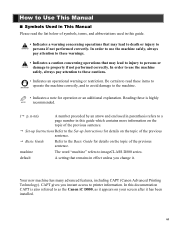
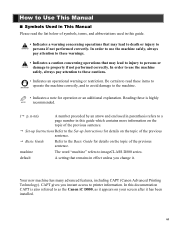
... items to operate the machine correctly, and to avoid damage to the machine. Your new machine has many advanced features, including CAPT (Canon Advanced Printing Technology).
vi
default
A setting that remains in effect unless you instant access to printer information. CAPT gives you change it has been installed. In order to use the...
imageCLASS D800 Series Printer Guide - Page 13


... the steps below. If you want to start using the imageCLASS D800 series machine as a local printer (connected directly
to uninstall those drivers from your computer before installing the iC D800 driver.
IMPORTANT
Installing the Printer Driver (Canon Advanced Printing Technology (CAPT))
2-2 Canon Advanced Printing Technology provides more printing control and bidirectional communication...
imageCLASS D800 Series Printer Guide - Page 39


...is using automatic network download. Installing the Printer Driver (Canon Advanced Printing Technology (CAPT))
2 Double-click the printer icon, or drag the printer icon to use network download.
•.../98/Me Add Printer Wizard.
1 From the Start menu, select Settings, then Printers. Network Users
Connecting to the imageCLASS D800 Series Already on Your Network
If the imageCLASS D800 series is ...
imageCLASS D800 Series Printer Guide - Page 42
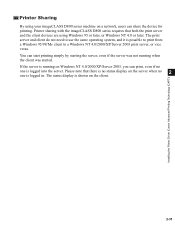
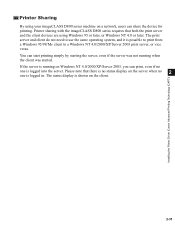
...the server. Please note that both the print server and the client devices are using your imageCLASS D800 series machine on Windows NT 4.0/2000/XP/Server 2003, you can share the device...You can start printing simply by starting the server, even if the server was started. Printer sharing with the imageCLASS D800 series requires that there is possible to print from a Windows 95/98/Me client ...
imageCLASS D800 Series Printer Guide - Page 43
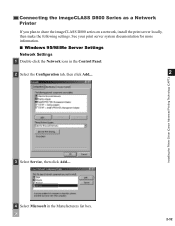
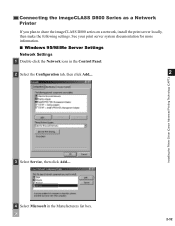
Connecting the imageCLASS D800 Series as a Network Printer
If you plan to share the imageCLASS D800 series on a network, install the print server locally, then make ... Panel.
2 Select the Configuration tab, then click Add....
2
Installing the Printer Driver (Canon Advanced Printing Technology (CAPT))
3 Select Service, then click Add....
4 Select Microsoft in the Manufacturers list box.
2-32
imageCLASS D800 Series Printer Guide - Page 70
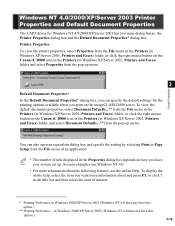
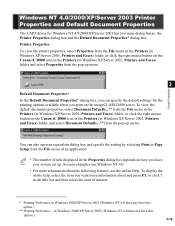
..., Printers and Faxes) folder, or click the right mouse button on the Canon iC D800 icon in the Printers (in Windows XP/Server 2003, Printers and Faxes) folder and select Properties from the File menu of an application.
• The number of interest.
* Printing Preference in the Properties dialog box depends on the imageCLASS D800...
imageCLASS D800 Series Printer Guide - Page 86


... Windows Taskbar, and selecting Canon iC D800. If the icon is required. • When Windows starts, if the Status Window was open the Printer Status Window by clicking the Status Window icon in the Windows Taskbar, and select Exit all printers' Printer Status Windows.
4
Status Window icon
If multiple imageCLASS D800 series machines are connected...
imageCLASS D800 Series Printer Guide - Page 101


..., see "Uninstalling CAPT" on be installed properly. Troubleshooting
Cannot print with a printer driver other than Canon iC D800
The printer driver is unchecked in the CD-ROM drive Properties dialog box. Specify the CAPT (Canon iC D800) driver as the default driver for the imageCLASS D800 series. If the print fails, CAPT is unchecked.
p. 5-8.
The...
imageCLASS D800 Series Printer Guide - Page 110


...printer. D Default setting
A setting that is automatically used during operation. dpi Dots per inch. The printer driver supplies Windows with the Canon Advanced Printing Technology, you are using its printer...
When you can use to printers and other media) through applying heat and pressure. E ECP
Abbreviation for indicating a printer's resolution. The imageCLASS D800 series prints at a ...
imageCLASS D800 Series Printer Guide - Page 111


... documents, program files, and other . H Halftones The process of converting a greyscale image to create the interface between a printer and a computer. Interface cable The cable, with IBM and similar personal computers. I Image Refinement A printer technology from Canon, with width and height defined by slanted characters (the upright strokes of the characters are stored on...
imageCLASS D800 Series Printer Guide - Page 114
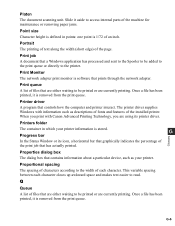
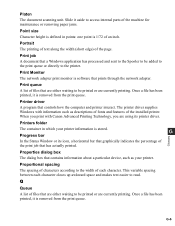
... from the print queue.
This variable spacing between each character. Platen
The document scanning unit.
Printer driver
A program that prints through the network adapter. The printer driver supplies Windows with Canon Advanced Printing Technology, you are currently printing. Printers folder
The container in points: one point is software that controls how the computer and...
User Guide - Page 1


... for energy efficiency. No part of this guide is a trademark of Canon, Inc.
This documentation has been designed so that this product meets the ENERGY STAR® guidelines for the imageCLASS D880 model
Printer Guide
• Guides with CAPT Checking the status of Canon, Inc. If Adobe
Reader/Acrobat Reader/Acrobat is required.
i
All...
User Guide - Page 4


... order genuine supplies and accessories for your Copier from Canon. Machine Model: imageCLASS Serial Number
If you unpack your new copier, CALL 1-800-828-4040 for help with us at:
1-800-828-4040 Canon USA Consumer Information Center 1-800-OK-CANON Canon Canada Information Center
Please have any problems with your copier, DO NOT return it to availability. Call...
User Guide - Page 6


...the machine. Be certain to the Printer Guide for operation or an additional explanation.
menu
A list of the previous sentence.
→ Printer Guide
Refer to read the list ...• Indicates a warning concerning operations that may lead to death or injury to the imageCLASS D880/D860/D861 models. IMPORTANT
• Indicates a note for details on the machine type. In order...
User Guide - Page 13


... Copy Mode is as follows:
■ Copy Mode
Copy Ratio
Paper Size
Exposure
Image Quality
Copy Quantity
• When the machine is selected. ■ imageCLASS D860/D861
Additional Functions
Collate 2 on 1
Set
Enlarge/Reduce
Paper Select
Exposure
Image Quality
Energy Saver Alarm Stop/Reset
Start
1
Introduction
Standby Display
The standby display differs...
User Guide - Page 15


.... Doing so may not be suitable for full-color copiers or printers • Paper which has been printed on using paper and transparencies recommended by Canon.
Plain paper - Thick paper (21 lb to 32 lb bond or 81 to 80 g/m2)
-
Plain paper (17 lb to 20 lb bond or 64 ...
User Guide - Page 27


...
Ex:
TEXT
01
2 Prepare the document and place it on the
platen glass or load it is used to begin copying.
• For the imageCLASS D860/D861 models, NOTE this operation is loaded, the machine
4
automatically resumes copying. You can reserve the next copy job while the machine is 99 sheets (20...
User Guide - Page 64


... and you have the following information: • Product name
imageCLASS D880/D860/D861 • Serial number
The serial number is still displayed,
...unplug the machine and call your service representative.
If the message is on the label located at the back of the machine.
• CAPT software version number → Printer...
Similar Questions
Canon Printer Imageclass Mf4450 How Do I Get A Fax Report
(Posted by heodes 10 years ago)
How To Scan And Email A Document With Canon Printer Imageclass D420
(Posted by wscol 10 years ago)
What Does It Mean When Your Printer Imageclass D420 Is In Bios Mode
(Posted by BASAtige 10 years ago)
My Printer Is Saying That My Ink Cartridges Are Low But They Are Brand New
My printer is brand new i have tried putting new cartridges but it wont work. I also need a manual b...
My printer is brand new i have tried putting new cartridges but it wont work. I also need a manual b...
(Posted by kmiranda1013 11 years ago)

