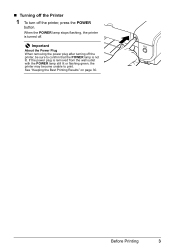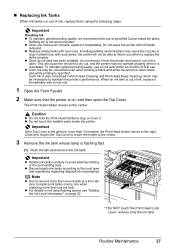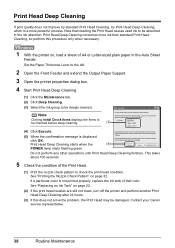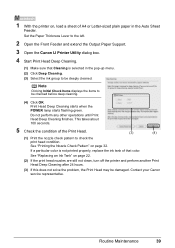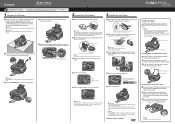Canon iP3300 Support Question
Find answers below for this question about Canon iP3300 - PIXMA Color Inkjet Printer.Need a Canon iP3300 manual? We have 2 online manuals for this item!
Question posted by ejfaber on December 14th, 2011
Printer Does Not Print Black
The person who posted this question about this Canon product did not include a detailed explanation. Please use the "Request More Information" button to the right if more details would help you to answer this question.
Current Answers
Related Canon iP3300 Manual Pages
Similar Questions
Required To Buy All Ink Colors In Order To Just Print Black?
I replaced the large black canon ink and yet I cannot print black as a light keeps coming on telling...
I replaced the large black canon ink and yet I cannot print black as a light keeps coming on telling...
(Posted by mhan26 11 years ago)
Ip 3300 Can't Print Black&white, Color Is Normal
My IP 3300, i try to replace the black&white ink(original, and twice) , but can not print black ...
My IP 3300, i try to replace the black&white ink(original, and twice) , but can not print black ...
(Posted by rudynasution 11 years ago)
Canon Ipf9000 Printer - Cannot Print Black Color
hello i have a canon ipf9000 printer . my problem is with the black matt color. it doesnt print blac...
hello i have a canon ipf9000 printer . my problem is with the black matt color. it doesnt print blac...
(Posted by fotomaniaserres 12 years ago)
Cannot Print Black Color In Canon Ip3300.
Suddently my canon iP3300 printer cannot print Black color. I can print other color and I also chang...
Suddently my canon iP3300 printer cannot print Black color. I can print other color and I also chang...
(Posted by myatmk 12 years ago)
Printer Problem Not Printing Pictures
The printer is abl eto print regular word docs but will not print picture splease advis ewht we can...
The printer is abl eto print regular word docs but will not print picture splease advis ewht we can...
(Posted by mciaccio 13 years ago)