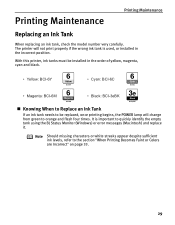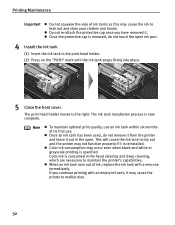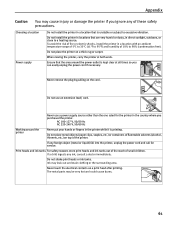Canon i560 Series Support Question
Find answers below for this question about Canon i560 Series.Need a Canon i560 Series manual? We have 5 online manuals for this item!
Question posted by Anonymous-51406 on February 16th, 2012
Waste Ink Tank Full
The person who posted this question about this Canon product did not include a detailed explanation. Please use the "Request More Information" button to the right if more details would help you to answer this question.
Current Answers
Related Canon i560 Series Manual Pages
Similar Questions
Canon I560 Printer Is Turn On Orange Light
canon i560 printer is lit in green 2 seconds, the first time it is opened Orange Blinking 5 times 2 ...
canon i560 printer is lit in green 2 seconds, the first time it is opened Orange Blinking 5 times 2 ...
(Posted by mehmetkir1 8 years ago)
Canon I560 Two Coloursd Function. Tried All The Calibrations, I Flip Up
Two colours do not function and I get everything in blue. Done all the calibrations. Flipped on leve...
Two colours do not function and I get everything in blue. Done all the calibrations. Flipped on leve...
(Posted by janhdej 9 years ago)
It Says Ink Tank Is Full And Won't Print. How Do I Fix It?
(Posted by katbais 10 years ago)
Problem With Canon I560 Nozzle Check And Print Head Alignment Patterns
I recently purchased a few new color ink cartridges for my Canon i560 ink jet printer. The cartridge...
I recently purchased a few new color ink cartridges for my Canon i560 ink jet printer. The cartridge...
(Posted by Anonymous-69721 11 years ago)