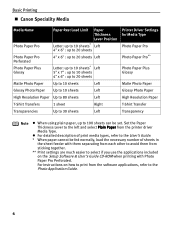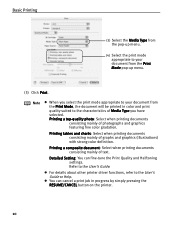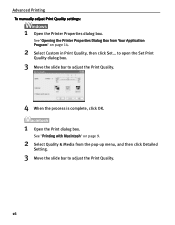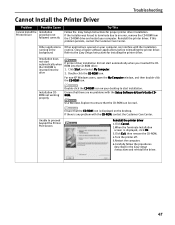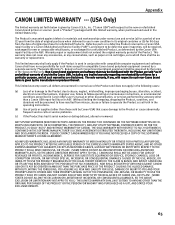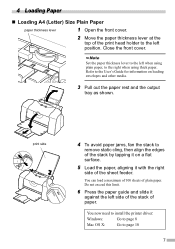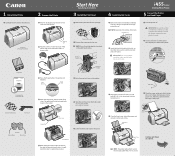Canon i455 Support and Manuals
Get Help and Manuals for this Canon item

Most Recent Canon i455 Questions
Does Not Print Have Downloaded Updated Drivers And Replaced Ink Tanks With New
(Posted by llfarrimgton 8 years ago)
Dawnload Canon I455 Printer Driver K10224
(Posted by behnamkarimi22 10 years ago)
How Do I Remove & Replace The Waste Ink Tank?
(Posted by mmcl26554 11 years ago)
Cannot Download Canon I455 For Windows 7
I Am Unable To Download Canon I455 For Windows 7
I Am Unable To Download Canon I455 For Windows 7
(Posted by bindujosep 11 years ago)
How Can I Clear 2 In Cue Items From Printer. Don't Know How They Got There
(Posted by bjwidick 12 years ago)
Popular Canon i455 Manual Pages
Canon i455 Reviews
We have not received any reviews for Canon yet.