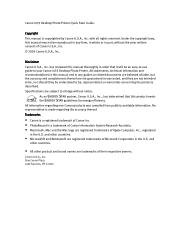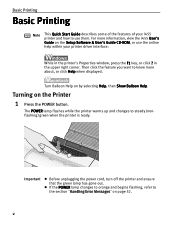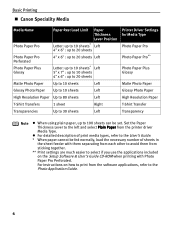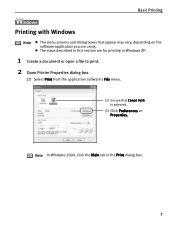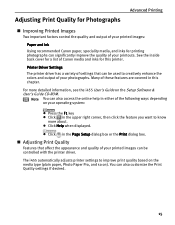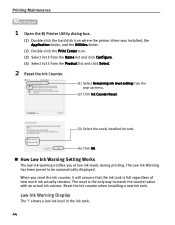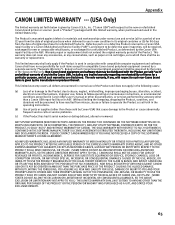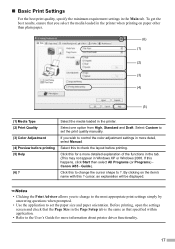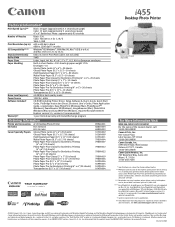Canon i455 Support Question
Find answers below for this question about Canon i455.Need a Canon i455 manual? We have 6 online manuals for this item!
Question posted by behnamkarimi22 on August 21st, 2013
Dawnload Canon I455 Printer Driver K10224
The person who posted this question about this Canon product did not include a detailed explanation. Please use the "Request More Information" button to the right if more details would help you to answer this question.
Current Answers
Answer #1: Posted by prateekk007 on August 21st, 2013 6:31 AM
Hi behnamkarimi22
Please follow the steps mentioned below that might help you:
- Uninstall the printer software.
- Disconnect the printer and restart your computer.
- Turn your system on and install the printer software from the link mentioned below that might help you resolving the issue. Before you start installation ensure to select the correct Operating System installed.
- http://bit.ly/172wnQE
Please reply if you have further queries.
Thanks & Regards
Prateek K
Related Canon i455 Manual Pages
Similar Questions
Does Not Print Have Downloaded Updated Drivers And Replaced Ink Tanks With New
(Posted by llfarrimgton 8 years ago)
Cannot Download Canon I455 For Windows 7
I Am Unable To Download Canon I455 For Windows 7
I Am Unable To Download Canon I455 For Windows 7
(Posted by bindujosep 11 years ago)
Windos 8, Installing Pixma Mx512, It Says Printer Drivers In Use,
I have unstalled old MP drivers , programs, files, etc my PC is clean, yet I cannot install the sof...
I have unstalled old MP drivers , programs, files, etc my PC is clean, yet I cannot install the sof...
(Posted by raysotto 11 years ago)
How Can I Clear 2 In Cue Items From Printer. Don't Know How They Got There
(Posted by bjwidick 12 years ago)