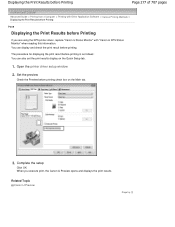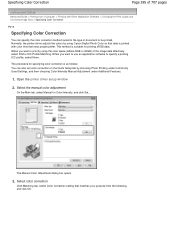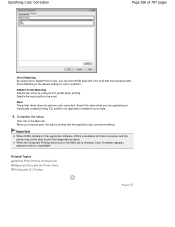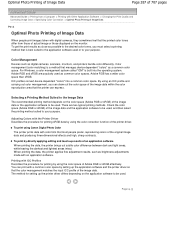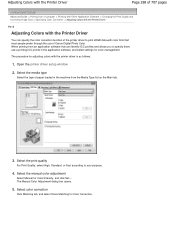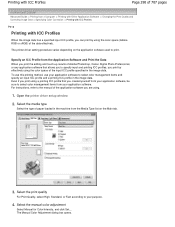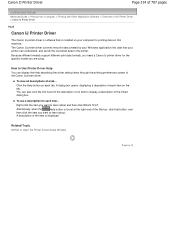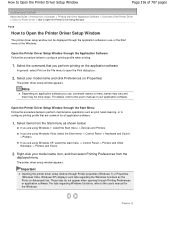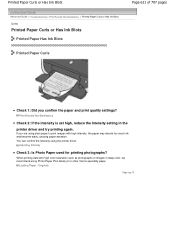Canon PIXMA MP280 Support Question
Find answers below for this question about Canon PIXMA MP280.Need a Canon PIXMA MP280 manual? We have 2 online manuals for this item!
Question posted by lisar21 on July 26th, 2013
Mp287 Canon Printer Drivers
Current Answers
Answer #1: Posted by prateekk007 on July 26th, 2013 8:03 AM
Hi lisar21
Please click on the link mentioned below to download the printer drivers. Before you start the installation, please ensure you select the correct operating system.
Hope that helps you.
Thanks & Regards
Prateek K
Related Canon PIXMA MP280 Manual Pages
Similar Questions
I need the driver for PIXMA MG2120 Win XP