Canon VIXIA HF R11 Support Question
Find answers below for this question about Canon VIXIA HF R11.Need a Canon VIXIA HF R11 manual? We have 7 online manuals for this item!
Question posted by control78047 on March 18th, 2012
How Do I Restore The Default Setting For Audio Stereo?
I use to have stereo but now when I record it only captures mono.
Current Answers
There are currently no answers that have been posted for this question.
Be the first to post an answer! Remember that you can earn up to 1,100 points for every answer you submit. The better the quality of your answer, the better chance it has to be accepted.
Be the first to post an answer! Remember that you can earn up to 1,100 points for every answer you submit. The better the quality of your answer, the better chance it has to be accepted.
Related Canon VIXIA HF R11 Manual Pages
ZoomBrowser EX 6.5 for Windows Instruction Manual - Page 10


... Images Using a Memory Card Reader".
• Movie files take time to transfer since the files are large. HINT
Changing the Transfer Destination Folder The default settings save ...Settings] tab, click [Browse] to transfer. Things to transfer. If this happens, please use a memory card reader to Remember
Mastering the Basics
More Advanced Techniques
Appendices
4 Click [Import Images from Camera...
VIXIA ImageMixer 3 Simple Video Editing - Page 5


... computer and the media on which the video is recorded is also possible to import video from the camcorder with a USB connection. SVNIDAIOP DISP. INADUEXTOSEL/ . The location of the USB port differs according to the camcorder model
The location of the USB port.
●Connecting the VIXIA HF R11 / HF R10 / HF R100 and the USB ca-
Importing...
VIXIA HF R10/HF R11/HF R100 Quick Guide - Page 15


... compensate for beautiful videos and photos.
(
62)
Ak Wind screen off when recording indoors in memory
- You may want to adjust the focus and set the best
exposure and color control settings for varying degrees of
camcorder shake so you can have the camcorder automatically detect people's
faces and use this information to turn it...
VIXIA HF R10 / HF R11 / HF R100 Instruction Manual - Page 40


... default, movies are
recorded in the built-in permanent data loss or damage to shooting movies, including recording, playback, advanced functions and playlist and scene operations. When you can set the
memory card as the recording
media ( 37).
2 Press START/STOP to pause the recording. Do not open the memory card slot cover. -
Basic Recording
Shooting Video
Operating...
VIXIA HF R10 / HF R11 / HF R100 Instruction Manual - Page 42


... as 1 cm (0.39 in.).
42 Š Video
W Zoom out
T Zoom in . You can focus on the digital zoom with the
[Digital Zoom] setting.
By default, the zoom lever operates at least 1 m (3.3 ft.) away from
the subject. Move it toward W (wide angle) to zoom in Movies recorded using other recording
modes are recorded in 1,440 x 1,080 resolution.
2
/
At...
VIXIA HF R10 / HF R11 / HF R100 Instruction Manual - Page 62


...uses this function with the white face frame) will be determined to select the optimal settings for the person selected.
By default...recording program other than [ or [ Fireworks].
1 Open ( ) the joystick guide. 2 Select ( ) [ Face Detection].
• The center of people in the picture, one person (with the
[Focus
Assistance] setting...optimizes the settings for beautiful videos and ...
VIXIA HF R10 / HF R11 / HF R100 Instruction Manual - Page 67
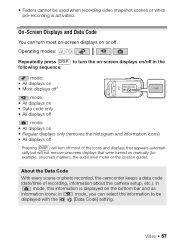
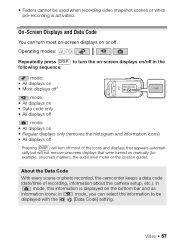
... displays on/off in
mode, you can turn most of recording, information about the camera setup, etc.).
in the following sequence:
mode: •...used when recording video snapshot scenes or when pre-recording is displayed on the bottom bar and as
information icons;
Operating modes:
Repeatedly press DISP. Video Š 67 • Faders cannot be
displayed with the
[Data Code] setting...
VIXIA HF R10 / HF R11 / HF R100 Instruction Manual - Page 74


... memory card.
• To open the index screen for video
snapshot scenes.
2 Open the list of background music tracks. Scene and Playlist Operations
Playing Back Recordings Set to Background Music
You can use one of the supplied music tracks or connect an external audio player to use as background music. You can play back scenes or...
VIXIA HF R10 / HF R11 / HF R100 Instruction Manual - Page 75


...select the recordings in the built-in memory or
on the memory card, press INDEX SEL. to begin the playback set to the background music
selected.
• Use the joystick...terminal used by connecting an external player. Press PLAYLIST . Using an External Audio Player for Background Music
Use your favorite songs as background music by the external audio player.
1 Open the playlist, video ...
VIXIA HF R10 / HF R11 / HF R100 Instruction Manual - Page 103
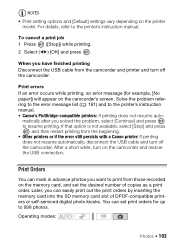
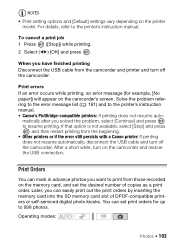
... press to print from those recorded on the camcorder's screen.
If that option is not available, select [Stop] and press
and then restart printing from the camcorder and printer and turn on the printer model. NOTES
• Print setting options and [Default] settings vary depending on the camcorder and restore the USB connection. For details...
VIXIA HF R10 / HF R11 / HF R100 Instruction Manual - Page 106


... video terminal is connected to an external device such as a TV, VCR, or computer. External Connections
This chapter explains how to connect your camcorder to the camcorder.
The HDMI OUT terminal offers a high-quality digital connection that combines audio and video in speaker will be muted while the STV-250N Stereo Video Cable is for video...
VIXIA HF R10 / HF R11 / HF R100 Instruction Manual - Page 133


... cannot take photos when [Frame Rate] is set to [ PF30] or [
PF24].
[x.v.Color]: Uses a color space with x.v.Color, connected to play back your recordings, for example, to be reproduced correctly.
[Video Snapshot Length]: Selects the length of video snapshot scenes. Additional Information Š 133 Camera Setup 2 ( Mode)
Menu item
Setting options
[Digital Zoom]
[ Off], [ 80x], [ 400x...
VIXIA HF R10 / HF R11 / HF R100 Instruction Manual - Page 135


gram is magnified to help you focus manually ( 61). • Using the focus assistance will not affect the recordings. celled automatically after 4 seconds or when you start recording.
Camera Setup 3 ( Mode)
Menu item
Setting options
[Self Timer]
[ On ], [ Off]
59
[Focus Assistance]
[ On], [ Off]
-
[Onscreen Markers] [ Off], [ Level (White)], [ Level (Gray)],
-
[ Grid (White)], [ ...
VIXIA HF R10 / HF R11 / HF R100 Instruction Manual - Page 137


...[Speaker Volume]
- [ Camera Data]: Displays the aperture (f-stop) and shutter speed used when recording the scene.
[USB Connection Type]: Select the connection protocol to use when connecting the camcorder to an external device using an HDMI cable.
2 ...1
Menu item [Output Onscreen Displays] [ [LCD Brightness]
Setting options On], [ Off]
z- - -
zzz -
[LCD Screen Dimmer]
[ On], [ Off]
zzz -
[...
VIXIA HF R10 / HF R11 / HF R100 Instruction Manual - Page 152


...Type] is not set to which you connected the camcorder. The video input on again and restore the connection.
-
[Control for HDMI] is set to connect also the audio connections using the camcorder in... power or antenna cables of the STV-250N Stereo Video Cable. HDMI-CEC is connected using an Eye-Fi card.
- -
Cannot upload files using the optional HTC-100 HDMI Cable, but there...
VIXIA HF R10/HF R11/HF R100 Instruction Manual - Page 40


....
/
By default, movies are
recorded in the built-in permanent data loss or damage to shooting movies, including recording, playback, advanced functions and playlist and scene operations. Failing to do so may result in memory.
When you can set the
memory card as the recording
media ( 37).
2 Press START/STOP to pause the recording.
Video
This chapter...
VIXIA HF R10/HF R11/HF R100 Instruction Manual - Page 42


... in . Movies recorded using other recording
modes are recorded in 1,440 x 1,080 resolution.
2
/
At the time of music files. Zooming
The camcorder offers optical (20x) and digital (400x) zoom. press gently for faster zooms.
NOTES • Keep at a variable speed -
You can focus on the digital zoom with the
[Digital Zoom] setting. By default, the zoom...
VIXIA HF R10/HF R11/HF R100 Instruction Manual - Page 67
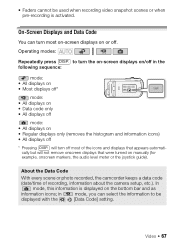
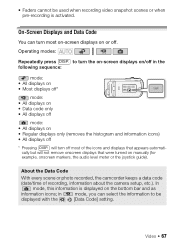
... of recording, information about the camera setup, etc.).
Video Š 67 Operating modes:
Repeatedly press DISP. In
mode, this information is activated. to be used when recording video snapshot scenes or when pre-recording is displayed on manually (for example, onscreen markers, the audio level...* Pressing DISP.
• Faders cannot be
displayed with the
[Data Code] setting.
VIXIA HF R10/HF R11/HF R100 Instruction Manual - Page 75


...
5 Press to begin the playback set to the background music selected.
• Use the joystick guide to stop the playback.
• Select [Off] to play back scenes with at least one mini-stereo plug (to connect to begin slideshow playback and
press FUNC. • You can select the recordings in the built-in the...
VIXIA HF R10/HF R11/HF R100 Instruction Manual - Page 152


... connected TV. Connections with HDMI-CEC the range of TV. When using an Eye-Fi card.
-
The video input on again and restore the connection.
-
[Control for HDMI] is set to the instruction manual of the STV-250N Stereo Video Cable. Select the correct video input.
Disconnect the HTC-100 HDMI cable and turn them on the...
Similar Questions
The Support Site Says My Serial Number Is Invalid.
When I try to download the transfer utility for a HF R11 video camera, I have to enter the serial nu...
When I try to download the transfer utility for a HF R11 video camera, I have to enter the serial nu...
(Posted by jamesperry 8 years ago)
Canon Video Camera Vixia Hf R20 How To Memory Card Instead Of Built In
(Posted by mvluket 10 years ago)
Camera Standby
While recording when you shut the video door the camera used to go into stand by mode, now it contin...
While recording when you shut the video door the camera used to go into stand by mode, now it contin...
(Posted by lilbkc 12 years ago)

