Canon VIXIA HF R11 Support Question
Find answers below for this question about Canon VIXIA HF R11.Need a Canon VIXIA HF R11 manual? We have 7 online manuals for this item!
Question posted by lilbkc on September 4th, 2011
Camera Standby
While recording when you shut the video door the camera used to go into stand by mode, now it continues to record even with the door shut. I was wondering if there was a feature that got turned off, that I can change back. I have already reset all of the options to default.
Current Answers
There are currently no answers that have been posted for this question.
Be the first to post an answer! Remember that you can earn up to 1,100 points for every answer you submit. The better the quality of your answer, the better chance it has to be accepted.
Be the first to post an answer! Remember that you can earn up to 1,100 points for every answer you submit. The better the quality of your answer, the better chance it has to be accepted.
Related Canon VIXIA HF R11 Manual Pages
ZoomBrowser EX 6.5 for Windows Instruction Manual - Page 9


... the ZoomBrowser EX icon on how to connect the camera to a computer, refer to the Computer".
• With some versions of Contents
9 Click [Downloads Images From Canon Camera using Canon CameraWindow]. Click on the camera power, set it to playback mode and prepare it to communicate with the supplied interface cable.
2 Turn on the task bar. 2.
ZoomBrowser EX 6.5 for Windows Instruction Manual - Page 48


... the end of Contents
48 Show favorite images to friends or connect a TV to see if the camera uses the "MOV" data type.
Refer to the "Data Type" item in "Transferring Images".
2 [Organize Images on
Camera]
3 [Organize Images] 4 (Upload) 5 Select images.
• If the Main Window is open the CameraWindow (menu screen) by...
ZoomBrowser EX 6.5 for Windows Instruction Manual - Page 54


... of the image. It saves the output of the image pixels from a digital camera without any deterioration in the quality of the human eye. Some cameras might not support this image type. TIFF (.TIF)
This is the image type used for Photo CDs.
The movie thumbnail and a movie icon show in ZoomBrowser EX...
Photo Application (Windows) Version34 Instruction Manual - Page 28
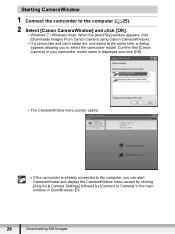
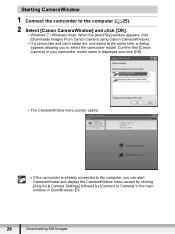
... camcorder to the computer ( 25). 2 Select [Canon CameraWindow] and click [OK].
• Windows 7 / Windows Vista: When the [AutoPlay] window appears, click [Downloads Images From Canon Camera using Canon CameraWindow].
• If a camcorder and card reader are connected at the same time, a dialog appears allowing you can start CameraWindow and display the CameraWindow...
VIXIA ImageMixer 3 Simple Video Editing - Page 5


... port on which the video is recorded is also possible to the camcorder model.
The location of the USB port differs according to the camcorder model
The location of the USB port.
●Connecting the VIXIA HF R11 / HF R10 / HF R100 and the USB ca- Refer to the instructions for the VIXIA HF M31 / HF M30 / HF M300
and connect...
VIXIA HF R10/HF R11/HF R100 Quick Guide - Page 15


...use this information to check your
recordings. (
135)
Sf Joystick guide (
30)
En
Fr
Es
15 You may want to turn it off : Wind screen removes the background sound of scenes
A f Remaining recording...set the best
exposure and color control settings for beautiful videos and photos.
(
62)
Ak Wind screen off when recording indoors in your composition and
make sure horizontal or ...
VIXIA HF R10/HF R11/HF R100 Quick Guide - Page 33


... to green. T
), close the LCD panel to set the camcorder in standby mode. T 1 Changes back to record
33
beep!
2 When you are using a battery pack. En
Fr
Es
Green - Orange - standby
2
beep!
basic recording
Quick Start Function
While recording, instead of leaving the camcorder in record pause mode, you can simply close the
1 Changes to orange to indicate the...
VIXIA HF R10 / HF R11 / HF R100 Instruction Manual - Page 27


... and photos. START/STOP for recording photos - Quick Start ( 43) - ence.
PHOTO for recording movies -
Operating mode
Onscreen icon
Operation
*
Easy recording of the Camcorder
Operating Modes
Recording
The camcorder offers two basic modes for recording video and photos:
Smart AUTO ( ) mode for video snapshot ( 58)
Preparations Š 27
VIDEO SNAP for beginners or if you...
VIXIA HF R10 / HF R11 / HF R100 Instruction Manual - Page 82


...(the blue frame serves as if a camera shutter had released. Movies shorter than 1 second
from the end of movies.
-
NOTES
• A video snapshot scene can -
Operating modes:
1 Play back the movie containing the scene you have previously recorded. Capturing Video Snapshot Scenes from a Movie
Capture a series of video snapshot scenes with the [Video Snapshot Length] setting. •...
VIXIA HF R10 / HF R11 / HF R100 Instruction Manual - Page 132


Setup Menus
Camera Setup 1 ( Mode)
Menu item
Setting options
/
[Built-in Mem.], [Mem. Card]
[Rec Media for scenes in the built in memory. z 93
1
/
Available only for photos on the ...
VIXIA HF R10 / HF R11 / HF R100 Instruction Manual - Page 133


... to achieve deeper colors, closer to real life. • Use this function to record video only when you intend to play back your
recordings on an HDTV compatible with x.v.Color, connected to the camcorder using an HDMI cable. If recordings made with the [ Cine Mode] recording program ( 57), the cinematic look . Using this frame rate to easily edit your...
VIXIA HF R10 / HF R11 / HF R100 Instruction Manual - Page 135


...recording program is
set to [ Programmed AE.]
[Auto Slow Shutter]: The camcorder automatically uses slow shutter
speeds to obtain brighter recordings in places with insufficient lighting.
• Minimum shutter speed used...8226; The auto slow shutter can - It will automatically be set to
[ On].
Camera Setup 3 ( Mode)
Menu item
Setting options
[Self Timer]
[ On ], [ Off]
59
[Focus ...
VIXIA HF R10 / HF R11 / HF R100 Instruction Manual - Page 138


... mode once it has started, press any button or turn
off the camcorder.
Doing so is dimmed. pressed down for about 2 seconds to restore the LCD's normal brightness. • Dimming the LCD screen does not affect the brightness of
video originally recorded with the compact power adapter if you connect the camcorder to a TV using...
VIXIA HF R10 / HF R11 / HF R100 Instruction Manual - Page 174


... camcorder supports Exif 2.2 (also called "Exif Print"). Specifications
VIXIA HF R11 / VIXIA HF R10 / VIXIA HF R100
System
• Recording System Movies: AVCHD Video compression: MPEG-4 AVC/H.264; Audio compression: Dolby Digital 2ch Photos: DCF (Design rule for enhancing the communication between camcorders and printers. Commercially available 16 GB memory card: FXP mode: 2 hr. 5 min.
VIXIA HF R10/HF R11/HF R100 Instruction Manual - Page 27


... PHOTO . START/STOP for recording photos - PHOTO for recording movies - In either
mode, you change according to your prefer- VIDEO SNAP for beginners or if you just prefer not to
mode.
Zoom lever -
Basic Operation of the Camcorder
Operating Modes
Recording
The camcorder offers two basic modes for recording video and photos:
Smart AUTO ( ) mode for video snapshot ( 58...
VIXIA HF R10/HF R11/HF R100 Instruction Manual - Page 82


... can be captured only during playback pause mode.
•
/
The captured video snapshot scene is itself a video snapshot scene, you may notice some anomalies in the picture/
sound at the point you start capturing a video snapshot scene less than 1 second
- ously recorded movie, you have previously recorded. not be captured from any of the following scene...
VIXIA HF R10/HF R11/HF R100 Instruction Manual - Page 132


Card]
[Rec Media for Movies]
/
[Built-in Mem.], [Mem. Card]
37
[Rec Media for Photos]
132 Š Additional Information Setup Menus
Camera Setup 1 ( Mode)
Menu item
Setting options
/
[Built-in memory. z 93
1
/
Available only for photos on the memory card.
2 Available only for scenes in the built in Mem.], [...
VIXIA HF R10/HF R11/HF R100 Instruction Manual - Page 133


...options
/
[ On], [ Off]
37
[Relay Recording
]
[Frame Rate]
[ 60i (Standard)], [ PF30], [ PF24]
-
[x.v.Color]
[ On ], [ Off]
-
[Video Snapshot Length] [ 2 sec], [ 4 sec], [ 8 sec]
-
[Frame Rate]: Selects the frame rate to be reproduced correctly.
[Video Snapshot Length]: Selects the length of video snapshot scenes. Camera Setup 2 ( Mode)
Menu item
Setting options
[Digital Zoom...
VIXIA HF R10/HF R11/HF R100 Instruction Manual - Page 135


...example, by mounting it is magnified to help you focus manually ( 61). • Using the focus assistance will be can- Camera Setup 3 ( Mode)
Menu item
Setting options
[Self Timer]
[ On ], [ Off]
59
[Focus Assistance....
• In
mode, auto backlight correction will automatically be activated when the recording pro-
It will not affect the recordings.
Additional Information Š...
VIXIA HF R10/HF R11/HF R100 Instruction Manual - Page 138


... than 5 minutes. • To cancel the demo mode once it turned on a TV. • When the screen dimmer is ideal when using the joystick guide ( 45).
[Demo Mode]: The demonstration mode displays the camcorder's main features. [LCD Screen Dimmer]: When set to [ Normal TV], during the playback of
video originally recorded with an aspect ratio of 16:9, the...
Similar Questions
Where Is The Serial Number On My Canon Vixia Hfr11
(Posted by jqurSarahM 9 years ago)
Can You Use A Xlr Microphone With A Canon Vixia Hf R11 Camcorder
(Posted by kduromw 9 years ago)
Ivis Hf R11
I bought one canon camcoder iVIS HF R11 from Japan. But the product software CD that got with the pr...
I bought one canon camcoder iVIS HF R11 from Japan. But the product software CD that got with the pr...
(Posted by jimmykelly 9 years ago)
Instructional Video How To Use Your Canon Vixia Hf S30
(Posted by andicig 10 years ago)

