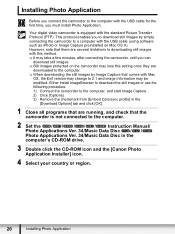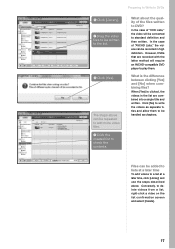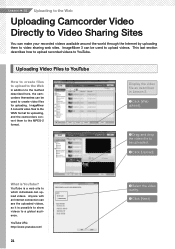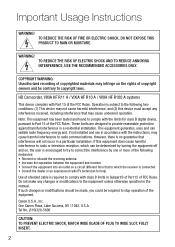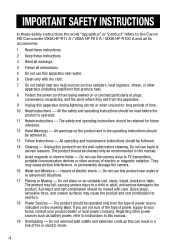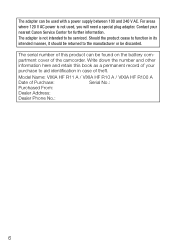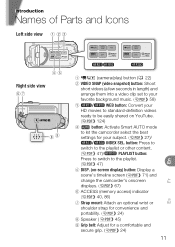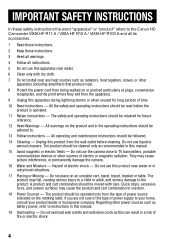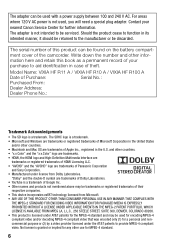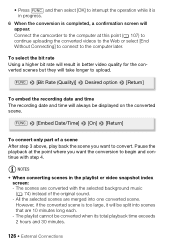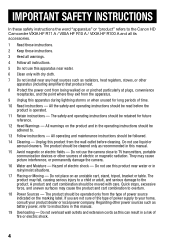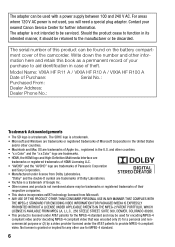Canon VIXIA HF R11 Support Question
Find answers below for this question about Canon VIXIA HF R11.Need a Canon VIXIA HF R11 manual? We have 7 online manuals for this item!
Question posted by paulbaroi on November 10th, 2011
How I Can Convert Video With Mac
how I can convert video with mac
Current Answers
Related Canon VIXIA HF R11 Manual Pages
Similar Questions
Can You Use A Xlr Microphone With A Canon Vixia Hf R11 Camcorder
(Posted by kduromw 9 years ago)
Ivis Hf R11
I bought one canon camcoder iVIS HF R11 from Japan. But the product software CD that got with the pr...
I bought one canon camcoder iVIS HF R11 from Japan. But the product software CD that got with the pr...
(Posted by jimmykelly 9 years ago)
Canon Video Camera Vixia Hf R20 How To Memory Card Instead Of Built In
(Posted by mvluket 10 years ago)
Hello
I Have New Brand Canon Camera Vixia R10, 1920x1080 Its Flash Not Work Or
Hello I have new brand canon camera VIXIA R10, 1920x1080 its flash not work or should I do not know...
Hello I have new brand canon camera VIXIA R10, 1920x1080 its flash not work or should I do not know...
(Posted by htapand 12 years ago)
Camera Standby
While recording when you shut the video door the camera used to go into stand by mode, now it contin...
While recording when you shut the video door the camera used to go into stand by mode, now it contin...
(Posted by lilbkc 12 years ago)