Canon VIXIA HF20 Support Question
Find answers below for this question about Canon VIXIA HF20.Need a Canon VIXIA HF20 manual? We have 5 online manuals for this item!
Question posted by nedguns on June 29th, 2014
Canon Vixia Hf10 Lens Cover Won't Close
The person who posted this question about this Canon product did not include a detailed explanation. Please use the "Request More Information" button to the right if more details would help you to answer this question.
Current Answers
There are currently no answers that have been posted for this question.
Be the first to post an answer! Remember that you can earn up to 1,100 points for every answer you submit. The better the quality of your answer, the better chance it has to be accepted.
Be the first to post an answer! Remember that you can earn up to 1,100 points for every answer you submit. The better the quality of your answer, the better chance it has to be accepted.
Related Canon VIXIA HF20 Manual Pages
Digital Video Software (Macintosh) Version32 Instruction Manual - Page 26
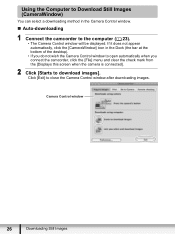
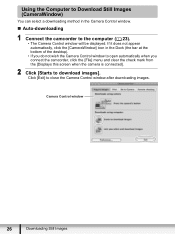
... [CameraWindow] icon in the Camera Control window.
„ Auto-downloading
1 Connect the camcorder to the computer ( 23). • The Camera Control window will be displayed. Camera Control window
26
Downloading Still Images...(the bar at the bottom of the desktop). • If you do not wish the Camera Control window to open automatically when you connect the camcorder, click the [File] menu and...
Digital Video Software (Macintosh) Version32 Instruction Manual - Page 32


Using the Camcorder to Download Still Images (Direct Transfer Function)
If your camcorder supports the Direct Transfer function, you can use the camcorder to close the Camera Control window.
2 Select [Change direct transfer download destination folder] and click [Next].
32
Downloading Still Images Click [Exit] to download images.
„ Setting the Direct ...
Digital Video Software (Windows) Version32 Instruction Manual - Page 28


... (CameraWindow)
You can select a downloading method in the Camera Control window.
„ Auto-Downloading
1 Click [Starts to download images] in the Camera Control window. • For instructions on how to set the Auto-download settings, see AutoDownloading Settings ( 29). • Click [Finish] to close the Camera Control window after downloading images.
28
Downloading Still...
VIXIA HF20 / HF200 Manual - Page 4


... cause picture interference, or permanently damage the camera.
20 Water and Moisture - Do not use the camera close to TV transmitters, portable communication devices or other... IMPORTANT SAFETY INSTRUCTIONS
In these safety instructions the word "product" refers to the Canon HD Camcorder VIXIA HF20 A / VIXIA HF200 A and all its accessories.
1 Read these instructions.
2 Keep these instructions.
...
VIXIA HF20 / HF200 Manual - Page 16


... you will be indicated with
a still camera. Unless indicated otherwise, illustrations and menu
icons refer to Troubleshooting ( 147).
This will need to refer also to both. Conventions Used in the supplied DIGITAL VIDEO Solution Disk CD-ROM. To complete some... Introduction About this Manual
Thank you use the camcorder and retain it for purchasing the Canon VIXIA HF20/VIXIA HF200.
VIXIA HF20 / HF200 Manual - Page 157
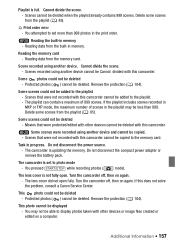
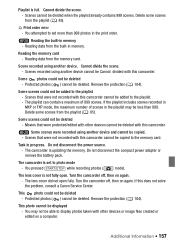
... that were protected/edited with this does not solve the problem, consult a Canon Service Center.
The lens cover is updating the memory.
This photo could not be Cannot divided with other... scenes were recorded using another device and cannot be added to photo mode -
The lens cover did not open . Scenes cannot be deleted. Scene recorded using another device. Scenes...
VIXIA HF20 / HF200 Manual - Page 158
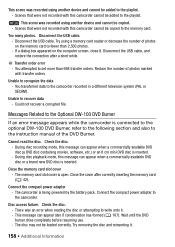
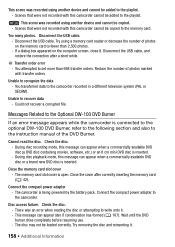
...transferred data to the instruction manual of the DVD Burner. Could not recover a corrupted file.
Close the cover after a short while. Check the disc. - Scenes that were not recorded with this ... also to the camcorder recorded in a different television system (PAL or SECAM). Close the memory card slot cover - This message can appear when a commercially available DVD disc or a brand ...
VIXIA HF20 / HF200 Manual - Page 161
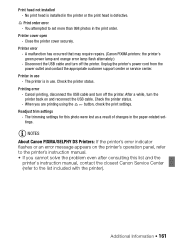
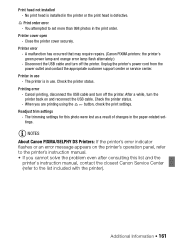
...Disconnect the USB cable and turn off the printer. Check the printer status.
NOTES
About Canon PIXMA/SELPHY DS Printers: If the printer's error indicator flashes or an error message appears... manual. • If you are printing using the
button, check the print settings. Close the printer cover securely. When you cannot solve the problem even after consulting this photo were lost as...
VIXIA HF20 / HF200 Manual - Page 183
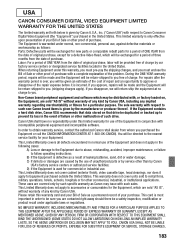
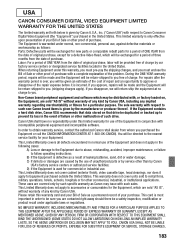
... other commercial, industrial, or institutional applications. This Limited Warranty does not cover cabinet (exterior finish), video cassette tape, head cleanings, nor does it is only effective upon presentation of purchase. Please retain this warranty card and your Equipment. USA
CANON CONSUMER DIGITAL VIDEO EQUIPMENT LIMITED
WARRANTY FOR THE UNITED STATES
The limited warranty set...
Digital Camcorder Full Line Product Guide Summer/Fall 2009 - Page 3


... Camcorder
Technology
4
18 DVD BURNER 19 WATERPROOF CASE 26 EOS DIGITAL SLR CAMERAS 27 POWERSHOT DIGITAL CAMERAS 28 CANON ADVANTAGE 32 CANON DIGITAL VIDEO TECHNOLOGY 38 RECORDING CHART 39 SOFTWARE 42 ACCESSORIES 44 SPECIFICATIONS VIXIA HF S11/HF S10/HF S100/
6 HF20/HF200
10 VIXIA HG21/HG20
Standard Definition Camcorders
FLASH MEMORY
With the ability to record to...
Digital Camcorder Full Line Product Guide Summer/Fall 2009 - Page 4


.... The Pinnacle of High Definition
• Record to a 64GB (VIXIA HF S11)/ 32GB (VIXIA HF S10) internal flash drive or directly to an SDHC memory card (VIXIA HF S100: SDHC memory card slot only)
• Genuine Canon 10x HD Video Lens delivers unsurpassed image quality
• Canon 1/2.6" 8.59 Megapixel Full HD CMOS Image Sensor and RGB Primary...
Digital Camcorder Full Line Product Guide Summer/Fall 2009 - Page 5


... Video Lens delivers unsurpassed image quality
• Canon 3.89 Megapixel Full HD CMOS Image Sensor and RGB Primary Color Filter capture incredibly lifelike video and photos
• Canon DIGIC DV III Image Processor provides the ultimate in color and imaging performance
DIGIC DV III Image Processor
Reduced in size and lighter than ever, the VIXIA HF20 and VIXIA...
Digital Camcorder Full Line Product Guide Summer/Fall 2009 - Page 6


... player may fail to eject the media and may erase its contents without warning.
A Genuine Canon 12x HD Video Lens and 24Mbps Recording deliver exceptional image quality. Long Recording to HDD
• Record to the 120GB (VIXIA HG21)/60GB (VIXIA HG20) hard disk drive or directly to an SDHC memory card
• Brilliant clarity with...
Digital Camcorder Full Line Product Guide Summer/Fall 2009 - Page 7


...
Histogram Display
DIGIC DV II Image Processor
The VIXIA HV40 delivers all your video and photos are captured with one button. With a Genuine Canon 10x HD Video Lens, 2.96 Megapixel Full HD CMOS Image Sensor and Canon DIGIC DV II Image Processor, all the quality of the renowned Canon HD Camera System as it records to frequently-used...
Digital Camcorder Full Line Product Guide Summer/Fall 2009 - Page 9


...Video Made Easy
STANDARD DEFINITION
• Genuine Canon 41x Advanced Zoom gets you capture stunningly clear, high-resolution video to Genuine Canon 48x (DC420) or 41x (DC410) Advanced Zoom and high resolution widescreen mode. Clear and Close...8226; MIC Terminal provides added audio flexibility (DC410)
Genuine Canon Video Lens
These camcorders record straight to DVD for viewing on your ...
Digital Camcorder Full Line Product Guide Summer/Fall 2009 - Page 10


... Only)* • Flexible recording options add convenience
Records your footage onto standard 5" DVDs
Canon simplifies your video experience with this one -half hours of reef life with ultra precision.
†
18
* Canon VIXIA HF S11, HF S10, HF S100, HF20, HF200, HF11, HF10, HF100, HG21, HG20, HG10. † DVD media containing AVCHD footage should only be...
Digital Camcorder Full Line Product Guide Summer/Fall 2009 - Page 12


...
• High Definition shoulder-mount HDV Camcorder • Genuine Canon 20x High Definition L-series Video
Zoom Lens III • Three 1/3" Native 16:9 CCD Image Sensors with...Vision...in High Definition
• High Definition handheld HDV Camcorder
• Genuine Canon 20x High Definition L-series Zoom Lens
• Three 1/3" Native 16:9 CCD Image Sensors with 1.67 Megapixels (1440...
Digital Camcorder Full Line Product Guide Summer/Fall 2009 - Page 13


...; Optical Image Stabilizer corrects camera shake
instantly while maintaining the integrity of the image • 1.7 Megapixel Photos
24
STANDARD DEFINITION
XL2 GL2
Canon Pro Camcorder Technology
GENUINE CANON 20X HD L-SERIES VIDEO ZOOM LENS
The XL H1S and XL H1A feature the interchangeable Canon 20x HD Video Zoom XL 5.4-108mm L IS Lens III
Canon 20x HD Video Zoom XL 5.4-108mm...
Digital Camcorder Full Line Product Guide Summer/Fall 2009 - Page 15


... reproduction, and sophisticated noise reduction for Superb HD Image Quality
Canon DIGIC DV III Image Processor Canon Full HD CMOS Image Sensor
Genuine Canon HD Video Lens
CANON HD VIDEO LENS
Experience the superb quality of vital elements: Canon's legendary HD Video Lens, Canon's exclusive Full HD CMOS Image Sensor and Canon's proprietary DIGIC DV III Image Processor. A gradation ND system...
Digital Camcorder Full Line Product Guide Summer/Fall 2009 - Page 24
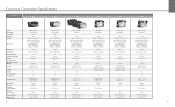
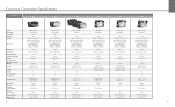
...
Large (1024 x 768) Small (640 x 480)
SD/SDHC White LED
USB 2.0 Hi-Speed
Yes Electronic Approx. 2.2 x 2.3 x 4.8 in Lens Cover Dimensions (W x H x D) Weight (Body Only)
MPEG-2 (SD-Video) Dual Flash Memory
32GB 1/6" CCD Approx. 1.07 Megapixel CCD
Video: Advanced Zoom ON (16:9): Approx. 0.71 Megapixels (Wide)/
0.41 Megapixels (Tele); Yes
Large (1024 x 768) Small (640 x 480...
Similar Questions
Canon Vixia Hf200 Lens Cover Won't Open
(Posted by mamHass 9 years ago)
How To Upload Videos From Canon Vixia Hf20 Built-in Memory To Mac?
(Posted by raAresf 10 years ago)
How To Download Videos From Canon Vixia Hf20 To Windows 7
(Posted by gifan 10 years ago)

