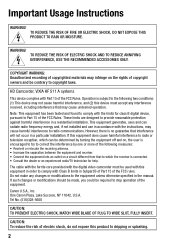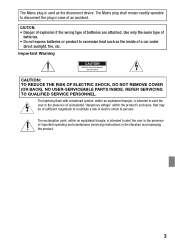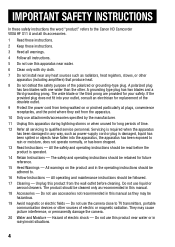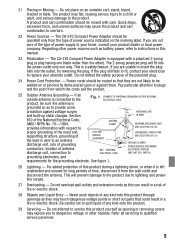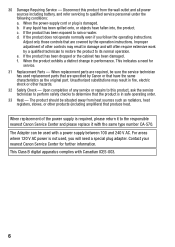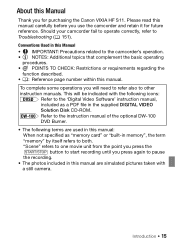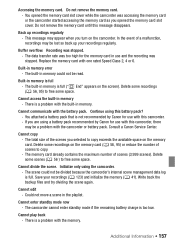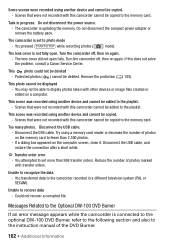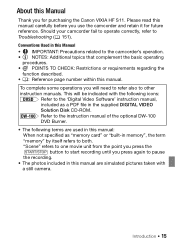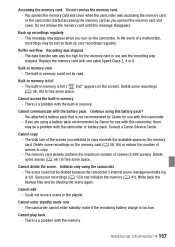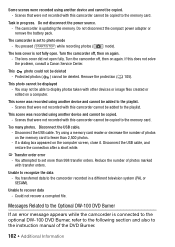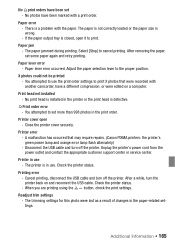Canon Vixia HF S11 Support Question
Find answers below for this question about Canon Vixia HF S11 - Camcorder - 1080p.Need a Canon Vixia HF S11 manual? We have 5 online manuals for this item!
Question posted by mamHass on July 6th, 2014
Canon Vixia Hf200 Lens Cover Won't Open
The person who posted this question about this Canon product did not include a detailed explanation. Please use the "Request More Information" button to the right if more details would help you to answer this question.
Current Answers
Related Canon Vixia HF S11 Manual Pages
Similar Questions
Vixia Hfm31 Lens Cover Won't Open
(Posted by ahmjori 9 years ago)
I Wanted The Actual Serial # (not Where It Is) Of The Canon Vixia Hf M40 Or M41
I Wanted The Actual Serial # (not Where It Is) Of The Canon Vixia Hf M40 Or M41
I Wanted The Actual Serial # (not Where It Is) Of The Canon Vixia Hf M40 Or M41
(Posted by itlaufer 11 years ago)
Help,my Canon Vixia Hf M301 Does'nt Open Its Lens Cover When Im Turning It On!!
everything is ok except for the retractable lens cover...its does'nt open...please help me...thanks
everything is ok except for the retractable lens cover...its does'nt open...please help me...thanks
(Posted by alvin01 11 years ago)