Canon Vixia HF S11 Support Question
Find answers below for this question about Canon Vixia HF S11 - Camcorder - 1080p.Need a Canon Vixia HF S11 manual? We have 5 online manuals for this item!
Question posted by itlaufer on February 7th, 2013
I Wanted The Actual Serial # (not Where It Is) Of The Canon Vixia Hf M40 Or M41
I Wanted The Actual Serial # (not Where It Is) Of The Canon Vixia Hf M40 Or M41
Current Answers
There are currently no answers that have been posted for this question.
Be the first to post an answer! Remember that you can earn up to 1,100 points for every answer you submit. The better the quality of your answer, the better chance it has to be accepted.
Be the first to post an answer! Remember that you can earn up to 1,100 points for every answer you submit. The better the quality of your answer, the better chance it has to be accepted.
Related Canon Vixia HF S11 Manual Pages
ZoomBrowser EX 6.5 for Windows Instruction Manual - Page 38


...• The mail software will start your e-mail software. The selected image will appear as email file attachments. For example, you want to change the image size and quality settings.
4 Click [3. Click here to check the options currently set the
default program in... an attached file.
• In [Custom Settings], if [Save to check what the actual compressed file size will appear.
VIXIA HF S11 HD Camcorder Instruction Manual - Page 2
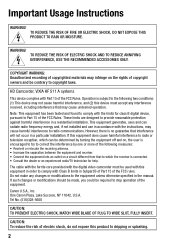
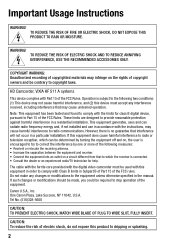
...MATCH WIDE BLADE OF PLUG TO WIDE SLOT, FULLY INSERT.
Canon U.S.A., Inc. COPYRIGHT WARNING: Unauthorized recording of electric shock, ... made, you could be used with the digital video camcorder must accept any changes or modifications to provide reasonable... INTERFERENCE, USE THE RECOMMENDED ACCESSORIES ONLY. HD Camcorder, VIXIA HF S11 A systems
This device complies with the limits for...
VIXIA HF S11 HD Camcorder Instruction Manual - Page 4
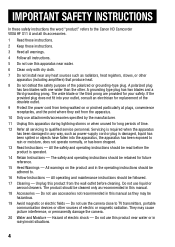
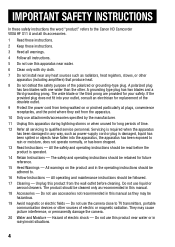
... or electric fields - All operating and maintenance instructions should be adhered to the Canon HD Camcorder VIXIA HF S11 A and all its accessories.
1 Read these instructions.
2 Keep these safety ... receptacles, and the point where they may cause picture interference, or permanently damage the camera.
20 Water and Moisture - IMPORTANT SAFETY INSTRUCTIONS
In these instructions.
3 Heed all ...
VIXIA HF S11 HD Camcorder Instruction Manual - Page 7
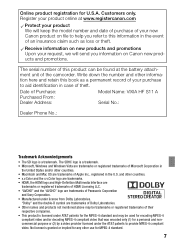
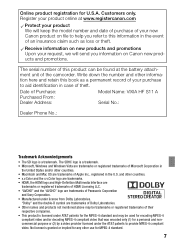
... Dealer Address:
Model Name: VIXIA HF S11 A Serial No.:
Dealer Phone No.:
Trademark...camcorder.
Customers only. The serial number of this information in the event of Panasonic Corporation
and Sony Corporation. • Manufactured under AT&T patents for the MPEG-4 standard and may be found at www.registercanon.com
Protect your new Canon product on file to provide MPEG-4 compliant video...
VIXIA HF S11 HD Camcorder Instruction Manual - Page 8


... than twice the number of a quality second only to actually being there. "Full HD 1080" refers to MXP or FXP mode.
In other recording modes, the picture is recorded at this resolution only when the recording mode is set to Canon camcorders compliant with high-definition video composed of 1,080 vertical pixels (scanning lines...
VIXIA HF S11 HD Camcorder Instruction Manual - Page 15
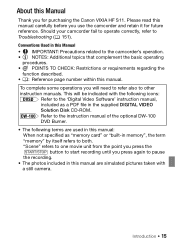
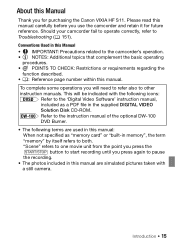
... manual: When not specified as a PDF file in the supplied DIGITAL VIDEO Solution Disk CD-ROM. "Scene" refers to one movie unit from the point you press the START/STOP button to Troubleshooting ( 151). Please read this manual.
To complete some operations you use the camcorder and retain it for purchasing the Canon VIXIA HF S11.
VIXIA HF S11 HD Camcorder Instruction Manual - Page 44


... and is set the cam- corder to encode video so the
actual recording times will vary depending on the content of...recordings.
Do not disconnect the power source or turn on the camcorder.
• When recording in MXP mode cannot be liable for ...setting. Do not open the memory card slot cover. - Canon shall not be cre-
The following table gives approximate recording times. ...
VIXIA HF S11 HD Camcorder Instruction Manual - Page 109


Canon printers: SELPHY printers of copies as a print order ( 115). IMPORTANT
• If continues to flash (for approx. 6 seconds.
Printing Photos
Printing Photos (Direct Print)
The camcorder can be displayed for more than 1 minute) or if does not appear, the camcorder is not correctly connected to any PictBridge-compatible printer.
Afterwards, move the zoom...
VIXIA HF S11 HD Camcorder Instruction Manual - Page 112
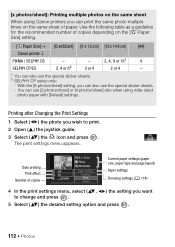
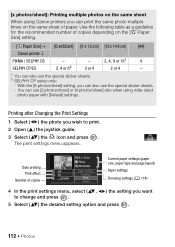
...the Print Settings
1 Select ( ) the photo you wish to change and press .
) the setting you want
5 Select ( ) the desired setting option and press .
112 Š Photos Use the following table ... on the [ Paper Size] setting.
[ Paper Size]→ [CreditCard] [9 x 13 cm] [10 x 14.8 cm]
[A4]
Canon printer ↓
PIXMA / SELPHY DS
-
-
2, 4, 9 or 161
4
SELPHY CP/ES
2, 4 or 82
2 or 4
2...
VIXIA HF S11 HD Camcorder Instruction Manual - Page 152
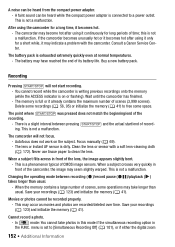
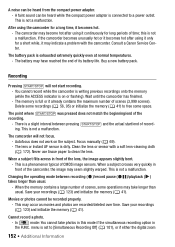
...camcorder, the image may take photos in this is exhausted extremely quickly even at normal temperatures. - When a subject crosses very quickly in
the FUNC. Changing the operating mode between pressing START/STOP and the actual... in front of the lens, the image appears slightly bent. - Consult a Canon Service Center. When the memory contains a large number of recording. The battery may...
VIXIA HF S11 HD Camcorder Instruction Manual - Page 154
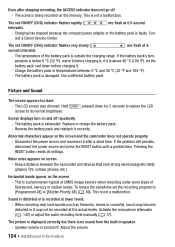
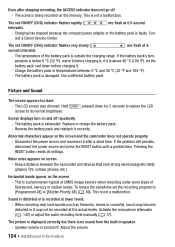
...sound from the built-in temperatures between the camcorder and devices that emit strong electromagnetic fields ...OFF (CHG) indicator flashes rapidly (
one flash at the actual levels. The temperature of fluorescent, mercury or sodium lamps. ... (32 °F and 104 °F).
-
Video noise appears on the screen and the camcorder does not operate properly. - Activate the microphone attenuator...
VIXIA HF S11 HD Camcorder Instruction Manual - Page 181


... Specifications
VIXIA HF S11
System
• Recording System Movies: AVCHD Video compression: MPEG-4 AVC/H.264; Audio compression: Dolby Digital 2ch Photos: DCF (Design rule for enhancing the communication between camcorders and... to an Exif Print-compliant printer, the camcorder's image data at the time of shooting is a standard for camera system), compatible with Exif* Ver. 2.2 ...
VIXIA HF S11 HD Camcorder Instruction Manual - Page 190
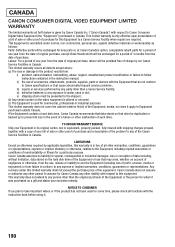
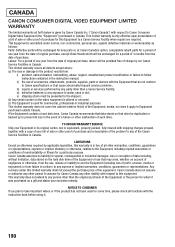
...properly packed, fully insured with shipping charges prepaid, together with a copy of charge by our Canon Service Facilities in Canada. TO OBTAIN WARRANTY SERVICE Ship your Equipment in Canada. v) shipping ... shall not exceed the purchase price of the problem to the shipper); (b) Any serial number on the video equipment is altered or removed. (c) The Equipment is used for some time, please...
VIXIA HF S11 Instruction Manual - Page 2
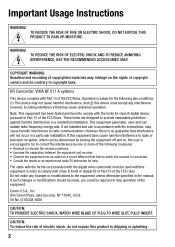
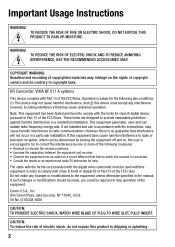
...RAIN OR MOISTURE. HD Camcorder, VIXIA HF S11 A systems
This device...Canon Plaza, Lake Success, NY 11042, U.S.A. TO REDUCE THE RISK OF ELECTRIC SHOCK AND TO REDUCE ANNOYING INTERFERENCE, USE THE RECOMMENDED ACCESSORIES ONLY.
These limits are designed to the equipment unless otherwise specified in a residential installation. The cable with the ferrite core provided with the digital video camcorder...
VIXIA HF S11 Instruction Manual - Page 4
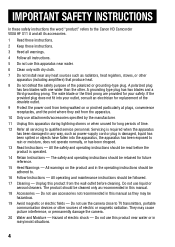
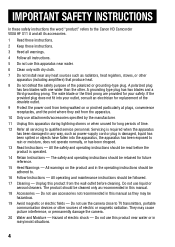
..., and the point where they may cause picture interference, or permanently damage the camera.
20 Water and Moisture - Do not use liquid or aerosol cleaners. They ...Heed Warnings - IMPORTANT SAFETY INSTRUCTIONS
In these safety instructions the word "product" refers to the Canon HD Camcorder VIXIA HF S11 A and all its accessories.
1 Read these instructions.
2 Keep these instructions.
3 Heed...
VIXIA HF S11 Instruction Manual - Page 7
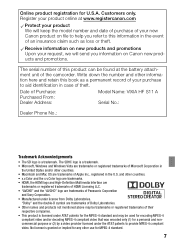
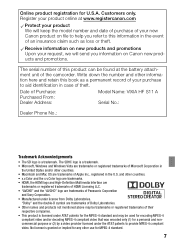
... unit of Purchase: Purchased From: Dealer Address:
Model Name: VIXIA HF S11 A Serial No.:
Dealer Phone No.:
Trademark Acknowledgements
• The SD logo is a trademark. The SDHC logo is licensed under AT&T patents for U.S.A. "Dolby" and the double-D symbol are trademarks of theft.
Date of the camcorder. and other countries. • Macintosh and Mac OS...
VIXIA HF S11 Instruction Manual - Page 8


... of a quality second only to MXP or FXP mode. What is set to actually being there. In other recording modes, the picture is recorded at a resolution of 1,920 x 1,080 pixels1. Enjoying High-Definition Video with your Camcorder
Preserve your most treasured memories, be it unforgettable scenery or cherished moments spent with family and...
VIXIA HF S11 Instruction Manual - Page 15
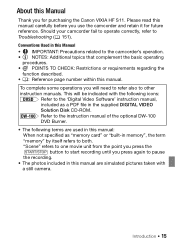
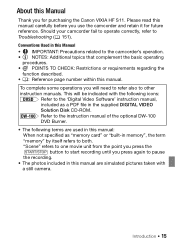
... icons:
DVSD Refer to the camcorder's operation. • NOTES: ...camera.
Please read this manual carefully before you for future reference. This will need to refer also to Troubleshooting ( 151).
About this Manual
Thank you use the camcorder and retain it for purchasing the Canon VIXIA HF S11. Conventions Used in this Manual • IMPORTANT: Precautions related to the 'Digital Video...
VIXIA HF S11 Instruction Manual - Page 44


...cam- Use the software on the LCD backlight ( 30) or
adjust the brightness of data. Canon shall not be cre-
Select MXP or FXP mode for longer recording times.
ated with the...On], the camcorder will change the camcorder's operating mode. • Be sure to encode video so the
actual recording times will vary depending on the content of the scenes.
• The camcorder retains the ...
VIXIA HF S11 Instruction Manual - Page 181


...VIXIA HF S11
System
• Recording System Movies: AVCHD Video compression: MPEG-4 AVC/H.264; Exif Print is used and optimized, yielding extremely high quality prints.
• Television System 1080/60i* * Recordings made with DPOF Image compression: JPEG (Super Fine, Fine, Normal) * This camcorder..., the camcorder's image data at the time of shooting is a standard for camera system), ...
Similar Questions
How To Get Canon Vixia Hf M40 To Record On Your Memory Card
(Posted by Lnlee8 9 years ago)
Canon Vixia Hf M30 Won't Turn On
(Posted by npribienxa 10 years ago)
My Canon Vixia Hf S11 Will Not Turn On And Battery Will Not Take A Charge ?
My canon vixa hf s11 will not turn on and battery will not charge ?
My canon vixa hf s11 will not turn on and battery will not charge ?
(Posted by shadowracer82 10 years ago)
Help,my Canon Vixia Hf M301 Does'nt Open Its Lens Cover When Im Turning It On!!
everything is ok except for the retractable lens cover...its does'nt open...please help me...thanks
everything is ok except for the retractable lens cover...its does'nt open...please help me...thanks
(Posted by alvin01 12 years ago)

