Canon VIXIA HF20 Support Question
Find answers below for this question about Canon VIXIA HF20.Need a Canon VIXIA HF20 manual? We have 5 online manuals for this item!
Question posted by raAresf on March 13th, 2014
How To Upload Videos From Canon Vixia Hf20 Built-in Memory To Mac?
The person who posted this question about this Canon product did not include a detailed explanation. Please use the "Request More Information" button to the right if more details would help you to answer this question.
Current Answers
There are currently no answers that have been posted for this question.
Be the first to post an answer! Remember that you can earn up to 1,100 points for every answer you submit. The better the quality of your answer, the better chance it has to be accepted.
Be the first to post an answer! Remember that you can earn up to 1,100 points for every answer you submit. The better the quality of your answer, the better chance it has to be accepted.
Related Canon VIXIA HF20 Manual Pages
ZoomBrowser EX 6.5 for Windows Instruction Manual - Page 5


...CDs...36
Uploading Movies to YouTube 37 Uploading to ...Camera 48
CANON iMAGE GATEWAY...49 About CANON iMAGE GATEWAY (for U.S.A. customers only 49 Registering...49 Available Services...50
Preference Settings...51 Customizing ZoomBrowser EX...51 Customizing the Task Buttons...51
Appendices...52
List of Available Functions...52 Supported Image Types...54 Uninstalling the Software...55 Memory...
ZoomBrowser EX 6.5 for Windows Instruction Manual - Page 50


..., you get the latest customer support information, just for My Camera Settings (certain models only) Table of the window.
E-mail notifications of album uploads
Upload and share images
Create your product
50 Things to Remember
Mastering the Basics
More Advanced Techniques
Appendices
Available Services
CANON iMAGE GATEWAY offers a variety of convenient and useful services...
Digital Video Software (Macintosh) Version32 Instruction Manual - Page 4
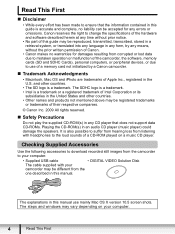
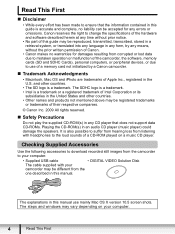
...• No part of this manual use of a memory card not initialized by a Canon camcorder.
„ Trademark Acknowledgments
• Macintosh, Mac OS and iPhoto are trademarks of Apple Inc., registered ...to your computer.
• Supplied USB cable
• DIGITAL VIDEO Solution Disk
The cable supplied with headphones to use mainly Mac OS X version 10.5 screen shots. and other countries. &#...
Digital Video Software (Macintosh) Version32 Instruction Manual - Page 20
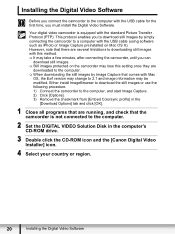
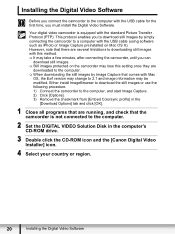
...time, you can
download still images. Still images protected on Mac OS X). Installing the Digital Video Software
Before you connect the camcorder to a computer with the USB cable...
3 Double click the CD-ROM icon and the [Canon Digital Video Installer] icon.
4 Select your country or region.
20
Installing the Digital Video Software
However, note that the camcorder is equipped with the...
Digital Video Software (Macintosh) Version32 Instruction Manual - Page 23
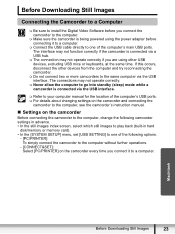
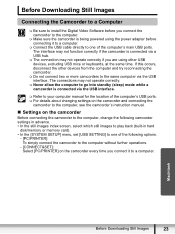
...in advance. • In the still images index screen, select which still images to play back (built-in hard
disk/memory or memory card). • In the [SYSTEM SETUP] menu, set [USB SETTING] to one of the...Connecting the Camcorder to a Computer
Be sure to install the Digital Video Software before you connect the camcorder to the computer.
Make sure the camcorder is connected via ...
Digital Video Software (Windows) Version32 Instruction Manual - Page 4
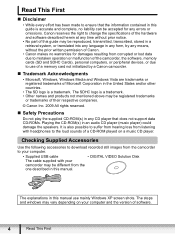
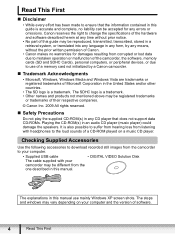
...camcorder, the software, memory cards (SD and SDHC Cards), personal computers, or peripheral devices, or due to your computer.
• Supplied USB cable
• DIGITAL VIDEO Solution Disk
The ...Corporation in this manual use of a memory card not initialized by any means, without the prior written permission of their respective companies.
© Canon Inc. 2009 All rights reserved.
„...
VIXIA HF20 / HF200 Manual - Page 2


... radiate radio frequency energy and, if not installed and use in a particular installation. One Canon Plaza, Lake Success, NY 11042, U.S.A. Tel No. (516)328-5600
CAUTION: TO ... to stop operation of the FCC rules.
HD Camcorder, VIXIA HF20 A / VIXIA HF200 A systems
This device complies with the digital video camcorder must accept any changes or modifications to correct the interference...
VIXIA HF20 / HF200 Manual - Page 4


...may cause picture interference, or permanently damage the camera.
20 Water and Moisture - Do not use the camera close to TV transmitters, portable communication devices or ...cleaners. IMPORTANT SAFETY INSTRUCTIONS
In these safety instructions the word "product" refers to the Canon HD Camcorder VIXIA HF20 A / VIXIA HF200 A and all its accessories.
1 Read these instructions.
2 Keep these instructions...
VIXIA HF20 / HF200 Manual - Page 7


...Mac OS are trademarks of Apple Inc., registered in
the United States and/or other use for the MPEG-4 standard and may be trademarks or registered trademarks of Purchase:
Purchased From: Dealer Address: Dealer Phone No.:
Model Name: VIXIA HF20 A / VIXIA...Canon product on file to help you information on Canon...a video provider licensed under the AT&T patents to provide MPEG-4 compliant video. ...
VIXIA HF20 / HF200 Manual - Page 16


...memory", the term
"memory...icons:
DVSD Refer to the 'Digital Video Software' instruction manual, included as "memory card" or "built-in this Manual
• IMPORTANT: ... use the camcorder and retain it for purchasing the Canon VIXIA HF20/VIXIA HF200. "Scene" refers to one movie unit from...included in this manual are used in the supplied DIGITAL VIDEO Solution Disk CD-ROM. This will need to refer...
VIXIA HF20 / HF200 Manual - Page 176


Specifications
VIXIA HF20/VIXIA HF200
System
• Recording System Movies: AVCHD Video compression: MPEG-4 AVC/H.264; XP+ mode: 5 hr. 45 min. SP mode: 9 hr. 35 min. Commercially available 16 GB memory card: ...camera system), compatible with Exif* Ver. 2.2 and with the [PF24], [PF30] frame rate are converted and recorded on the memory as 60i.
• Recording Media Built-in flash memory,...
Digital Camcorder Full Line Product Guide Summer/Fall 2009 - Page 3


....
Contents
VIXIA High Definition Camcorders
FLASH MEMORY
Record stunning high definition video directly to a built-in image quality and flexibility. XL H1S/XL H1A/XH G1S/
22 XH A1S/XL2/GL2 25 Canon Pro Camcorder
Technology
4
18 DVD BURNER 19 WATERPROOF CASE 26 EOS DIGITAL SLR CAMERAS 27 POWERSHOT DIGITAL CAMERAS 28 CANON ADVANTAGE 32 CANON DIGITAL VIDEO TECHNOLOGY 38...
Digital Camcorder Full Line Product Guide Summer/Fall 2009 - Page 4


... warning. The Pinnacle of High Definition
• Record to a 64GB (VIXIA HF S11)/ 32GB (VIXIA HF S10) internal flash drive or directly to an SDHC memory card (VIXIA HF S100: SDHC memory card slot only)
• Genuine Canon 10x HD Video Lens delivers unsurpassed image quality
• Canon 1/2.6" 8.59 Megapixel Full HD CMOS Image Sensor and RGB Primary...
Digital Camcorder Full Line Product Guide Summer/Fall 2009 - Page 5


... Cable IFC-400PCU • Wrist Strap • Digital Video Solution Disk • Pixela ImageMixer 3SE Video
Editing Software • Music CD
VIXIA HF20
15X 32GB SDHC
Optical Zoom Internal Memory Card Slot
*
†
8
FLASH MEMORY HIGH DEFINITION
VIXIA HF200
15X SDHC
Optical Zoom Card Slot
*
†
Capture Underwater Video
The compact and lightweight WP-V1 Waterproof Case provides...
Digital Camcorder Full Line Product Guide Summer/Fall 2009 - Page 6


... Recording deliver exceptional image quality.
Long Recording to HDD
• Record to the 120GB (VIXIA HG21)/60GB (VIXIA HG20) hard disk drive or directly to an SDHC memory card
• Brilliant clarity with a Genuine Canon 12x HD Video Lens • Canon 3.3 Megapixel Full HD CMOS Image Sensor and RGB Primary Color
Filter for accurate color reproduction...
Digital Camcorder Full Line Product Guide Summer/Fall 2009 - Page 10


... DW-100 DVD Burner. AVCHD discs containing scenes recorded in stunning high definition. WP-V1
WATERPROOF
CASE
High Definition Underwater Video UNDERWATER
• Add exciting underwater capability to Canon VIXIA HF20 and VIXIA HF200 flash memory camcorders
• Provides waterproof protection up to 130 feet/40 meters • Compact and lightweight design • Buttons provide easy...
Digital Camcorder Full Line Product Guide Summer/Fall 2009 - Page 16
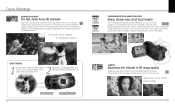
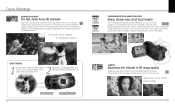
... the AVCHD standard. Next, the focus is crucial when shooting high-resolution high definition video. SUPERRANGE OPTICAL IMAGE STABILIZER
Sharp, steady video at all focal lengths
Canon's sophisticated SuperRange Optical Image Stabilizer corrects camera shake instantly, so even handheld video taken at wide-angle focal lengths to eliminate unwanted vibration common with walking. OFF
Dynamic...
Digital Camcorder Full Line Product Guide Summer/Fall 2009 - Page 18


... COLOR FILTER
RGB
Primary
Both video footage and photos benefit from ...VIXIA HG20 feature HDD technology
record footage with Canon's proprietary DIGIC DV Image Processor to view and access your clips on your computer or TV.
34
30p Progressive Mode is fully supported by the unmatched quality of building and street lighting for more great shots while Start
waiting for your memories...
Digital Camcorder Full Line Product Guide Summer/Fall 2009 - Page 20


...VIXIA HF20 (32GB)
2 hr. 55 min.
SDHC Memory Cards
2GB
-
4GB
-
8GB
-
16GB
-
32GB
-
And when you can also be copied onto DVD media with included software. Canon Digital Video...CANON DIGITAL VIDEO SOLUTION DISK
Still Image
(VIXIA HF S11/HF S10/HF S100/HF20/
Software
HF200/HG21/HG20/HV40/FS22/FS21/FS200)
Canon camcorders include ZoomBrowser EX (Windows) /
ImageBrowser (Mac...
Digital Camcorder Full Line Product Guide Summer/Fall 2009 - Page 22


...II 7150A004
FS-H37U 8837A001
FS-30.5U 6738A001
VIXIA HF S11 VIXIA HF S10 VIXIA HF S100 VIXIA HF20 VIXIA HF200 VIXIA HG21 VIXIA HG20 VIXIA HV40 FS22 FS21 FS200 DC420 DC410 ZR960
•...•
•
•
•
•
•
•
•
Waterproof Case
WP-V1 3922B002
Video Light
VFL-2 3574B001
VL-5 3186B001
•
•
•
•
•
•
•
&#...
Similar Questions
How Do I Upload Videos To The Cloud From My Vixia Hg20. Having Issues. Thanks!
Hi!! I have a Canon Vixia HG20. Love it. Over the yrs I have uploaded video to sd cards. I am now at...
Hi!! I have a Canon Vixia HG20. Love it. Over the yrs I have uploaded video to sd cards. I am now at...
(Posted by cdkdrum 2 years ago)
How To Transfer Built In Memory Cannon Vixia Hf20 To Mac
(Posted by rajuyw2r 9 years ago)
My Canon Vixia Hf20 Cannot Access The Built In Memory
(Posted by civilvrr 10 years ago)
Canon Hd Vixia Hf20 Transfer Utilities Software
Need to download Transfer Utilities software for the Canon HD Vixia HF20 as quickly as possible, whe...
Need to download Transfer Utilities software for the Canon HD Vixia HF20 as quickly as possible, whe...
(Posted by laurawright 12 years ago)

