Canon VIXIA HF20 Support Question
Find answers below for this question about Canon VIXIA HF20.Need a Canon VIXIA HF20 manual? We have 5 online manuals for this item!
Question posted by rajuyw2r on July 14th, 2014
How To Transfer Built In Memory Cannon Vixia Hf20 To Mac
The person who posted this question about this Canon product did not include a detailed explanation. Please use the "Request More Information" button to the right if more details would help you to answer this question.
Current Answers
There are currently no answers that have been posted for this question.
Be the first to post an answer! Remember that you can earn up to 1,100 points for every answer you submit. The better the quality of your answer, the better chance it has to be accepted.
Be the first to post an answer! Remember that you can earn up to 1,100 points for every answer you submit. The better the quality of your answer, the better chance it has to be accepted.
Related Canon VIXIA HF20 Manual Pages
ZoomBrowser EX 6.5 for Windows Instruction Manual - Page 11


... ZoomBrowser EX], ZoomBrowser EX will open when you insert a memory card into the memory card reader. Transferring Images Using a Memory Card Reader An action selection window will start and display the following window.
Import All Images To transfer all images that have not yet been transferred. Transfers all images on the right in CameraWindow (menu screen) then...
VIXIA HF20 / HF200 Manual - Page 2


... this equipment in order to comply with Class B limits in accordance with the digital video camcorder must accept any changes or modifications to copyright laws. Canon U.S.A., Inc. The ...digital device, pursuant to comply with Part 15 of the FCC Rules.
HD Camcorder, VIXIA HF20 A / VIXIA HF200 A systems
This device complies with the limits for help.
Note: This equipment has...
VIXIA HF20 / HF200 Manual - Page 4


...apparatus has been exposed to qualified service personnel. Do not use the camera close to the Canon HD Camcorder VIXIA HF20 A / VIXIA HF200 A and all servicing to rain or moisture, does not operate...receptacles, and the point where they may cause picture interference, or permanently damage the camera.
20 Water and Moisture - All the safety and operating instructions should be read ...
VIXIA HF20 / HF200 Manual - Page 7


...
Purchased From: Dealer Address: Dealer Phone No.:
Model Name: VIXIA HF20 A / VIXIA HF200 A
Serial No.:
Trademark Acknowledgements
• The SD logo...in the U.S. and other countries. • Macintosh and Mac OS are trademarks of an insurance claim such as a ...may be used for encoding MPEG-4
compliant video and/or decoding MPEG-4 compliant video that was encoded only (1) for USA ...
VIXIA HF20 / HF200 Manual - Page 16


... "memory card" or "built-in the supplied DIGITAL VIDEO Solution Disk CD-ROM.
"Scene" refers to one movie unit from the point you press the
START/STOP button to start recording until you will be indicated with
a still camera. About this Manual
Thank you use the camcorder and retain it for purchasing the Canon VIXIA HF20/VIXIA...
VIXIA HF20 / HF200 Manual - Page 19
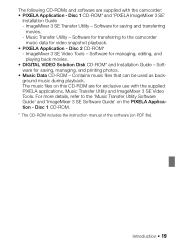
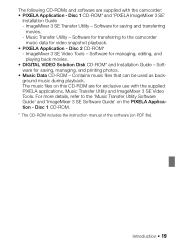
... camcorder
music data for managing, editing, and playing back movies.
• DIGITAL VIDEO Solution Disk CD-ROM* and Installation Guide - Music Transfer Utility - Software for transferring to the 'Music Transfer Utility Software Guide' and 'ImageMixer 3 SE Software Guide' on PDF file). ImageMixer 3 SE Video Tools - Disc 1 CD-ROM.
* The CD-ROM includes the instruction manual...
VIXIA HF20 / HF200 Manual - Page 67
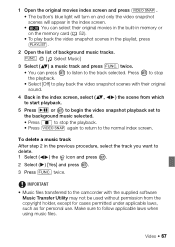
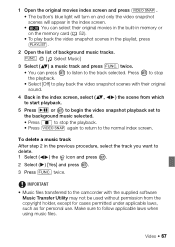
... supplied software Music Transfer Utility may not be used without permission from which
5 Press / or to begin the video snapshot playback set to
the background music selected.
• Press
to stop the playback.
• Select [Off] to play back the video snapshot scenes with their original movies in the built-in memory or
on the...
VIXIA HF20 / HF200 Manual - Page 68


... the built-in memory.
•
Transfer music files to the same memory that contains the video
snapshot scenes you do not miss important shooting opportunities. For details,
refer to the 'Music Transfer Utility Software Guide' (PDF file).
• Video snapshot is deactivated if the camcorder is switched to playback
mode or if the camera mode dial is set...
VIXIA HF20 / HF200 Manual - Page 86


... to open the playlist of
the respective memory ( 52).
• You can select the original movies
in the built-in the playlist set to background music. 1 Open the playlist index screen.
• Open the original movies index screen and press PLAYLIST .
86 Š Video The original position of the scene and the current...
VIXIA HF20 / HF200 Manual - Page 87


... screen.
2 Open the list of
the respective memory ( 52).
• You can press VIDEO SNAP to stop the playback.
• Select [Off] to play back the scenes with their original sound.
4 Back in the index screen, select ( , to start playback.
) the scene from the built-in memory to the corresponding location on copying photos...
VIXIA HF20 / HF200 Manual - Page 121
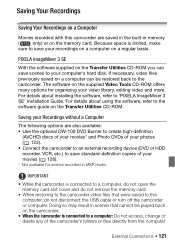
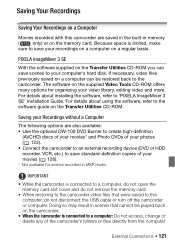
...using the software, refer to the software guide on the Transfer Utilities CD-ROM you can be restored back to the camcorder... organizing your video library, editing video and more. Saving your Recordings without a Computer
The following options are saved in the built-in MXP mode... a computer on the memory card. Because space is connected to a computer, do not open the memory card slot cover and ...
VIXIA HF20 / HF200 Manual - Page 128
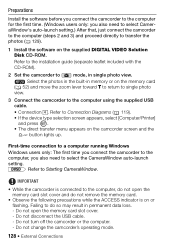
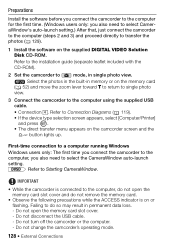
... setting. Select the photos in the built-in single photo view. Do not turn off the camcorder or the computer. - Refer to Connection Diagrams ( 119). • If the device type selection screen appears, select [Computer/Printer]
and press . • The direct transfer menu appears on the memory card
( 52) and move the zoom...
VIXIA HF20 / HF200 Manual - Page 129
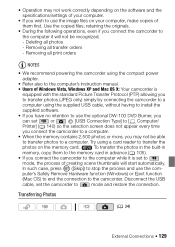
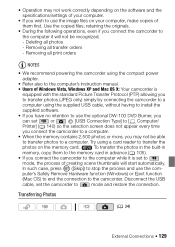
... Mac OS X: Your camcorder is
equipped with the standard Picture Transfer Protocol (PTP) allowing you
to transfer photos (JPEG only) simply by connecting the camcorder to a
computer using the compact power
adapter.
• Refer also to the computer's instruction manual.
• Users of them to the memory card in
memory, copy them first. Deleting all transfer...
VIXIA HF20 / HF200 Manual - Page 176


...: 4 hr. 45 min. SP mode: 9 hr. 35 min. LP mode: 12 hr. 15 min. Commercially available 16 GB memory card: MXP mode: 1 hr. 25 min. XP+ mode: 2 hr. 50 min. Specifications
VIXIA HF20/VIXIA HF200
System
• Recording System Movies: AVCHD Video compression: MPEG-4 AVC/H.264; XP+ mode: 5 hr. 45 min. FXP mode: 2 hr. 5 min.
Digital Camcorder Full Line Product Guide Summer/Fall 2009 - Page 3


... time means you covered. VIXIA HF S11/HF S10/HF S100/
6 HF20/HF200
10 VIXIA HG21/HG20
Standard Definition Camcorders
FLASH MEMORY
With the ability to record to an internal flash drive or SDHC memory card. Canon professional camcorders have you 'll never miss the action. Record high definition video to a built-in your home theater.
14...
Digital Camcorder Full Line Product Guide Summer/Fall 2009 - Page 4


... breathtaking 8.0 Megapixel photos. The Pinnacle of High Definition
• Record to a 64GB (VIXIA HF S11)/ 32GB (VIXIA HF S10) internal flash drive or directly to an SDHC memory card (VIXIA HF S100: SDHC memory card slot only)
• Genuine Canon 10x HD Video Lens delivers unsurpassed image quality
• Canon 1/2.6" 8.59 Megapixel Full HD CMOS Image...
Digital Camcorder Full Line Product Guide Summer/Fall 2009 - Page 5


... Cable IFC-400PCU • Wrist Strap • Digital Video Solution Disk • Pixela ImageMixer 3SE Video
Editing Software • Music CD
VIXIA HF20
15X 32GB SDHC
Optical Zoom Internal Memory Card Slot
*
†
8
FLASH MEMORY HIGH DEFINITION
VIXIA HF200
15X SDHC
Optical Zoom Card Slot
*
†
Capture Underwater Video
The compact and lightweight WP-V1 Waterproof Case provides...
Digital Camcorder Full Line Product Guide Summer/Fall 2009 - Page 10


... footage should only be used to 130 feet (40 meters) below the surface.
WP-V1
WATERPROOF
CASE
High Definition Underwater Video UNDERWATER
• Add exciting underwater capability to Canon VIXIA HF20 and VIXIA HF200 flash memory camcorders
• Provides waterproof protection up to 130 feet/40 meters • Compact and lightweight design • Buttons provide...
Digital Camcorder Full Line Product Guide Summer/Fall 2009 - Page 20


...it easy to transfer your video to relive the memories on
portable entertainment devices.
VIXIA HG21 (120GB)...VIXIA HF20 (32GB)
2 hr. 55 min.
To give your video. And to trim, reorder, or combine scenes. Dual Flash Memory...video sharing sites.
For added versatility,
Pixela ImageMixer 3SE can also be resized for photo file
management, image viewing and editing.
A built...
Digital Camcorder Full Line Product Guide Summer/Fall 2009 - Page 22


...II 7150A004
FS-H37U 8837A001
FS-30.5U 6738A001
VIXIA HF S11 VIXIA HF S10 VIXIA HF S100 VIXIA HF20 VIXIA HF200 VIXIA HG21 VIXIA HG20 VIXIA HV40 FS22 FS21 FS200 DC420 DC410 ZR960
•...•
•
•
•
•
•
•
•
Waterproof Case
WP-V1 3922B002
Video Light
VFL-2 3574B001
VL-5 3186B001
•
•
•
•
•
•
•
&#...
Similar Questions
How To Upload Videos From Canon Vixia Hf20 Built-in Memory To Mac?
(Posted by raAresf 10 years ago)
How To Transfer Built-in Memory To Card Vixia Hfr20
(Posted by BurJanJan 10 years ago)
Cannon Vixia Hf R20 How To Transfer From Built-in To Sd Card
(Posted by alfasc 10 years ago)
My Canon Vixia Hf20 Cannot Access The Built In Memory
(Posted by civilvrr 10 years ago)
Canon Hd Vixia Hf20 Transfer Utilities Software
Need to download Transfer Utilities software for the Canon HD Vixia HF20 as quickly as possible, whe...
Need to download Transfer Utilities software for the Canon HD Vixia HF20 as quickly as possible, whe...
(Posted by laurawright 12 years ago)

