Canon VIXIA HF20 Support Question
Find answers below for this question about Canon VIXIA HF20.Need a Canon VIXIA HF20 manual? We have 5 online manuals for this item!
Question posted by civilvrr on November 10th, 2013
My Canon Vixia Hf20 Cannot Access The Built In Memory
The person who posted this question about this Canon product did not include a detailed explanation. Please use the "Request More Information" button to the right if more details would help you to answer this question.
Current Answers
There are currently no answers that have been posted for this question.
Be the first to post an answer! Remember that you can earn up to 1,100 points for every answer you submit. The better the quality of your answer, the better chance it has to be accepted.
Be the first to post an answer! Remember that you can earn up to 1,100 points for every answer you submit. The better the quality of your answer, the better chance it has to be accepted.
Related Canon VIXIA HF20 Manual Pages
ZoomBrowser EX 6.5 for Windows Instruction Manual - Page 50


u [Register/Add Product] u [Top Page] u [View Online Photo
Album] u [Upload Images] u [Download My Camera
Contents]
Friends and family can freely browse images
Access even from mobile phones
Order prints Order an original collection of photos
My Camera Settings Files on CANON iMAGE GATEWAY
Download files for registering
your own photo album on the left of...
VIXIA HF20 / HF200 Manual - Page 2


.... HD Camcorder, VIXIA HF20 A / VIXIA HF200 A systems
This device complies with the limits for help. The cable with the ferrite core provided with the digital video camcorder must accept ... the instructions, may infringe on a circuit different from that to radio communications. Canon U.S.A., Inc. WARNING! If this equipment does cause harmful interference to radio or television...
VIXIA HF20 / HF200 Manual - Page 4


...an electrician for future reference.
15 Heed Warnings - Do not use the camera close to TV transmitters, portable communication devices or other . All operating and ... IMPORTANT SAFETY INSTRUCTIONS
In these safety instructions the word "product" refers to the Canon HD Camcorder VIXIA HF20 A / VIXIA HF200 A and all its accessories.
1 Read these instructions.
2 Keep these instructions...
VIXIA HF20 / HF200 Manual - Page 7


... From: Dealer Address: Dealer Phone No.:
Model Name: VIXIA HF20 A / VIXIA HF200 A
Serial No.:
Trademark Acknowledgements
• The SD...claim such as a permanent record of your new Canon product on Canon new products and promotions.
"Dolby" and the ...compliant video and/or decoding MPEG-4 compliant video that was encoded only (1) for a personal and noncommercial purpose or (2) by a video ...
VIXIA HF20 / HF200 Manual - Page 8


... 1,080 pixels1. Enjoying High-Definition Video with your Camcorder
Preserve your most treasured memories, be it unforgettable scenery or cherished...video at 1,440 x 1,080 pixels.
8 What is set to Canon camcorders compliant with high-definition video composed of 1,080 vertical pixels (scanning lines).
1 Video is recorded at this resolution only when the recording mode is High-Definition Video...
VIXIA HF20 / HF200 Manual - Page 16


... 'Digital Video Software' instruction manual, included as "memory card" or "built-in memory", the term
"memory" by ...Canon VIXIA HF20/VIXIA HF200.
"Scene" refers to one movie unit from the point you press the
START/STOP button to start recording until you press again to pause
the recording.
• The photos included in this Manual
Thank you will be indicated with
a still camera...
VIXIA HF20 / HF200 Manual - Page 45
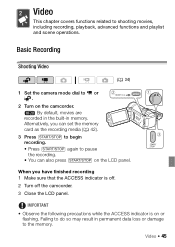
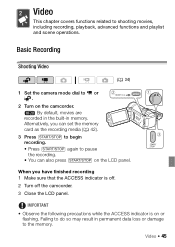
... .
2 Turn on the LCD panel. Failing to do so may result in memory. IMPORTANT • Observe the following precautions while the ACCESS indicator is off. 2 Turn off the camcorder. 3 Close the LCD panel.
Video Š 45 Basic Recording
Shooting Video
( 34)
1 Set the camera mode dial to pause
the recording. • You can also press...
VIXIA HF20 / HF200 Manual - Page 90
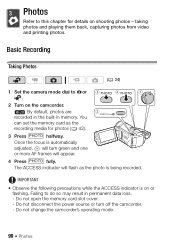
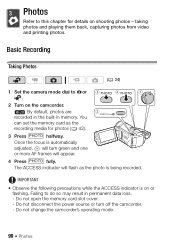
... PHOTO halfway. You can set the memory card as the photo is on or
flashing. taking photos and playing them back, capturing photos from video and printing photos.
IMPORTANT • Observe the following precautions while the ACCESS indicator is being recorded. Basic Recording
Taking Photos
( 34)
1 Set the camera mode dial to or .
2 Turn...
VIXIA HF20 / HF200 Manual - Page 153
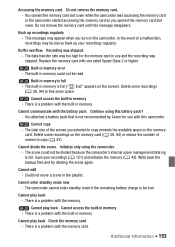
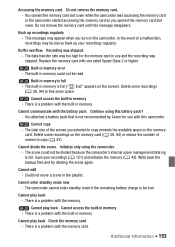
... recommended by Canon for the memory card in memory could not be lost so back up recordings regularly - The data transfer rate was too high for use and the recording was stopped. Replace the memory card with the battery pack. The built-in memory is a problem with the built-in memory is too low. Cannot access the built-in memory.
The...
VIXIA HF20 / HF200 Manual - Page 154


ory with the memory card.
Cannot record Cannot access the built-in red, perform the following: Turn off the camcorder and remove and reinsert the memory card. There is a problem with the memory.
ory with this camcorder ( 43). The memory card in the camcorder was initialized using a computer. Initialize the memory card with this memory card Initialize only using...
VIXIA HF20 / HF200 Manual - Page 176


...camera system), compatible with Exif* Ver. 2.2 and with the [PF24], [PF30] frame rate are converted and recorded on the memory as 60i.
• Recording Media Built-in flash memory...000 pixels
• LCD Screen: 2.7 in memory: MXP mode: 2 hr. 55 min.
Specifications
VIXIA HF20/VIXIA HF200
System
• Recording System Movies: AVCHD Video compression: MPEG-4 AVC/H.264; Exif Print ...
Digital Camcorder Full Line Product Guide Summer/Fall 2009 - Page 3


...S100/
6 HF20/HF200
10 VIXIA HG21/HG20
Standard Definition Camcorders
FLASH MEMORY
With the ability to record to a built-in image quality and flexibility. Long recording time means you covered. These camcorders offer exceptional value and utilize widely available MiniDV tapes.
17 ZR960
Professional Camcorders
Single camera or multi-camera shoots. Record high definition video to...
Digital Camcorder Full Line Product Guide Summer/Fall 2009 - Page 4


... warning. The Pinnacle of High Definition
• Record to a 64GB (VIXIA HF S11)/ 32GB (VIXIA HF S10) internal flash drive or directly to an SDHC memory card (VIXIA HF S100: SDHC memory card slot only)
• Genuine Canon 10x HD Video Lens delivers unsurpassed image quality
• Canon 1/2.6" 8.59 Megapixel Full HD CMOS Image Sensor and RGB Primary...
Digital Camcorder Full Line Product Guide Summer/Fall 2009 - Page 5


... Cable IFC-400PCU • Wrist Strap • Digital Video Solution Disk • Pixela ImageMixer 3SE Video
Editing Software • Music CD
VIXIA HF20
15X 32GB SDHC
Optical Zoom Internal Memory Card Slot
*
†
8
FLASH MEMORY HIGH DEFINITION
VIXIA HF200
15X SDHC
Optical Zoom Card Slot
*
†
Capture Underwater Video
The compact and lightweight WP-V1 Waterproof Case provides...
Digital Camcorder Full Line Product Guide Summer/Fall 2009 - Page 8


...
Misty Silver
Evening Blue
FS200
Sunrise Red
41X SDHC
Advanced Zoom Card Slot
Misty Silver
14
SDHC memory cards are super compact and lightweight for go-anywhere convenience, and offer a host of Canon features for video and photos
• Pre-Record lets you capture the action before it even starts, so you closer...
Digital Camcorder Full Line Product Guide Summer/Fall 2009 - Page 10


... compatible players otherwise the DVD
19
player may erase its contents without warning.
WP-V1
WATERPROOF
CASE
High Definition Underwater Video UNDERWATER
• Add exciting underwater capability to Canon VIXIA HF20 and VIXIA HF200 flash memory camcorders
• Provides waterproof protection up to 130 feet/40 meters • Compact and lightweight design • Buttons provide easy...
Digital Camcorder Full Line Product Guide Summer/Fall 2009 - Page 12


...... Professional Functionality
• High Definition shoulder-mount HDV Camcorder • Genuine Canon 20x High Definition L-series Video
Zoom Lens III • Three 1/3" Native 16:9 CCD Image Sensors with... adjustments, 22 display options and 21 custom function settings
• 2 Built-in XLR Terminals with independent audio level control
HIGH DEFINITION
XH G1S XH A1S
23 Professional ...
Digital Camcorder Full Line Product Guide Summer/Fall 2009 - Page 18


...VIXIA HG21/VIXIA...Canon high definition camcorders not only
capture images in standby
mode, considerably reducing power consumption to view and access your clips on the LCD screen, your HDTV. HARD DISK DRIVE (HDD) TECHNOLOGY
HDD camcorders record video... opti- QUICK START
Quick
Don't miss any distance-all your memories are vibrant with stunning image quality from lens to screen. Because...
Digital Camcorder Full Line Product Guide Summer/Fall 2009 - Page 20


...Memory Camcorders
FS21 (16GB)
- And to play your Canon flash memory
camcorder or hard disk drive camcorder with web video sharing sites.
A built-in video ...VIXIA HF20 (32GB)
2 hr. 55 min.
Canon Digital Video Technology
Approximate Recording Times of your AVCHD† DVD, as well as AVCHD† or
MPEG2 data files on
portable entertainment devices. Dual Flash Memory...
Digital Camcorder Full Line Product Guide Summer/Fall 2009 - Page 22


...II 7150A004
FS-H37U 8837A001
FS-30.5U 6738A001
VIXIA HF S11 VIXIA HF S10 VIXIA HF S100 VIXIA HF20 VIXIA HF200 VIXIA HG21 VIXIA HG20 VIXIA HV40 FS22 FS21 FS200 DC420 DC410 ZR960
•...•
•
•
•
•
•
•
•
Waterproof Case
WP-V1 3922B002
Video Light
VFL-2 3574B001
VL-5 3186B001
•
•
•
•
•
•
•
&#...
Similar Questions
Software Drivers For Zr300 Video Camera For Windows 10 Computer
i need software driver disc for ZR300 video camera using on windows 10 computer
i need software driver disc for ZR300 video camera using on windows 10 computer
(Posted by bravi57 1 year ago)
How To Transfer Built In Memory Cannon Vixia Hf20 To Mac
(Posted by rajuyw2r 9 years ago)
How To Upload Videos From Canon Vixia Hf20 Built-in Memory To Mac?
(Posted by raAresf 10 years ago)
Canon Hd Vixia Hf20 Transfer Utilities Software
Need to download Transfer Utilities software for the Canon HD Vixia HF20 as quickly as possible, whe...
Need to download Transfer Utilities software for the Canon HD Vixia HF20 as quickly as possible, whe...
(Posted by laurawright 12 years ago)

