Canon XA10 Support Question
Find answers below for this question about Canon XA10.Need a Canon XA10 manual? We have 1 online manual for this item!
Question posted by soibenk on December 10th, 2013
Canon Xa10 Cannot Access Internal Memory
The person who posted this question about this Canon product did not include a detailed explanation. Please use the "Request More Information" button to the right if more details would help you to answer this question.
Current Answers
There are currently no answers that have been posted for this question.
Be the first to post an answer! Remember that you can earn up to 1,100 points for every answer you submit. The better the quality of your answer, the better chance it has to be accepted.
Be the first to post an answer! Remember that you can earn up to 1,100 points for every answer you submit. The better the quality of your answer, the better chance it has to be accepted.
Related Canon XA10 Manual Pages
XA10 Instruction Manual - Page 2


... THE RISK OF ELECTRIC SHOCK AND TO REDUCE ANNOYING INTERFERENCE, USE THE RECOMMENDED ACCESSORIES ONLY.
Canon U.S.A., Inc. The exclamation point, within the product's enclosure, that interference will not occur ...an outlet on , the user is used as the inside of the FCC Rules. HD Camcorder, XA10 A systems
This device complies with class B limits in Subpart B of Part 15 of important ...
XA10 Instruction Manual - Page 3


...26 Lightning - IMPORTANT SAFETY INSTRUCTIONS
In these safety instructions the word "product" refers to the Canon HD Camcorder XA10 A and all its accessories.
1 Read these instructions.
2 Keep these instructions.
3 Heed... excessive force, and uneven surfaces may cause picture interference, or permanently damage the camera.
20 Water and Moisture - Fig. 1 EXAMPLE OF ANTENNA GROUNDING AS
PER ...
XA10 Instruction Manual - Page 5


...video without interruption. LCD screen and viewfinder
The LCD screen and viewfinder both have the camcorder in
manual focus but is then processed by the state-of approximately 2.07 megapixels (1920x1080). Highlights of the XA10
The Canon XA10...removable so you can use the double memory card slot to autofocus only
when a ... can detach it usable as a main camera but switch to keep on it (0...
XA10 Instruction Manual - Page 11


...manual:
When not specified as "memory card" or "built-in this manual carefully before you use the
camcorder and retain it for purchasing the Canon XA10. Should your camcorder fail to operate...manual. • The following terms are simulated pictures taken with a still camera. • Some screenshots in memory", the term "memory" by itself refers to both. "Scene" refers to one movie unit ...
XA10 Instruction Manual - Page 31
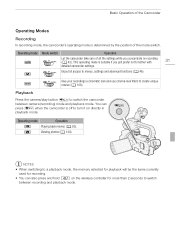
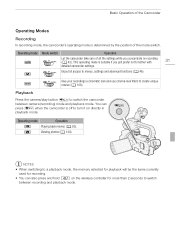
...menus, settings and advanced functions (0 46). Enjoy full access to create unique movies (0 108). Playback
Press the camera/play button S to a playback mode, the memory selected for playback will be the same currently used for... playback mode. This operating mode is off to switch between camera (recording) mode and playback mode. Operating mode Mode switch
Operation
Let the camcorder take care of ...
XA10 Instruction Manual - Page 44


... Eye-Fi card in memory card slot Y will be uploaded automatically after making important recordings. IMPORTANT
• Observe the following precautions while the ACCESS indicator is activated automatically ...→
Dark (dark blue)
Subject ↓
Spotlight
Night scene
People (stationary)
-
- Canon shall not be liable for any loss or corruption of data.
• Photos recorded on or...
XA10 Instruction Manual - Page 47


... Do not open the double memory card slot cover.
- Set the lock lever to the memory.
- Do not disconnect the... when it may result in memory card slot Y will be uploaded automatically after making important recordings.
47
Canon shall not be liable for ...the handle has a lock lever to use this size, a 1 GB memory card can also use the viewfinder (0 25).
• Photos are within...
XA10 Instruction Manual - Page 92


... you adjust the cinema-look filters and other Canon XA10 and VIXIA HF G10 camcorders. If the memory card already has menu settings on the memory card, the screen will turn black momentarily and...current settings are replaced with the settings saved on it, they will be saved to memory card Y. Loading Camera Settings from other settings in the camcorder that are not common to both types of ...
XA10 Instruction Manual - Page 95
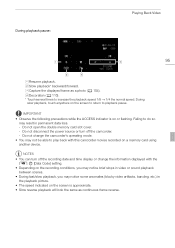
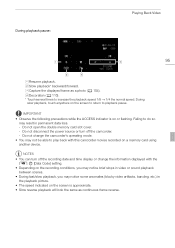
...anywhere on or flashing. Do not open the double memory card slot cover. - IMPORTANT • Observe the following precautions while the ACCESS indicator is approximate. • Slow reverse playback ... brief stops in video or sound playback
between scenes. • During fast/slow playback, you may result in
the playback picture. • The speed indicated on a memory card using another ...
XA10 Instruction Manual - Page 100


...Video Snapshot], cannot be deleted.
100
1 Open the gallery. [b] [ Gallery]
2 Select the story you may prefer to delete them. • Save copies of important scenes before deleting them (0 135). • Observe the following precautions while the ACCESS... indicator is in
the gallery they may have belonged to, regardless of the method used to initialize the memory (0 40)....
XA10 Instruction Manual - Page 136


... mode.
• When restoring to the camcorder video files that cannot be found under [Canon XA10] > [Removable Storage] > [DCIM] > [xxxCANON], where "xxx" is connected to the computer, do not disconnect the USB cable or turn off the camcorder or computer. Do not open the double memory card slot cover and do so may result...
XA10 Instruction Manual - Page 141


... camcorder is connected to the computer, do not remove the memory cards. • Observe the following precautions while the ACCESS indicator is on the memory card used for the conversion.
All the scenes are merged ...will be converted is set to [On]. - Uploading Movies to Video Sharing Web Sites
Connecting to the Computer and Uploading your SD movies to the Web.
Do not...
XA10 Instruction Manual - Page 159


...off so charging can be charged using a battery pack recommended by Canon for use with this camcorder, there may be heard from a memory card, is one correctly inserted into the camcoder? (0 37) ...down, as necessary, and try charging it correctly. The battery pack is exhausted.
The internal lens fixture can be a problem with this camcorder cannot be heard while the compact power ...
XA10 Instruction Manual - Page 160
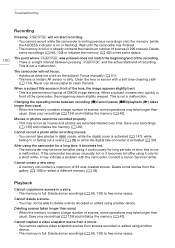
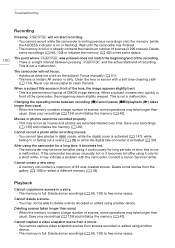
... initialize the memory (0 40). Consult a Canon Service Center. Cannot delete a scene. - The memory is not a malfunction. Focus manually (0 51). -
Delete some recordings (0 98, 130) to free some operations may take photos in
mode, while the digital zoom is activated (0 147), while
fading in front of CMOS image sensors.
Cannot capture a video snapshot scene from...
XA10 Instruction Manual - Page 161


... back to free some space. Save your recordings (0 135) and initialize the memory card (0 40). appears on the memory card.
A memory card error occurred. Consult a Canon Service Center. Then, transfer the music files first and only then transfer the video files.
- The memory is full. Troubleshooting
When playing back scenes/slideshow with the battery pack attached...
XA10 Instruction Manual - Page 164
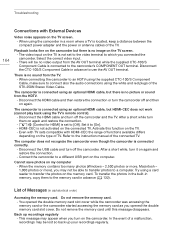
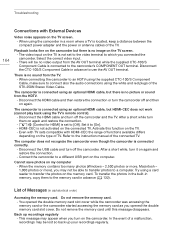
...recordings may appear when you opened the double memory card slot cover while the camcorder was accessing the memory card or the camcorder started accessing the memory card as you turn off and then on.../S Component Cable is connected using the TV's remote control).
- The camcorder is no video output from the TV. - Activate this message disappears. Connect the camcorder to the camcorder...
XA10 Instruction Manual - Page 165
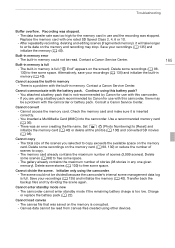
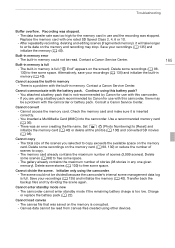
...communicate with one given memory). Consult a Canon Service Center. Cannot access the memory card. There was stopped.
- Delete some stories (0 100) to [Reset] and initialize the memory card (0 40) ...memory and recording may
be divided because the camcorder's internal scene management data log is too low. Cannot enter standby mode now
- Cannot access the built-in memory. Check the memory...
XA10 Instruction Manual - Page 166


... is a problem with the built-in memory - If the problem persists, contact a Canon Service Center.
If the problem persists, use a different memory card. Cannot record movies on with this memory card - Cannot play back Check the memory card - Cannot play back Cannot access the built-in memory.
Initialize the memory card with another device and then written back...
XA10 Instruction Manual - Page 167
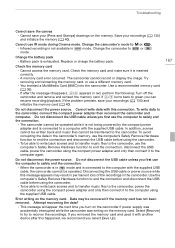
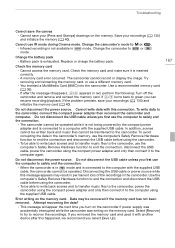
... to the computer again. Change the battery pack - Try
removing and reinserting the memory card, or use IR mode during Cinema mode. Do not disconnect the power source...adapter then reconnect the camcorder and computer. Replace or charge the battery pack.
Cannot access the memory card. A memory card error occurred. If after this connection. If the problem persists, save the...
XA10 Instruction Manual - Page 182


Specifications
Specifications
182
XA10
- Exif Print is used and optimized, yielding extremely high quality prints.
• Video Signal Configuration 1080/60i* or 1080/... in .) at the time of shooting is a standard for Camera File system), compatible with the [PF24], [PF30] frame rate are approximate figures. Built-in memory:
MXP mode: 5 hr. 55 min.
By connecting to ...
Similar Questions
How To Transfer Internal Memory Videos To Computer From Canon Vixia Hf R20
(Posted by Drseam 9 years ago)
Cannon Vixia Hf R20 How Do I Access The Internal Memory
(Posted by seBerg 10 years ago)
Internal Memory Debacle
I have some footage on the built in memory of the canonXA10 that i can't transer to my computer. Whe...
I have some footage on the built in memory of the canonXA10 that i can't transer to my computer. Whe...
(Posted by paulanthonyrogers 12 years ago)

