Canon XA10 Support Question
Find answers below for this question about Canon XA10.Need a Canon XA10 manual? We have 1 online manual for this item!
Question posted by rippesac on February 5th, 2014
How To Upload Videos From Canon Xa10 To Mac
The person who posted this question about this Canon product did not include a detailed explanation. Please use the "Request More Information" button to the right if more details would help you to answer this question.
Current Answers
There are currently no answers that have been posted for this question.
Be the first to post an answer! Remember that you can earn up to 1,100 points for every answer you submit. The better the quality of your answer, the better chance it has to be accepted.
Be the first to post an answer! Remember that you can earn up to 1,100 points for every answer you submit. The better the quality of your answer, the better chance it has to be accepted.
Related Canon XA10 Manual Pages
XA10 Instruction Manual - Page 2


...Use of shielded cable is intended to alert the user to the presence of the equipment. Canon U.S.A., Inc. Do not make any interference received, including interference that to disconnect the plug in... The Mains plug is subject to excessive heat such as the disconnect device. HD Camcorder, XA10 A systems
This device complies with class B limits in a particular installation. TO REDUCE THE...
XA10 Instruction Manual - Page 3


...defeat the safety purpose of power source indicated on the marking label. Do not use the camera close to overturn.
22 Power Sources - A product and cart combination should be hazardous.
19...Do not use accessories not recommended in this manual as battery power, refer to the Canon HD Camcorder XA10 A and all its accessories.
1 Read these instructions.
2 Keep these safety instructions...
XA10 Instruction Manual - Page 4


... the MPEG-4 standard and may result in
damage and will often require extensive work by Canon or that the product is granted or implied for service.
31 Replacement Parts -
c.... Microsoft Corporation in the U.S. Be careful not to provide MPEG-4 compliant video. If any other countries. • Macintosh and Mac OS are trademarks of Dolby Laboratories. • YouTube is a trademark ...
XA10 Instruction Manual - Page 5


...Emphasis on versatility
This camcorder has features to make it usable as a main camera but switch to keep on recording video without interruption. Face detection
When a subject's face is detected, the
5
...use the built-in their natural environment or other such scenes. Highlights of the XA10
The Canon XA10 HD Camcorder is a high-performance camcorder whose compact size makes it ideal in...
XA10 Instruction Manual - Page 7
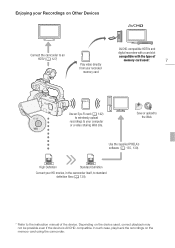
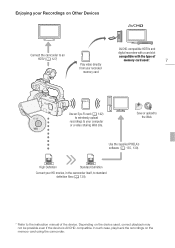
...on the device used *.
7
Eye-Fi
Use an Eye-Fi card (0 142) to wirelessly upload
recordings to the instruction manual of
memory card used , correct playback may not be possible even if... Recordings on Other Devices
Connect the camcorder to an HDTV (0 127)
Play video directly from your computer or a video sharing Web site. High Definition
Standard Definition
Convert your HD movies, in the...
XA10 Instruction Manual - Page 9


...Displaying the Waveform Monitor during [y Manual Exposure] Recording Program 84 Displaying the Edge Monitor 84
Video Snapshot 85 Pre-Recording 86 Onscreen Displays and Data Code 87 Faders 88 Infrared Recording 89
...Settings 92 Saving Menu Settings to a Memory
Card 92 Loading Camera Settings from a Memory
Card 92
5 Playback 93
Playing Back Video 93 Adjusting the volume 94 3D Flip View 96
The Index...
XA10 Instruction Manual - Page 10


... Icons and Displays 155
Troubleshooting 159 List of a Scene or
Story 142
Uploading your Videos Wirelessly 142
10 Additional Information 144
Appendix: Menu Options Lists 144 FUNC. ...only) 135
Saving Photos (Windows/Mac OS) 135
Copying Recordings to an External Video Recorder 137 In High Definition 137
In Standard Definition 137
Uploading Movies to Video Sharing Web Sites 139 Converting Scenes...
XA10 Instruction Manual - Page 11


...; 0: Reference page number within this manual. • The following terms are simulated pictures taken with a still camera. • Some screenshots in this Manual
Thank you use the
camcorder and retain it for purchasing the Canon XA10. "Scene" refers to one movie unit from the point you press the g button to start recording until...
XA10 Instruction Manual - Page 38


... memory card Y for relay recording (497). Operating modes:
1 Insert a memory card that contains no video recordings into the card slot of photos, based on memory card X, you want to convert the
movies ...use for relay recording. • When relay recording from the built-in order to upload them to the Web.
The default memory for relay recording (f94), or use only memory card X ...
XA10 Instruction Manual - Page 50


Standard frame rate of your movies to video sharing Web sites, set the frame rate to [E PF24].
Use this frame rate to easily edit... same cinematic look as [E PF24], the difference being that video is recorded as true 24p.
* Recorded as 60i. Options
[C 60i (Standard)] 60 fields per second, interlaced. If you want to upload your movies. Selecting the Frame Rate
Selecting the Frame Rate
...
XA10 Instruction Manual - Page 85


..., or to the length recommended for a few seconds (the blue frame serves as if a camera shutter had released.
Skip to step 3.
2 Touch [A On]. • A blue border appears on the screen. • Touch [B Off] to return to normal video recording mode.
3 Press g. • The camcorder records for the selected story scene (category) in...
XA10 Instruction Manual - Page 92


...of camcorders. Operating modes:
92 Saving Menu Settings to a Memory Card
Menu settings must be saved to default values.
Loading Camera Settings from other settings in the camcorder that are common to the memory card. 4 Touch [OK] and then touch ...both types will restart.
panel and setup menus, you adjust the cinema-look filters and other Canon XA10 and VIXIA HF G10 camcorders.
XA10 Instruction Manual - Page 97
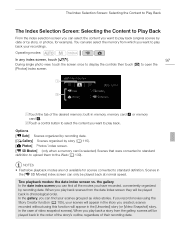
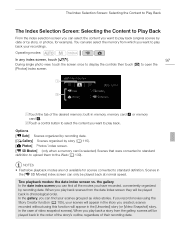
...modes are not available for example). Scenes in the order of the story's outline, regardless of video snapshot scenes). In the gallery, you have recorded, conveniently organized by story (0 115). [2...Movies] (only when a memory card is selected) Scenes that were converted to standard definition to upload them to the Web (0 139). scenes recorded without using the Story Creator function (0 105),...
XA10 Instruction Manual - Page 104


... Always verify that Eye-Fi cards have been approved in memory card slot Y, photos will be uploaded automatically if you want to capture the photo. 2 Pause the playback at a time. -... stop the playback.
Photos will pause
at a
frame rate of [E PF24] or [ 24P]). Capturing Video Snapshot Scenes and Photos from a Movie
Capturing Photos
You can be played back frame-byframe and each frame...
XA10 Instruction Manual - Page 120


...except for cases permitted under applicable laws, such as for the folder structure of noise, etc. Mac OS users: Use Finder to transfer music files from the [MUSIC] folder on the supplied ... files (0 185) for personal use. Playback with background music.
• In some cases, the video playback may not be correctly linked to the external player. For details, refer to the memory card...
XA10 Instruction Manual - Page 135
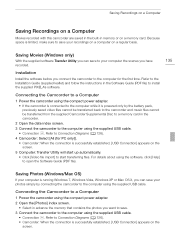
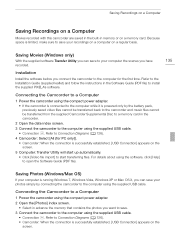
...8226; Camcorder: When the connection is running Windows 7, Windows Vista, Windows XP or Mac OS X, you have recorded.
Refer to start transferring files. Installation
Install the software ...on a computer on the screen.
5 Computer: Transfer Utility will start up automatically. • Click [Video file import] to Connection Diagrams (0 126). 4 Camcorder: Select [All (for the first time. ...
XA10 Instruction Manual - Page 136


... as this may result in permanent data loss. - Do not change the camcorder's operating mode.
• When restoring to the camcorder video files that cannot be found under [Canon XA10]. • Mac OS X: iPhoto will start automatically. Do not open the double memory card slot cover. - Do not turn off the camcorder or the...
XA10 Instruction Manual - Page 139
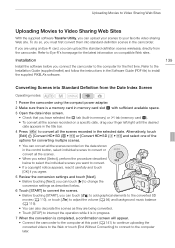
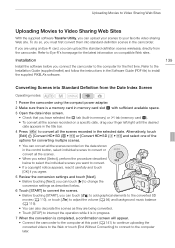
... in progress.
7 When the conversion is completed, a confirmation screen will appear. • Connect the camcorder to the computer at this point (0 141) to continue uploading the converted videos to the Web or touch [End Without Connecting] to connect to the computer later.
Refer to the computer for the latest information on compatible...
XA10 Instruction Manual - Page 143
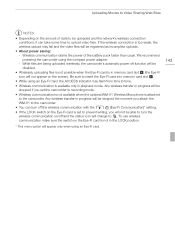
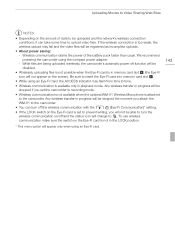
... is not available when the optional WM-V1 Wireless Microphone is too weak, the wireless upload may flash from time to upload video files. Any wireless transfer in the LOCK position.
* This menu option will be registered as incomplete uploads.
• About power saving: - If the wireless connection is attached
to o. Be sure to...
XA10 Instruction Manual - Page 182


...and printers. Exif Print is used and optimized, yielding extremely high quality prints.
• Video Signal Configuration 1080/60i* or 1080/24p (only recordings made with the [24P] frame ...• Lens Configuration: 12 elements in .) at the time of shooting is a standard for Camera File system), compatible with the [PF24], [PF30] frame rate are approximate figures. SP mode:...XA10
-
Similar Questions
Can A Laptop Computer Be Linked To The Xa10 Video Camera To Review Playback
(Posted by yogesnikso 9 years ago)
How Do I Upload Videos To Mac From Canon Vixia Hfm41
(Posted by flgab 10 years ago)
Can You Playback Video From Canon Xa10 Camera To A Computer While Recording
(Posted by dbhakadoun 10 years ago)
I Am Looking For A Good Tutorial Video On The Canon Xa 10 Camcorder
the Canon xa 10 is my first video camera and I need to learn the basics about digital video filmma...
the Canon xa 10 is my first video camera and I need to learn the basics about digital video filmma...
(Posted by karmacat920 11 years ago)

