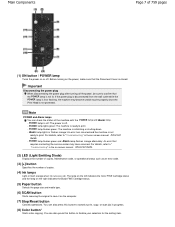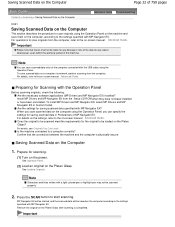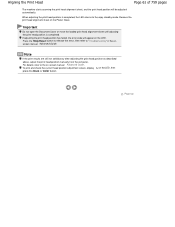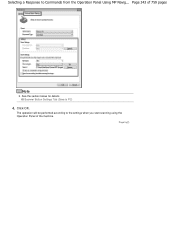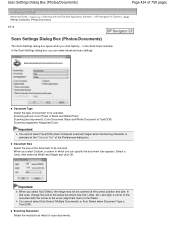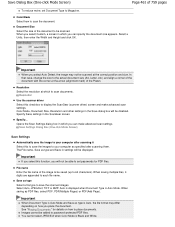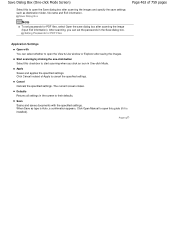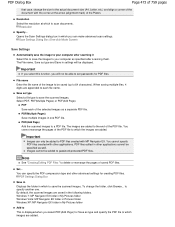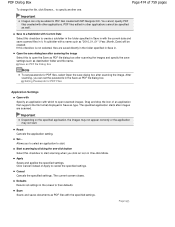Canon PIXMA MP495 Support Question
Find answers below for this question about Canon PIXMA MP495.Need a Canon PIXMA MP495 manual? We have 3 online manuals for this item!
Question posted by ALESAport on March 27th, 2014
What Should Download In My Canon Mp495 To Make Start Scanning
The person who posted this question about this Canon product did not include a detailed explanation. Please use the "Request More Information" button to the right if more details would help you to answer this question.
Current Answers
Related Canon PIXMA MP495 Manual Pages
Similar Questions
What Do I Need To Download To Make My Canon Pixma Mg2120 Printer Work?
(Posted by Randeo 10 years ago)
Canon Pixma Mx432 How To Make Documents Scans Into A Pdf
Canon PIXMA MX432 how to make documents scans into a pdf
Canon PIXMA MX432 how to make documents scans into a pdf
(Posted by danette 11 years ago)
How Do I Start My Canon Pixma Mp495 I Think The Instructions Were Thrown Out Wit
How do I start my canon pixma mp495 printer. I think the instructions were thrown out with the wrapp...
How do I start my canon pixma mp495 printer. I think the instructions were thrown out with the wrapp...
(Posted by bettyframe21 11 years ago)