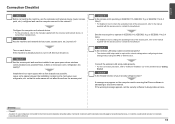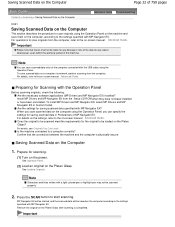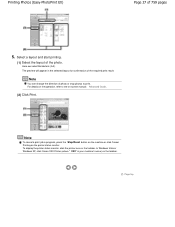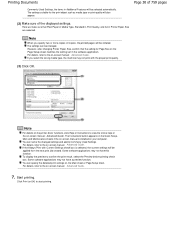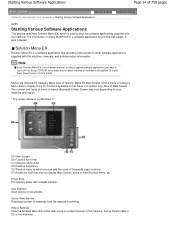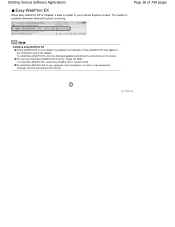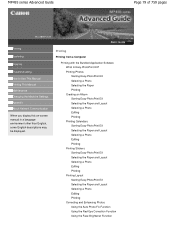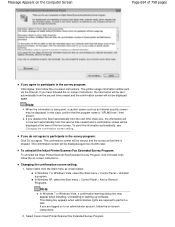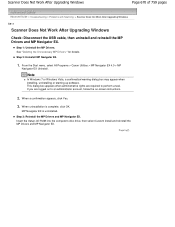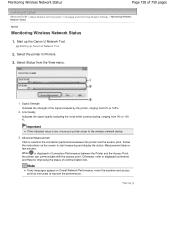Canon PIXMA MP495 Support Question
Find answers below for this question about Canon PIXMA MP495.Need a Canon PIXMA MP495 manual? We have 3 online manuals for this item!
Question posted by bettyframe21 on October 18th, 2012
How Do I Start My Canon Pixma Mp495 I Think The Instructions Were Thrown Out Wit
How do I start my canon pixma mp495 printer. I think the instructions were thrown out with the wrapping
Current Answers
Related Canon PIXMA MP495 Manual Pages
Similar Questions
Changing Network Configuration For Canon Pixma Mp495
I have changed the network name of my configuration for my Canon Pixma MP495 printer and I believe t...
I have changed the network name of my configuration for my Canon Pixma MP495 printer and I believe t...
(Posted by stanleyrutherford 10 years ago)
How To Set Up Wireless Printer Canon Pixma Mp495 In Ubuntu
(Posted by satkingjyrkit 10 years ago)
How To Scan Documents To Computer With Cannon Pixma Mp495
how to scan documents to computer with cannon pixma mp495
how to scan documents to computer with cannon pixma mp495
(Posted by caldwec 11 years ago)
Canon Pixma Mp495 Printer
How Do I Scan ?
How do I scan and have it go to my computer ?
How do I scan and have it go to my computer ?
(Posted by kpanders26 12 years ago)
How Do I Install A Pixma Mp495 Printer
I am having trouble installing my printer
I am having trouble installing my printer
(Posted by jrich1952 12 years ago)