Canon PIXMA MP495 Support Question
Find answers below for this question about Canon PIXMA MP495.Need a Canon PIXMA MP495 manual? We have 3 online manuals for this item!
Question posted by stanleyrutherford on October 25th, 2013
Changing Network Configuration For Canon Pixma Mp495
I have changed the network name of my configuration for my Canon Pixma MP495 printer and I believe that is why it isn't connecting wirelessly looking for the old name. Please help me with changing the name so I can use this printer wirelessly.
Current Answers
There are currently no answers that have been posted for this question.
Be the first to post an answer! Remember that you can earn up to 1,100 points for every answer you submit. The better the quality of your answer, the better chance it has to be accepted.
Be the first to post an answer! Remember that you can earn up to 1,100 points for every answer you submit. The better the quality of your answer, the better chance it has to be accepted.
Related Canon PIXMA MP495 Manual Pages
Network Setup Troubleshooting - Page 2


... is Displayed
P.7
P.8
P.8
P.8
P.8
P.8 P.10
P.11
Problems during Network Setup
P.7
WPS
"E > 2 > 0" is Displayed
P.7
"E > 2 > 3" is Displayed
P.7
"E > 2 > 4" is Changed
• Names of functions, etc.
Problems during Software Installation
P.2
The Target Access Point is Displayed
P.6
Reference Information
Configuring Wireless LAN Settings Manually Restoring the Machine...
Network Setup Troubleshooting - Page 3
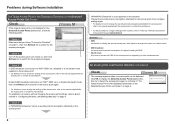
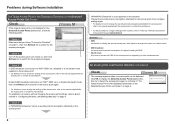
...) on page 2.
Also called an access point name or a network name.
• SSID broadcast An access point's periodic transmission...change the settings of the access point, refer to prevent the SSID of the machine, refer to search for the access point again. "WPA/WPA2 Enterprise" is not supported on , then click
A
Refresh (A) to "6 Set Up a Wireless Connection" in "Configuring Wireless...
Network Setup Troubleshooting - Page 4
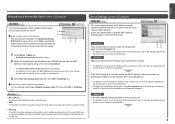
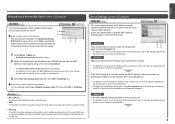
...using multiple access points (roaming) To use by following the procedure below, then proceed with the same name are in the Detected Access Points List screen will be used.
Check 1
If the network...number assigned to each network device. • SSID
An identifier to check the settings of "Set Printer IP Address Screen is selected correctly by automatically connecting to another nearby ...
Network Setup Troubleshooting - Page 5


...8226; MAC address filtering A function to block access from unauthorized wireless devices by saving the MAC addresses of specific wireless devices (computers, printers, etc.) to the access point beforehand.
• Firewall A system to use computers connected to the Internet and corporate networks safely. To print the Network Configuration Page, press the Maintenance button 11 times to display the...
Network Setup Troubleshooting - Page 6
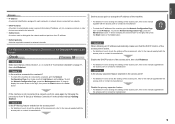
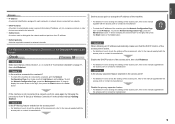
... on how to change the settings of the access point, refer to the manual supplied with
the access point or contact its manufacturer. To print the Network Configuration Page, press the Maintenance button 11 times to display the screen shown to a network, perform setup again by following the procedures from "6 Set Up a Wireless Connection" in the...
Network Setup Troubleshooting - Page 7
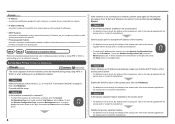
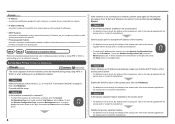
... assign required information (IP address, etc.) to computers, printers or other devices connected to the network.
• Privacy separator feature A function to prevent communication between multiple wireless devices (such as computers and printers) connected to check the settings of the machine, print the Network Configuration Page, then check IP Address.
WPS WCN Additional Computers...
Network Setup Troubleshooting - Page 8
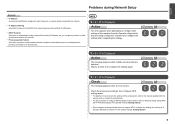
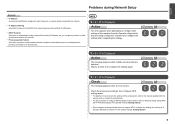
... to automatically assign required information (IP address, etc.) to computers, printers or other devices connected to the network.
• Privacy separator feature A function to prevent communication between multiple wireless devices (such as computers and printers) connected to an access point. Wait for a while, then configure the settings again. "E > 2 > 4" is Displayed
Action
The message...
Network Setup Troubleshooting - Page 9
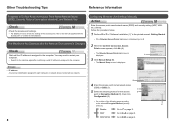
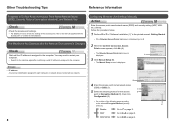
...assigned to each computer or network device connected to the computer.
Follow ...to .
2 When the Confirm Connection Access Point screen appears, click No.... Configuring Wireless LAN Settings Manually
Action
Enter the access point name/network name (...assigned to a network. B
4 Enter the access point name/network name
(SSID) in Encryption Method (D), then click
Configuration (E).
•...
Manual - Page 5
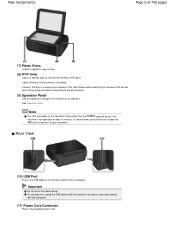
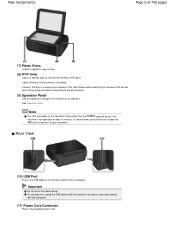
... scanning originals with a computer. Main Components
Page 5 of the machine or to operate it.
Lights: Wireless LAN connection is not operated for wireless LAN access point during setup and when connecting to the access point.
(9) Operation Panel
Use to change the settings of 759 pages
(7) Platen Glass
Load an original to copy or scan.
(8) Wi-Fi...
Manual - Page 34
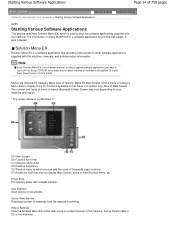
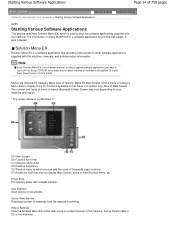
... in Category Menu Area to use from the Setup CD-ROM when they have not been installed or have been uninstalled.
Use Scanner Scan photos or documents. Canon Web Service Download content or materials...online product information. Set up Solution Menu EX or the machine.
Help & Settings View the Solution Menu EX online help or the on Easy-WebPrint EX, a software application for printing ...
Manual - Page 317


... as shown below to configure printing profile when printing.
1. Open the Printer Driver Setup Window through the application software in use , command names or menu names may vary and there may...Software > Overview of the Printer Driver > Canon IJ Printer Driver > How to Open the Printer Driver Setup Window
P409
How to Open the Printer Driver Setup Window
The printer driver setup window can be ...
Manual - Page 319


... the appropriate action as a button on the country or region where you are using the XPS printer driver, replace "Canon IJ Status Monitor" with graphics, icons, and messages. Note
To open the printer driver setup window and click View Printer Status... When launched, the Canon IJ Status Monitor appears as described. The information displayed on the...
Manual - Page 605
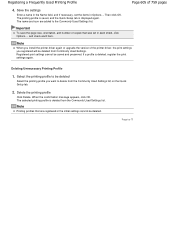
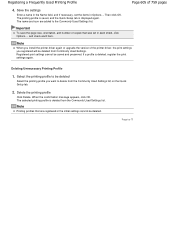
The name and icon are registered in the initial settings cannot be deleted from Commonly Used Settings. If a profile is deleted from the Commonly Used Settings list on the Quick Setup tab.
2. The selected printing profile is deleted, register the print settings again.
Note
When you install the printer driver again or upgrade the version...
Manual - Page 683


...selected printing function may solve the problem. If you change any of the items, you will not operate. Do not start up the Canon IJ Network Tool while printing. Also, if Print to -... properly. Do not print when the Canon IJ Network Tool is subject to Note with applications that prohibit EMF spooling, such as the printer driver, use Word to use the copies setting in the Print Options...
Manual - Page 706


... application software in use or the Start menu of the Windows. The printer driver setup window opens. About tabs regarding the Windows functions as shown below. Right-click your model name and click Preferences (or Properties). Important
Opening the printer driver setup window through the Start Menu Follow the procedure below to configure print settings...
Manual - Page 731
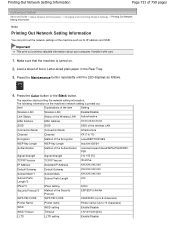
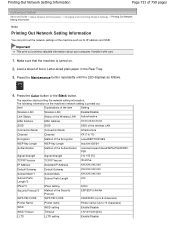
... wireless LAN
Connection Mode
Connection ...
XXXXXXXX (Up to 8 characters)
Printer Name
Printer name
Printer name (Up to 100 [%]
TCP/IP...Network Setting Information
Page 731 of 759 pages
Advanced Guide > About Network Communication > Changing and Confirming Network Settings > Printing Out Network Setting Information
N022
Printing Out Network Setting Information
You can print out the network...
Manual - Page 737
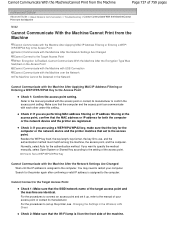
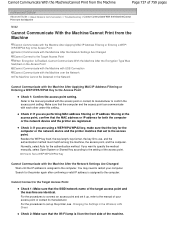
...network device and the printer matches that the SSID/network name of the target access point and the machine are using a WEP/WPA/WPA2 key, make sure that the MAC address or IP address for the printer ...confirm the access point setting. For the procedures to connect an access point and set it up the printer, see Changing the Settings in the Wireless LAN Sheet. Besides the WEP key itself, the ...
Manual - Page 744
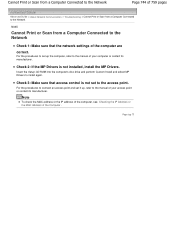
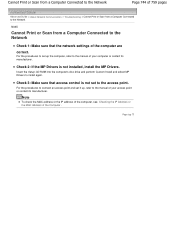
... IP address of the computer, see Checking the IP Address or the MAC Address of the Computer .
Cannot Print or Scan from a Computer Connected to the Network
Page 744 of 759 pages
Advanced Guide > About Network Communication > Troubleshooting > Cannot Print or Scan from a Computer Connected to the Network
N045
Cannot Print or Scan from a Computer...
Manual - Page 755
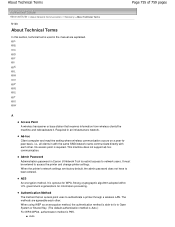
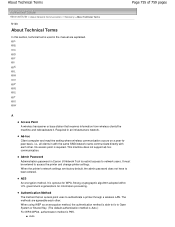
... is able to fix to access the printer and change printer settings. Authentication Method The method that receives information from wireless clients/the machine and rebroadcasts it. The methods are agreeable each other .
AES An encryption method. Required in Canon IJ Network Tool to restrict access to network users.
Ad-hoc Client computer and machine setting where...
Manual - Page 758
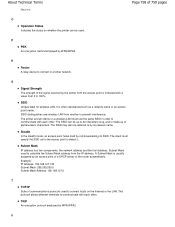
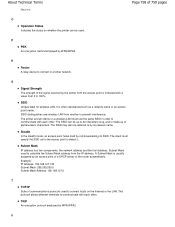
... printer and all clients on a wireless LAN must
specify the SSID set to the access point to calculate the Subnet Mask address from another network.
TKIP An encryption protocol employed by not broadcasting its network name.
Page 758 of communications protocols used to 100%.
SSID distinguishes one wireless LAN from the IP address.
U R
Router A relay device to connect...
Similar Questions
Looking For Wps Button To Connect Wireless For Pixma Mg3122 Printer.
(Posted by katievv 11 years ago)
How Do I Change The Network Name To My Mx420 Canon Fax And Printer?
(Posted by hoseamalone 12 years ago)

