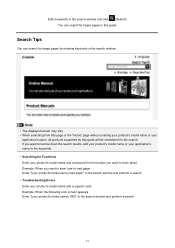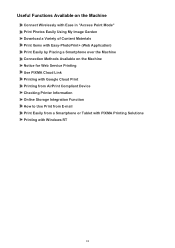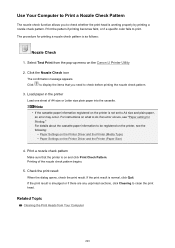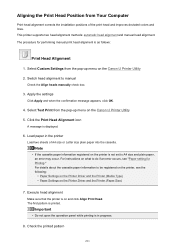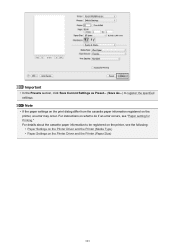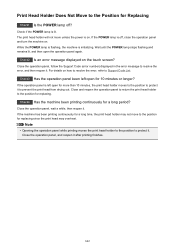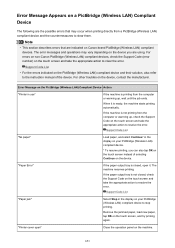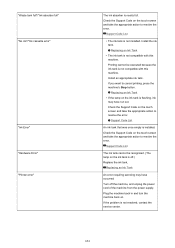Canon PIXMA MG6620 Support Question
Find answers below for this question about Canon PIXMA MG6620.Need a Canon PIXMA MG6620 manual? We have 2 online manuals for this item!
Question posted by Anonymous-166171 on April 15th, 2020
Error Support Code 1405 Comes Up ,unable To Print
Current Answers
Answer #1: Posted by Troubleshooter101 on April 15th, 2020 9:53 AM
NOTE - Details of Canon Printer Support Help-Desk to fix Canon Printer Error Code 1401, 1403, 1405 is mentioned below. For any assistance, you can directly call & get support. Follow the instructions below to fix Canon Printer Error Code 1401, 1403, 1405 -
Solution 1: Take the ink cartridges out.
- Whenever these error codes 1401, 1403 and 1405 appear on the screen, the first thing that you need to do is to power the printer off.
- Remove the ink cartridges after that followed by replacing them with the new ink cartridge.
Solution 2: Use New ink Cartridges
- If the old ink cartridges are damaged or non-canon, then take them out & insert new one.
Solution 3: Reseat the Print Head
- If the print head is moved from its original position, place it correctly. It will help you to clear the error out
Thanks
Please respond to my effort to provide you with the best possible solution by using the "Acceptable Solution" and/or the "Helpful" buttons when the answer has proven to be helpful. Please feel free to submit further info for your question, if a solution was not provided. I appreciate the opportunity to serve you!
Troublshooter101
Related Canon PIXMA MG6620 Manual Pages
Similar Questions
when trying to connect printer to router not able to get connection
New Cannon printer MX532. Setting up... machine doesn't move past "Support code 1890" in window scre...
I turned it off and then on, but error message remains. What now?
I tried to update in settings. nothing works. It does go on and copy.
I am trying to set my Canon mg6620 up to print with my Kindle HDXFire ... no pc or laptop available ...