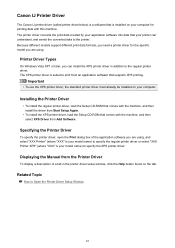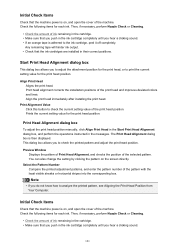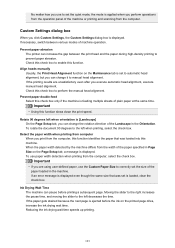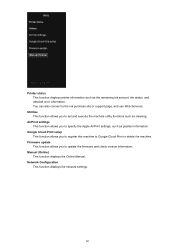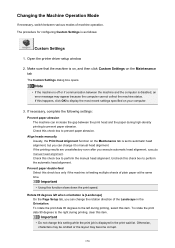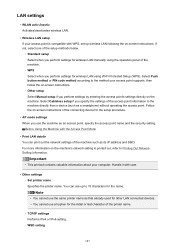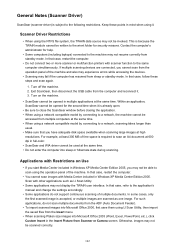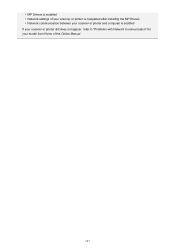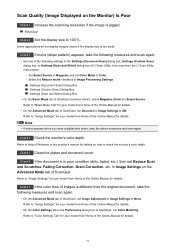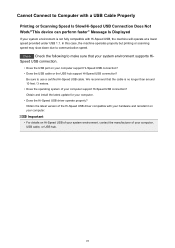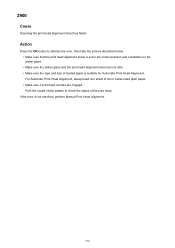Canon PIXMA MX532 Support and Manuals
Get Help and Manuals for this Canon item

View All Support Options Below
Free Canon PIXMA MX532 manuals!
Problems with Canon PIXMA MX532?
Ask a Question
Free Canon PIXMA MX532 manuals!
Problems with Canon PIXMA MX532?
Ask a Question
Most Recent Canon PIXMA MX532 Questions
I Have A Pixma Mx532 And It Came Up With A 'printer Error 5100'; It Started Wit
It started with a notice of a paper jam; but nothing was inside the paper output tray or stuck in th...
It started with a notice of a paper jam; but nothing was inside the paper output tray or stuck in th...
(Posted by nina107 3 years ago)
I Lost My Pin Number To Connect To My Lap Top Is There A Way To Still Connect? -
is there a way to get a new pin so I can connect the printer to my lap top
is there a way to get a new pin so I can connect the printer to my lap top
(Posted by swiersma731 7 years ago)
In Setting Up Canon Printer Mx532, What Is 'support Code 1890'?
New Cannon printer MX532. Setting up... machine doesn't move past "Support code 1890" in window scre...
New Cannon printer MX532. Setting up... machine doesn't move past "Support code 1890" in window scre...
(Posted by joevranic 7 years ago)
Factory Reset For A Canon Pixmamx532
how do I reset the paraphrase on my printer ?
how do I reset the paraphrase on my printer ?
(Posted by adinaloewen02 8 years ago)
How To Adjust Print Head On Cannon Mx532??
Please tell me how to adjust printer head after replacing the ink cartridges I cannot locate instruc...
Please tell me how to adjust printer head after replacing the ink cartridges I cannot locate instruc...
(Posted by teresa60 8 years ago)
Popular Canon PIXMA MX532 Manual Pages
Canon PIXMA MX532 Reviews
We have not received any reviews for Canon yet.