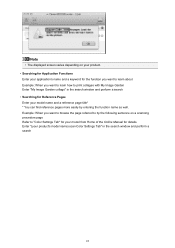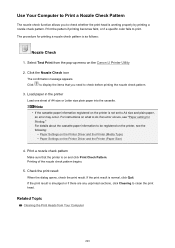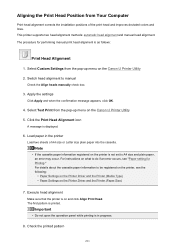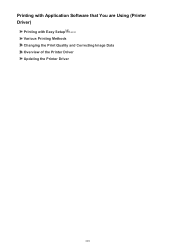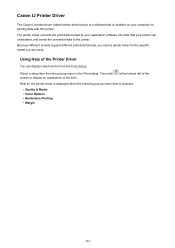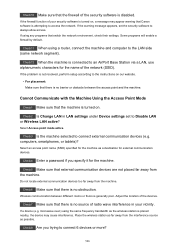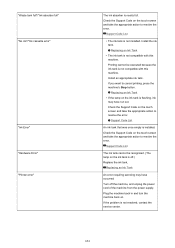Canon PIXMA MG6620 Support and Manuals
Get Help and Manuals for this Canon item

View All Support Options Below
Free Canon PIXMA MG6620 manuals!
Problems with Canon PIXMA MG6620?
Ask a Question
Free Canon PIXMA MG6620 manuals!
Problems with Canon PIXMA MG6620?
Ask a Question
Most Recent Canon PIXMA MG6620 Questions
Paper Jam. Canon Mg6620.
1 piece above and one below where final paper feed across metal piece. Gentle pulling only tears pap...
1 piece above and one below where final paper feed across metal piece. Gentle pulling only tears pap...
(Posted by bertocase 3 years ago)
Error Support Code 1405 Comes Up ,unable To Print
(Posted by Anonymous-166171 4 years ago)
Time Out Error
when trying to connect printer to router not able to get connection
when trying to connect printer to router not able to get connection
(Posted by Anonymous-159478 7 years ago)
Pixma Mg6620
my printer will not work There is a yellow light in the shape of a triangle that's on can you tell m...
my printer will not work There is a yellow light in the shape of a triangle that's on can you tell m...
(Posted by cajones5580 8 years ago)
How Do I Get 6 Pieces Of Paper Unjammed From This Printer?
How do I get 6 pieces of paper unjammed from this printer? Why was there no back exit put on these m...
How do I get 6 pieces of paper unjammed from this printer? Why was there no back exit put on these m...
(Posted by Medievallover2010 8 years ago)
Popular Canon PIXMA MG6620 Manual Pages
Canon PIXMA MG6620 Reviews
We have not received any reviews for Canon yet.