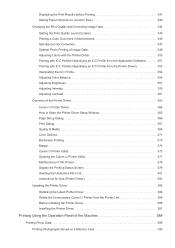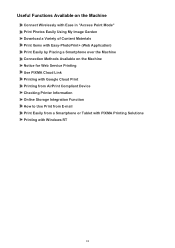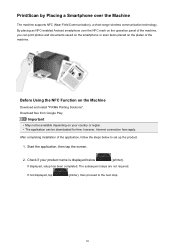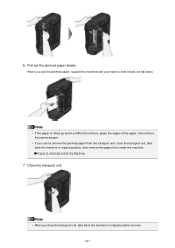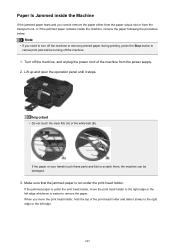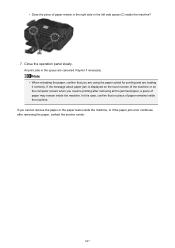Canon PIXMA MG6620 Support Question
Find answers below for this question about Canon PIXMA MG6620.Need a Canon PIXMA MG6620 manual? We have 2 online manuals for this item!
Question posted by Medievallover2010 on February 20th, 2016
How Do I Get 6 Pieces Of Paper Unjammed From This Printer?
How do I get 6 pieces of paper unjammed from this printer? Why was there no back exit put on these machines in case this happened?
Current Answers
Answer #1: Posted by hzplj9 on February 20th, 2016 1:06 PM
This article explains how to deal with, and avoid paper jams. I can only agree with the article and suggest pulling the paper out a sheet at a time from the middle of the jammed paper. This should progressively relieve the pressure. It can be a long job but patience is required unless you can dis-assemble the printer in any way.
http://www.pcworld.com/article/227252/how_to_fix_and_avoid_printer_paper_jams.html
Answer #2: Posted by TechSupport101 on February 20th, 2016 12:53 PM
Hi. You need to try and pull 1 sheet at a time - starting with internal ones. See https://support.usa.canon.com/kb/index?page=content&id=ART135768
Related Canon PIXMA MG6620 Manual Pages
Similar Questions
Paper Jam. Canon Mg6620.
1 piece above and one below where final paper feed across metal piece. Gentle pulling only tears pap...
1 piece above and one below where final paper feed across metal piece. Gentle pulling only tears pap...
(Posted by bertocase 3 years ago)
I Can Not Get My Printer To Connect With My Apple Computer. I Went To Settings T
I tried to update in settings. nothing works. It does go on and copy.
I tried to update in settings. nothing works. It does go on and copy.
(Posted by marma108 8 years ago)
Canon Pixma Mg6620 Connection Code And Or Security Code ...
I am trying to set my Canon mg6620 up to print with my Kindle HDXFire ... no pc or laptop available ...
I am trying to set my Canon mg6620 up to print with my Kindle HDXFire ... no pc or laptop available ...
(Posted by fayfam2003 8 years ago)
How Do I Change The Language On My Canon Mx360 Printer/ Fax Machine?
(Posted by misiempre00 9 years ago)
How To Connect Separate Phone With Mf4450 Printer/fax Machine?
My phone has a different phone number then my fax number and the phone has one ring to identify it a...
My phone has a different phone number then my fax number and the phone has one ring to identify it a...
(Posted by cabender 11 years ago)