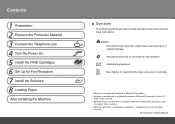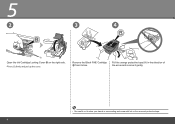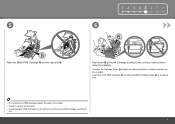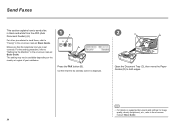Canon MX320 Support Question
Find answers below for this question about Canon MX320.Need a Canon MX320 manual? We have 1 online manual for this item!
Question posted by armelflores on August 16th, 2012
Blank Ink Volume Unknown What Is This Means?
What is this mean black ink Volume unknown?
Current Answers
Related Canon MX320 Manual Pages
Similar Questions
Cannon Mx320 Ser Problem Scanning
Used to work. I go to devices, right click on start scan: set it for documents not pictures. The pre...
Used to work. I go to devices, right click on start scan: set it for documents not pictures. The pre...
(Posted by realitycheckong 8 years ago)
Color Ink Volume Unknown How To Fix Canon Mx310
(Posted by Stumatte 10 years ago)
Where Can I Obtain A Windows (cd-1) Cd-rom For A Canon Mx700 Multifunction Devic
(Posted by jdebanne 11 years ago)