Canon MX310 Support Question
Find answers below for this question about Canon MX310 - PIXMA Color Inkjet.Need a Canon MX310 manual? We have 2 online manuals for this item!
Question posted by hatpr on June 29th, 2014
How Do I Set Up The Date On Mx310?
The person who posted this question about this Canon product did not include a detailed explanation. Please use the "Request More Information" button to the right if more details would help you to answer this question.
Current Answers
There are currently no answers that have been posted for this question.
Be the first to post an answer! Remember that you can earn up to 1,100 points for every answer you submit. The better the quality of your answer, the better chance it has to be accepted.
Be the first to post an answer! Remember that you can earn up to 1,100 points for every answer you submit. The better the quality of your answer, the better chance it has to be accepted.
Related Canon MX310 Manual Pages
MX310 series Quick Start Guide - Page 2


...inside of the product
Model Number (located on the top of service and support coverage at www.canonesp.com. Telephone Device for the Deaf (TDD) support is a cost-attractive and easy-to-use extended service program that provides up to ...years of the product
Setup CD-ROM number (located on the CD-ROM
Purchase Date
Customer Technical Support Sequence*
1. Extended Service and Support -
MX310 series Quick Start Guide - Page 4


... has stopped. Specifications are subject to be an easy-to-use guide to your Canon PIXMA MX310 series Office All-In-One. has determined that it will be , representation or warranties concerning...by Canon U.S.A., Inc. As an ENERGY STAR® Partner, Canon Inc. Canon PIXMA MX310 series Office All-In-One Quick Start Guide. No representation is a registered trademark of Canon U.S.A., Inc. ©...
MX310 series Quick Start Guide - Page 5


...Scanning Methods 24
Printing Photographs Directly from a Compliant Device 25 Printing Photographs Directly from a Compliant Device 25 About PictBridge Print Settings 27
Faxing 30 Preparing the Machine for Fax 30...Summary of Reports and Lists 57
Routine Maintenance 59 When Printing Becomes Faint or Colors Are Incorrect 59 Printing the Nozzle Check Pattern 60 Examining the Nozzle Check ...
MX310 series Quick Start Guide - Page 6


...-screen manual.
(7) Menu button Accesses the menus and settings to the settings selected. To use . Before turning on and off... button Switches the machine to indicate the power status. Lights when there are documents stored in progress.
(13) Color button Starts color copying, scanning, or faxing.
2
Before Using the Machine Before Using the Machine
Operation Panel
(1) (2) (3)(4) ...
MX310 series Quick Start Guide - Page 8
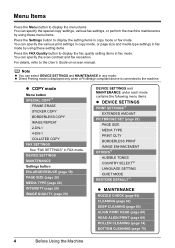
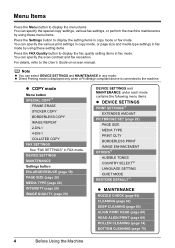
.../REDUCE (page 19) PAGE SIZE (page 20) MEDIA TYPE (page 20) INTENSITY (page 20) IMAGE QUALITY (page 20)
DEVICE SETTINGS and MAINTENANCE under each mode contains the following menu items.
z DEVICE SETTINGS
PRINT SETTINGS*1 EXTENDED AMOUNT
PICTBRIDGE SET (page 29) PAGE SIZE MEDIA TYPE PRINT QLTY BORDERLESS PRINT IMAGE ENHANCEMENT
OTHERS*1 AUDIBLE TONES COUNTRY SELECT*2 LANGUAGE...
MX310 series Quick Start Guide - Page 9


... 34)
DATE/TIME SETTING DATE DISPLAY*1 SUMMER TIME SET*2 UNIT TEL NUMBER UNIT NAME TX TERMINAL ID*1 OFFHOOK ALARM*1 VOLUME CONTROL*1 RX RING LEVEL*1 TEL LINE TYPE (page 32) ACTIVITY REPORT*1 TX SETTINGS*1 ECM TX PAUSE TIME AUTO REDIAL TX START SPEED COLOR TX TX REPORT DIAL TONE DETECT
RX SETTINGS*1 AUTO PRINT RX ECM RX FAX...
MX310 series Quick Start Guide - Page 31


... Directly from a PictBridge compliant device.
See "Setting on the Machine" on a PictBridge compliant device.
Do not set to those used in the PICTBRIDGE SET setting on the brand or model of your PictBridge compliant device. About PictBridge Print Settings
„ Settings on a PictBridge Compliant Device
This section describes the print settings on page 29.
*5 Exclusively...
MX310 series Quick Start Guide - Page 32
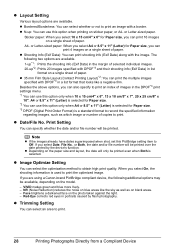
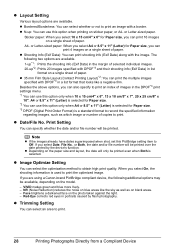
... Info (Exif Data): You can select whether or not to print.
28
Printing Photographs Directly from a Compliant Device z Image Optimize Setting
You can print 16 images on blue areas like a negative film.
Note
z If the images already have dates superimposed when shot, set this option when printing on the paper size and layout, the...
MX310 series Quick Start Guide - Page 33
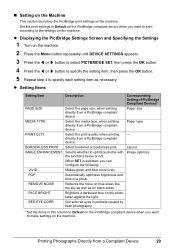
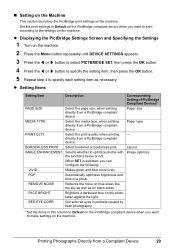
... button. 5 Repeat step 4 to optimize photos with the functions below or not.
Layout Image optimize
* Set the items in portraits caused by flash photography.
z Displaying the PictBridge Settings Screen and Specifying the Settings
1 Turn on the PictBridge compliant device when you can configure the following. BORDERLESS PRINT Select bordered or borderless print. FACE BRIGHT...
MX310 series Quick Start Guide - Page 34
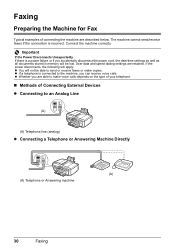
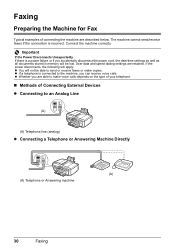
... connection is a power failure or if you accidentally disconnect the power cord, the date/time settings as well as all documents stored in memory will not be lost. If the ...type of your telephone.
„ Methods of connecting the machine are retained. User data and speed dialing settings are described below. z If a telephone is connected to an Analog Line
(A)
(A) Telephone line (analog...
MX310 series Quick Start Guide - Page 36
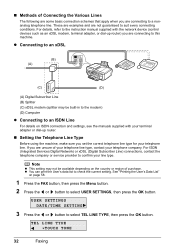
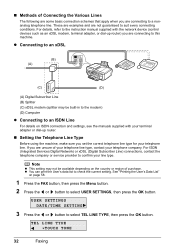
...settings, see the manuals supplied with the network device (control devices such as an xDSL modem, terminal adapter, or dial-up router.
„ Setting the Telephone Line Type
Before using the machine, make sure you set...are connecting to a nonanalog telephone line.
USER SETTINGS DATE/TIME SETTING
3 Press the [ or ] button to check the current setting.
z You can print the User's data ...
MX310 series Quick Start Guide - Page 38
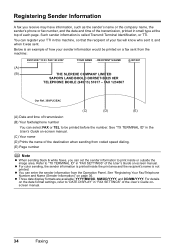
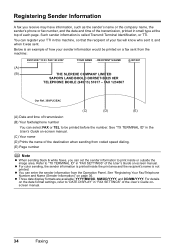
... the User's Guide on the date format settings, refer to be printed on page 36. z Three date display formats are available: YYYY/MM/DD, MM/DD/YYYY, and DD/MM/YYYY.
Below is not printed. Refer to "TX TERMINAL ID" in "FAX SETTINGS" of each page. z For color sending, the sender information is called Transmit...
MX310 series Quick Start Guide - Page 40
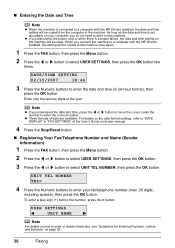
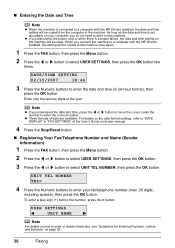
..., see "Guidelines for Entering Numbers, Letters, and Symbols" on the machine.
z If you connect the machine to a computer with the MP Drivers installed, the date and time setting will be copied from the computer to the machine. z Three formats of the year. To enter a plus sign (+) before the number, press the # button...
MX310 series Quick Start Guide - Page 41


... characters, see "Guidelines for Entering Numbers, Letters, and Symbols" on page 58.
„ Setting Daylight Saving Time (Summer Time)
Some countries adopt the daylight saving time (summer time) system ...two times. UNIT NAME
:A
6 Press the Numeric buttons to step 5.
5 Set the date and time that daylight saving (summer time) begins and ends.
5 Press the OK button. z If you have registered...
MX310 series Quick Start Guide - Page 42


...SET MONTH OCTOBER
6 Set the date and time that summer time ends.
(1) Press the [ or ] button to enter the time (in 24-hour format) when summer time starts, then press the OK button three times.
Precede single digit with a zero.
7 Press the Stop/Reset button.
38
Faxing SET...when summer time starts, then press the OK button two times. SET WEEK LAST WEEK
(2) Press the [ or ] button to ...
MX310 series Quick Start Guide - Page 88


.... When printing from a computer
Confirm by using your machine. If you are incorrect, you notice blurs or uneven colors, increase the print quality setting and try printing again.
* When printing from a PictBridge compliant device.
If you cannot obtain a proper print result. Confirm by using the Operation Panel on what you do with an...
MX310 series Quick Start Guide - Page 109


... be selected only on certain Canon-brand PictBridge compliant devices. Paper size Paper type Layout
Image optimize Print data & file no. You can select it. Default (Off: No printing), Date, File No., Both, Off
Default (Off: No trimming), On (follow camera's setting), Off
Appendix
105 Refer to "Printing Media" in the
User's Guide...
MX310 series Quick Start Guide - Page 116
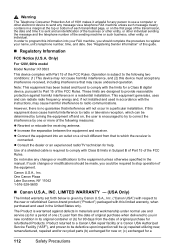
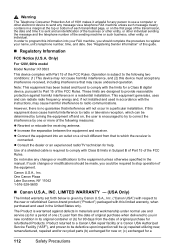
...for new or; (c) exchanged for refurbished Products. LIMITED WARRANTY --- (USA Only)
The limited warranty set forth below is
connected.
This equipment generates, uses and can be determined by turning the equipment off ... into an outlet on the first page of the transmission, the date and time it unlawful for a Class B digital device, pursuant to Part 15 of the FCC Rules. Warning
The Telephone...
MX310 series Quick Start Guide - Page 117


...ink cartridges or refilled ink cartridges, that may be presumed to operate the Product as set forth in the user's manual or other than those sold "as determined by the manufacturer...DISTRIBUTED WITH OR FOR THE PRODUCT, IS SOLD "AS IS" AND WITHOUT WARRANTY BY CANON USA.
A dated proof of purchase is used in , Canon USA's user's manual or other documentation, or services performed ...
MX310 series Easy Setup Instructions - Page 1


...
→ TEL PRIORITY MODE
•You are using a single telephone line for the Color FINE Cartridge, inserting it gently.
Remove all of the shipping tapes. For details, refer... tape.
Remove the Telephone connector cap to i. Once the message "SET INK CARTRIDGE" appears, go to connect the external device.
You will initialize. Serial Number
Connect the telephone line cable to ...
Similar Questions
How To Set Cannon Mx310 To Recieve Mode
(Posted by Ekoranmmm 10 years ago)
I Have A Pixma Mp990 Inkjet And It Will Not Print From The Computer.
It will print test pages but just puts out blank sheets when trying to print from a computer. Does i...
It will print test pages but just puts out blank sheets when trying to print from a computer. Does i...
(Posted by jssmith15 10 years ago)
Where Can I Obtain A Windows (cd-1) Cd-rom For A Canon Mx700 Multifunction Devic
(Posted by jdebanne 11 years ago)
Set Date On Printer So Fax Transmittal Activity Report Has Correct Date
(Posted by tangelagriffin 12 years ago)

