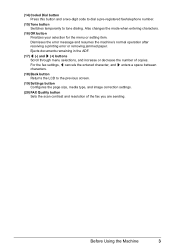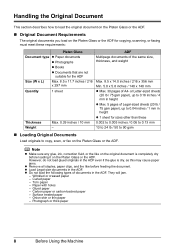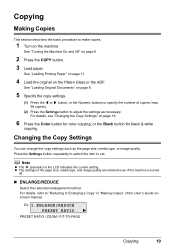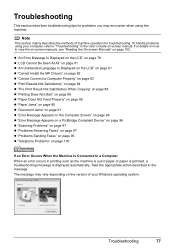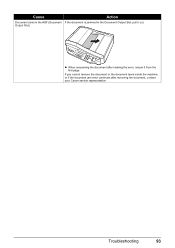Canon MX310 Support Question
Find answers below for this question about Canon MX310 - PIXMA Color Inkjet.Need a Canon MX310 manual? We have 2 online manuals for this item!
Question posted by clairelove1960 on November 28th, 2011
Continues To Say Paper Jam But Can't See Any Jam At All...
The person who posted this question about this Canon product did not include a detailed explanation. Please use the "Request More Information" button to the right if more details would help you to answer this question.
Current Answers
Related Canon MX310 Manual Pages
Similar Questions
How To Fix A Paper Jam?
My printer keeps saying there is a paper jam. I cannot locate any paper jam. Please help. Is therean...
My printer keeps saying there is a paper jam. I cannot locate any paper jam. Please help. Is therean...
(Posted by lisann3 7 years ago)
Says Paper Jammed Even After I Press Ok Can Not Print
my canon mx 320 when i press print it keeps saying paper jammed even when i press OK as there is no ...
my canon mx 320 when i press print it keeps saying paper jammed even when i press OK as there is no ...
(Posted by kev1kill 9 years ago)
Canon Mx310 Cannot Clear Paper Jam
(Posted by robuneavall 10 years ago)
Mx310 Paper Jam
The printer jams whenever I Print. The paper goes askew when feeding.
The printer jams whenever I Print. The paper goes askew when feeding.
(Posted by pyanko1955 11 years ago)