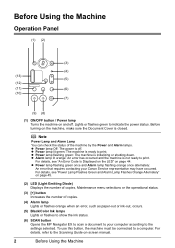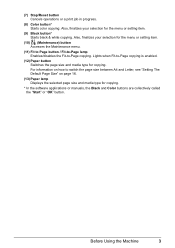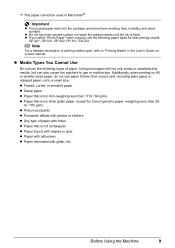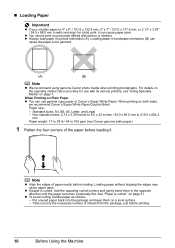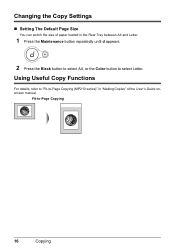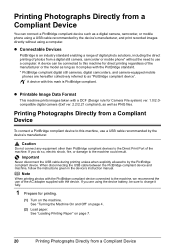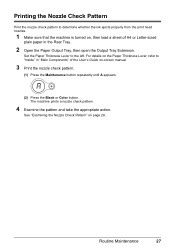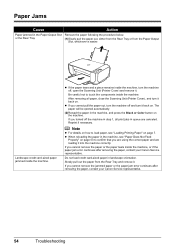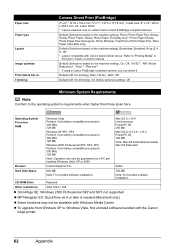Canon MP210 Support Question
Find answers below for this question about Canon MP210 - PIXMA Color Inkjet.Need a Canon MP210 manual? We have 2 online manuals for this item!
Question posted by lisann3 on November 21st, 2016
How To Fix A Paper Jam?
My printer keeps saying there is a paper jam. I cannot locate any paper jam. Please help. Is therean access door or a magic way to find any paper jams? Any input would be so much appreciated.
Current Answers
Answer #1: Posted by Odin on November 21st, 2016 6:18 PM
Paper jams are often elusive. See the tips at http://www.computerhope.com/issues/ch000980.htm.
Hope this is useful. Please don't forget to click the Accept This Answer button if you do accept it. My aim is to provide reliable helpful answers, not just a lot of them. See https://www.helpowl.com/profile/Odin.
Related Canon MP210 Manual Pages
Similar Questions
How To Remove A Paperjam From Mp210 Canon
(Posted by RONNnickgi 9 years ago)
How To Fix Canon Mp210 Printer User Intervention Required
(Posted by cowleglm 9 years ago)
How To Fix Paper Jam On Canon Printer Mp470 Error 5100
(Posted by arkoli 9 years ago)
How To Fix Paper Jam On Cannon Mp470
(Posted by rehmRJOY7 10 years ago)
Where Does Usb Cable Attatch To My Canon Pixma Mp210?
Does the usb fit in the front or the back of the printer to my computer?
Does the usb fit in the front or the back of the printer to my computer?
(Posted by jodireinson 11 years ago)