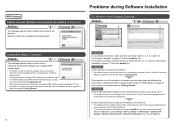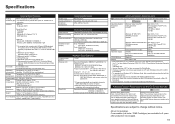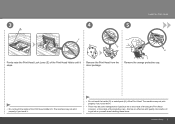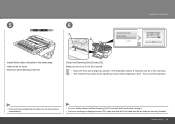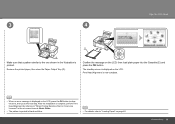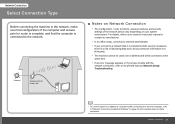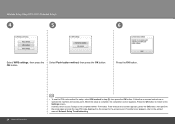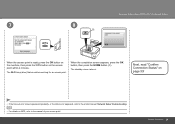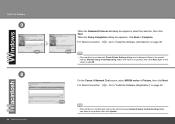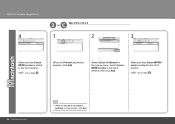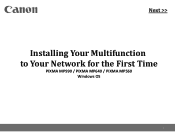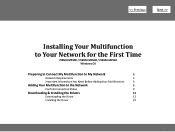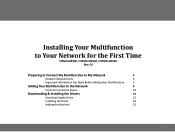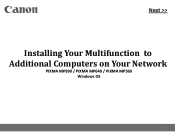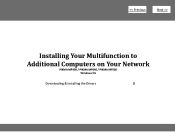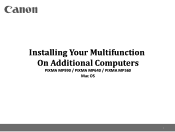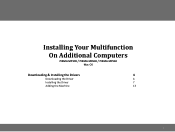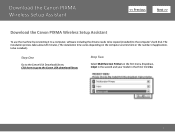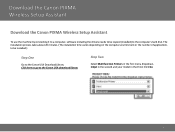Canon MP990 Support Question
Find answers below for this question about Canon MP990 - PIXMA Color Inkjet.Need a Canon MP990 manual? We have 8 online manuals for this item!
Question posted by ajlantz on October 11th, 2017
Mp990 Will Not Print. Error U052
Current Answers
Answer #1: Posted by Bruce7194 on October 11th, 2017 5:01 AM
Please refer to the link below. This will most likely resolve your issue and it has the picture details in it.
https://support.usa.canon.com/kb/index?page=content&id=ART138026
Related Canon MP990 Manual Pages
Similar Questions
My software loads the Print que and the enteries are marked error.
It will print test pages but just puts out blank sheets when trying to print from a computer. Does i...
it says that U052 printerhead doesnt fit the printer which is of course nonsense
Every time i install the mp990 software I get the error "cant create new port oooo" I then uninstall...