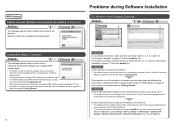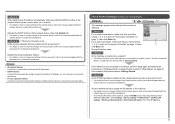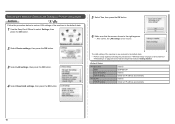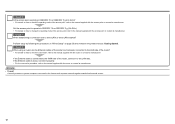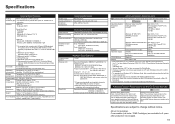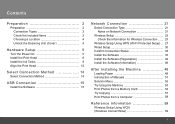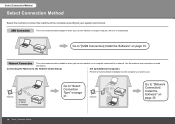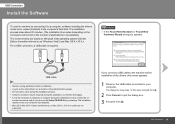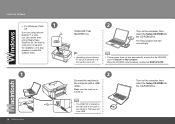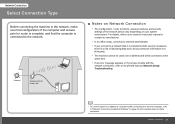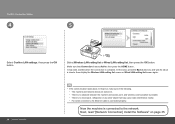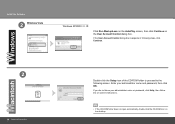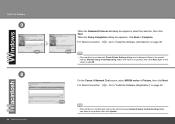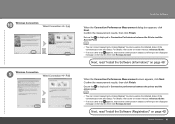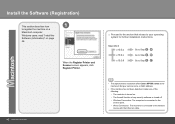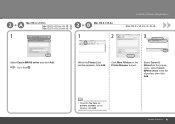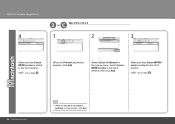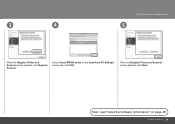Canon MP990 Support Question
Find answers below for this question about Canon MP990 - PIXMA Color Inkjet.Need a Canon MP990 manual? We have 8 online manuals for this item!
Question posted by jbishhh on March 14th, 2010
Mp990,vista32, Wired Lan, Error Cant Create New Port 0000,
Every time i install the mp990 software I get the error "cant create new port oooo" I then uninstall all canon software, run CMNMPU.exe and reboot but nothing is working. Please help!
Current Answers
Related Canon MP990 Manual Pages
Similar Questions
Mp990 Will Not Print. Error U052
Yellow caution light is on. All cartridges light up - all new.Never had a problem with this printer ...
Yellow caution light is on. All cartridges light up - all new.Never had a problem with this printer ...
(Posted by ajlantz 6 years ago)
Mp990 Lan Set Up
setting up lan network from easy setting choose Verizon fios. Yhen asks for Acceccpassphrase whats t...
setting up lan network from easy setting choose Verizon fios. Yhen asks for Acceccpassphrase whats t...
(Posted by prbarclay 7 years ago)
I Am Using Linux Mint 17.1 And Bought A Canon Pixma 2922 All In One.
the printer is fine but will not scan. the error msg says there is no scanner connected and I have n...
the printer is fine but will not scan. the error msg says there is no scanner connected and I have n...
(Posted by yavapaiweed 8 years ago)
Canon Pixma Mp140 Will Not Print
Keep getting message that there is a paper jam, even though there is not. I have checked over and ov...
Keep getting message that there is a paper jam, even though there is not. I have checked over and ov...
(Posted by allisonbarnes 12 years ago)