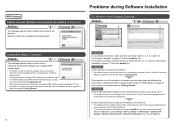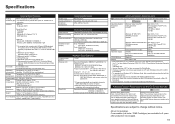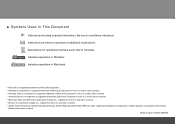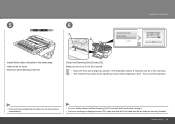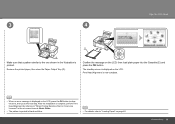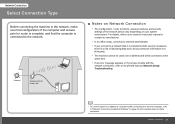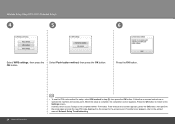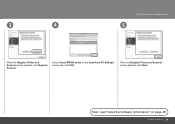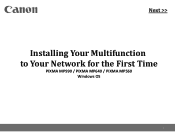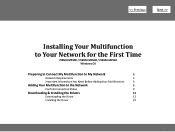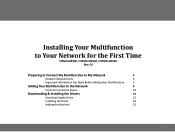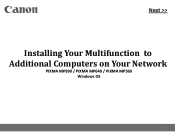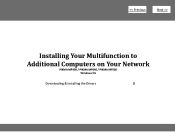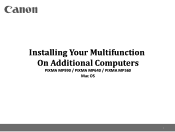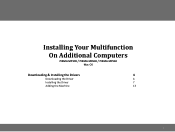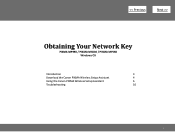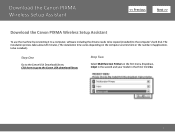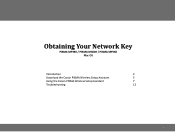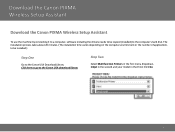Canon MP990 Support Question
Find answers below for this question about Canon MP990 - PIXMA Color Inkjet.Need a Canon MP990 manual? We have 8 online manuals for this item!
Current Answers
Answer #1: Posted by prateekk007 on May 3rd, 2013 4:06 PM
Hi spets
Please refer to the link mentioned below that might help you:
Please let me know if further help is required.
Thanks & Regards
Prateek K
Related Canon MP990 Manual Pages
Similar Questions
Help With Mp990 And Mac Os 10.7.5 Support Code : 300 The Printer Does Not Respo
Support Code : 300 The printer does not respond. Make sure that the printer is plugged in, powered-o...
Support Code : 300 The printer does not respond. Make sure that the printer is plugged in, powered-o...
(Posted by srfhakomi 9 years ago)
I Have A Pixma Mp990 Inkjet And It Will Not Print From The Computer.
It will print test pages but just puts out blank sheets when trying to print from a computer. Does i...
It will print test pages but just puts out blank sheets when trying to print from a computer. Does i...
(Posted by jssmith15 10 years ago)
Error Code 6500
Error code 6500 keeps popping up will not print. Its a Canon mp 450 series
Error code 6500 keeps popping up will not print. Its a Canon mp 450 series
(Posted by Sanchez5840 11 years ago)
Error Code E022
What is this error code and how is it cancled?
What is this error code and how is it cancled?
(Posted by officeservice785 11 years ago)
Mp990,vista32, Wired Lan, Error Cant Create New Port 0000,
Every time i install the mp990 software I get the error "cant create new port oooo" I then uninstall...
Every time i install the mp990 software I get the error "cant create new port oooo" I then uninstall...
(Posted by jbishhh 14 years ago)