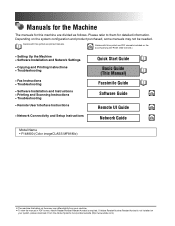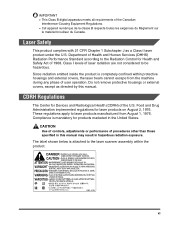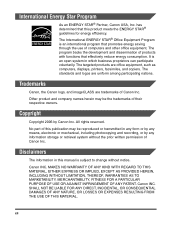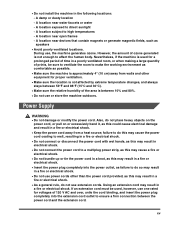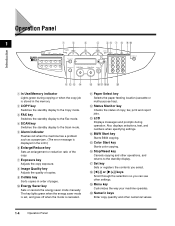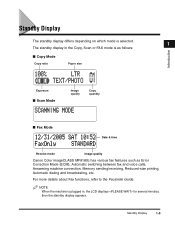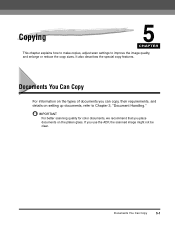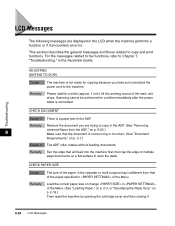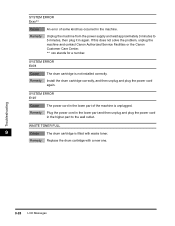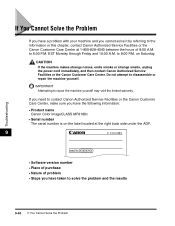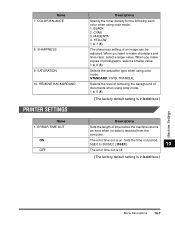Canon MF8180c Support Question
Find answers below for this question about Canon MF8180c - ImageCLASS Color Laser.Need a Canon MF8180c manual? We have 1 online manual for this item!
Question posted by officeservice785 on February 14th, 2013
Error Code E022
Current Answers
Answer #1: Posted by tintinb on February 15th, 2013 7:59 PM
- Pressure fails to be applied to the developer after a specific time passes after the developer is selected.
- Carriage error
- http://www.youtube.com/watch?v=PRWTHDQOLxw
- http://copierliquidationcenter.com/Copier_University/index.php?topic=560.0
If you have more questions, please don't hesitate to ask here at HelpOwl. Experts here are always willing to answer your questions to the best of our knowledge and expertise.
Regards,
Tintin
Related Canon MF8180c Manual Pages
Similar Questions
the printer is not working because on the display is the following line: refill paper! but there is ...
i have system not working coming massege system error e197 how to trabil shoot this problem