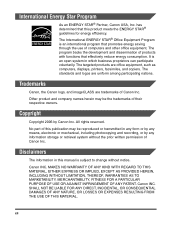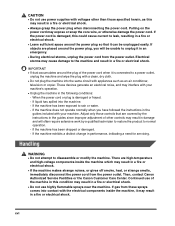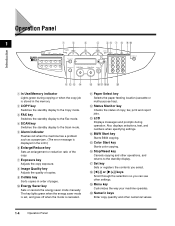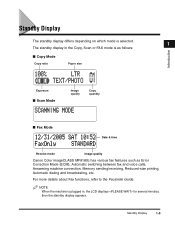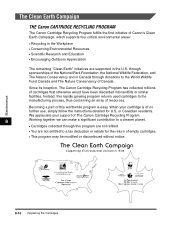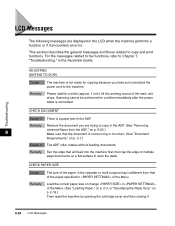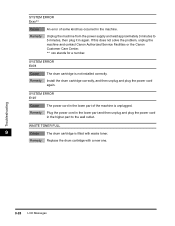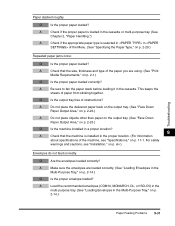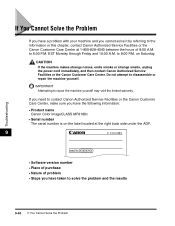Canon MF8180c Support Question
Find answers below for this question about Canon MF8180c - ImageCLASS Color Laser.Need a Canon MF8180c manual? We have 1 online manual for this item!
Question posted by sharafunisar48 on March 19th, 2013
Canon Mf 8180c System Error E197 How Make This Problem
i have system not working coming massege system error e197 how to trabil shoot this problem
Current Answers
Answer #1: Posted by Odin on March 19th, 2013 5:39 PM
The power cord in the lower part of the machine is probably unplugged. More at:
http://www.copytechnet.com/forums/canon/48294-canon-color-image-class-mf-8180c-error-e197.html
Hope this is useful. Please don't forget to click the Accept This Answer button if you do accept it. My aim is to provide reliable helpful answers, not just a lot of them. See https://www.helpowl.com/profile/Odin.
Related Canon MF8180c Manual Pages
Similar Questions
My Printer Gives Error E021. How Can I Solve The Problem?
(Posted by petervis51 6 months ago)
How To Install Canon Imageclass Mf4350d Laser All-in-one Printer Printer Driver
(Posted by irocma 10 years ago)
My Cannon Mf 8080 Cw Does Not Print In Color At All
(Posted by crresandt 10 years ago)
My Canon Imageclass Mf6530 Has An Error Download Connected. When I Plug It To Th
(Posted by manish2rajani 10 years ago)
Error Code E022
What is this error code and how is it cancled?
What is this error code and how is it cancled?
(Posted by officeservice785 11 years ago)