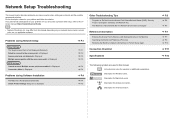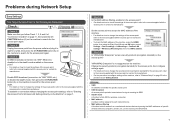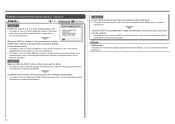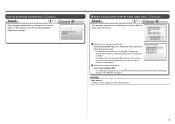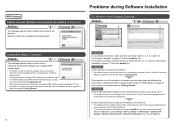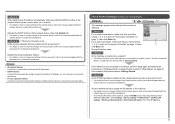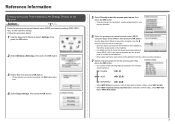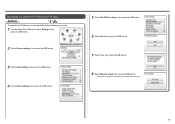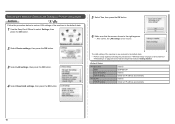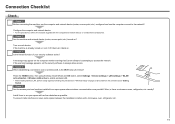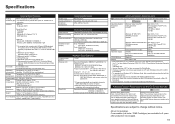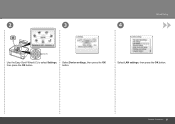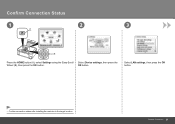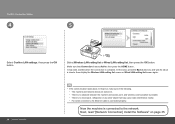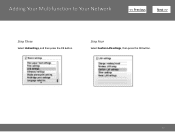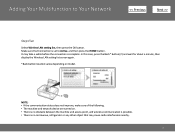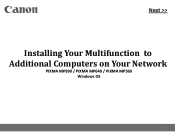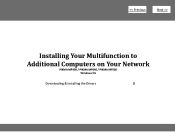Canon MP990 Support Question
Find answers below for this question about Canon MP990 - PIXMA Color Inkjet.Need a Canon MP990 manual? We have 8 online manuals for this item!
Question posted by prbarclay on January 28th, 2017
Mp990 Lan Set Up
Current Answers
Answer #1: Posted by hzplj9 on January 29th, 2017 1:52 PM
Go to the advanced section and look at the network options. There is information on how to configure your network preferences. The network is asking for the login password for your network. This can be required for wireless or lan connected systems.
Related Canon MP990 Manual Pages
Similar Questions
It will print test pages but just puts out blank sheets when trying to print from a computer. Does i...
Every time i install the mp990 software I get the error "cant create new port oooo" I then uninstall...