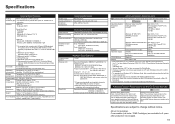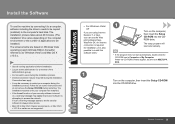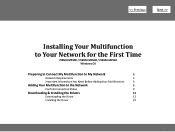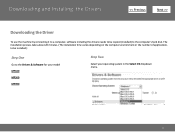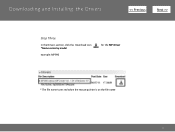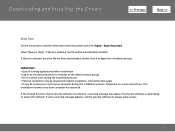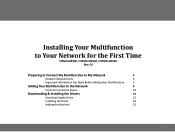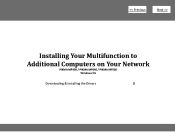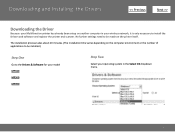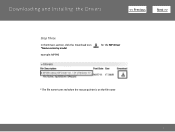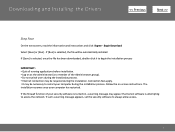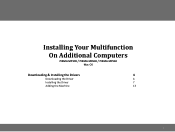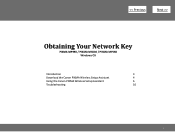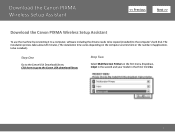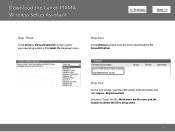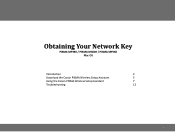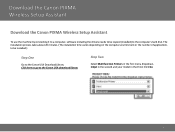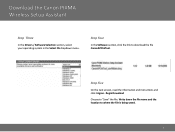Canon MP990 Support Question
Find answers below for this question about Canon MP990 - PIXMA Color Inkjet.Need a Canon MP990 manual? We have 8 online manuals for this item!
Question posted by Jooyoila on May 28th, 2014
How To Set Up Mp990 Os X After Downloading Driver?
The person who posted this question about this Canon product did not include a detailed explanation. Please use the "Request More Information" button to the right if more details would help you to answer this question.
Current Answers
Related Canon MP990 Manual Pages
Similar Questions
Mp990 Lan Set Up
setting up lan network from easy setting choose Verizon fios. Yhen asks for Acceccpassphrase whats t...
setting up lan network from easy setting choose Verizon fios. Yhen asks for Acceccpassphrase whats t...
(Posted by prbarclay 7 years ago)
Help With Mp990 And Mac Os 10.7.5 Support Code : 300 The Printer Does Not Respo
Support Code : 300 The printer does not respond. Make sure that the printer is plugged in, powered-o...
Support Code : 300 The printer does not respond. Make sure that the printer is plugged in, powered-o...
(Posted by srfhakomi 9 years ago)
How To Reinstall Canon Drivers For Mp990 2013 On Mac
(Posted by biplafar 9 years ago)
Downloaded Drivers Mp520 But How To Scan
(Posted by finSC 9 years ago)
Problem With Downloading Driver For Windows 7
Please help. I cannot seem to successfully download the drivers for Canon MF3240 for a new tower wit...
Please help. I cannot seem to successfully download the drivers for Canon MF3240 for a new tower wit...
(Posted by steveharbourlandscapedesign 13 years ago)