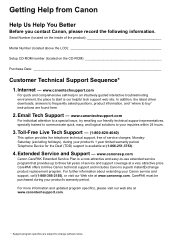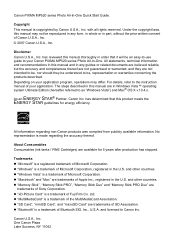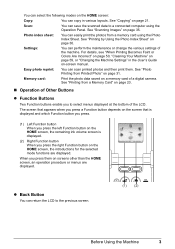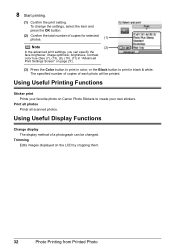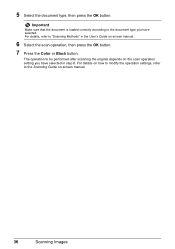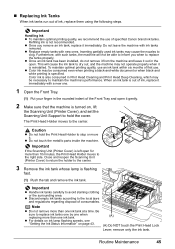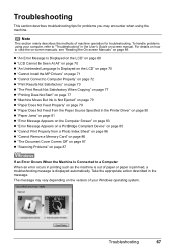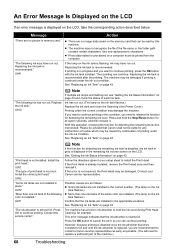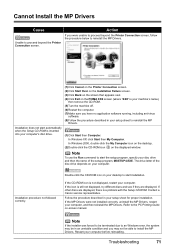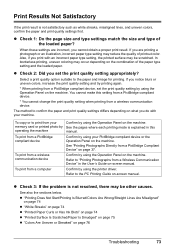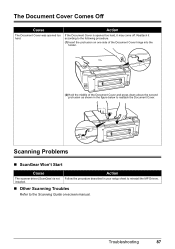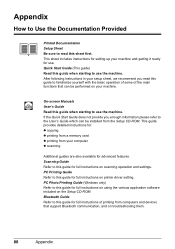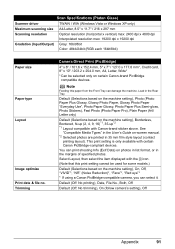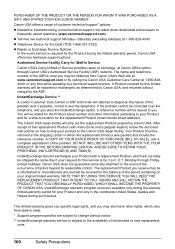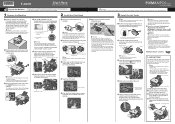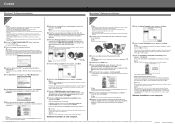Canon MP520 Support Question
Find answers below for this question about Canon MP520 - PIXMA Color Inkjet.Need a Canon MP520 manual? We have 2 online manuals for this item!
Question posted by finSC on May 26th, 2014
Downloaded Drivers Mp520 But How To Scan
The person who posted this question about this Canon product did not include a detailed explanation. Please use the "Request More Information" button to the right if more details would help you to answer this question.
Current Answers
Answer #1: Posted by TechSupport101 on May 26th, 2014 3:51 AM
Hi. Download and refer to the Quick Start Guide here http://www.helpowl.com/manuals/Canon/MP520/12143
Related Canon MP520 Manual Pages
Similar Questions
How To Set Up Mp990 Os X After Downloading Driver?
(Posted by Jooyoila 9 years ago)
Canon Pixma Mp520 Wont Scan In Windows 7
Hi Updated to a fresh install of windows 7 and now my Canon Pixma MP520 will not scan, it will prin...
Hi Updated to a fresh install of windows 7 and now my Canon Pixma MP520 will not scan, it will prin...
(Posted by wonky 12 years ago)
Problem With Downloading Driver For Windows 7
Please help. I cannot seem to successfully download the drivers for Canon MF3240 for a new tower wit...
Please help. I cannot seem to successfully download the drivers for Canon MF3240 for a new tower wit...
(Posted by steveharbourlandscapedesign 13 years ago)