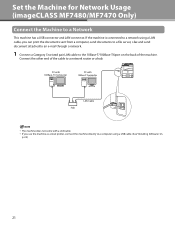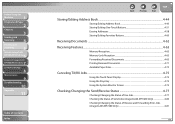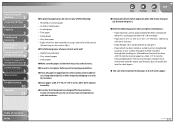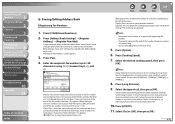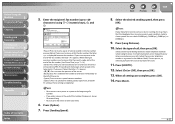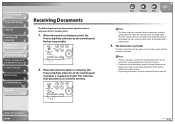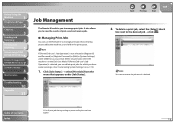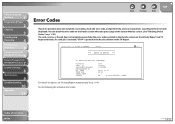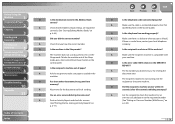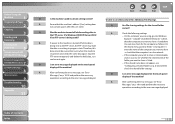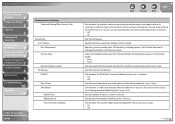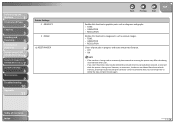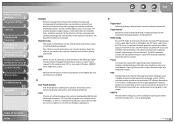Canon MF7460 Support Question
Find answers below for this question about Canon MF7460 - ImageCLASS B/W Laser.Need a Canon MF7460 manual? We have 2 online manuals for this item!
Question posted by artkelly281 on November 16th, 2014
Using Ms 8.1 How To I Stop A Pause Printing Error On A Canon Mf 5959?
My software loads the Print que and the enteries are marked error.
Current Answers
Answer #1: Posted by TechSupport101 on November 16th, 2014 11:20 AM
Hi. I am just failing to locate the exact model number of your printer but I would try the following
1. Download and install the latest printer driver for the Windows OS version from Canon's official support site.
2. Try the same printer on a different computer and observe.
Related Canon MF7460 Manual Pages
Similar Questions
Mp990 Will Not Print. Error U052
Yellow caution light is on. All cartridges light up - all new.Never had a problem with this printer ...
Yellow caution light is on. All cartridges light up - all new.Never had a problem with this printer ...
(Posted by ajlantz 6 years ago)
How To Stop Mp830 Printing From Memory Card
(Posted by sabrTam 9 years ago)
Canon Mp250 Printer Wont Print, Error Code P03, What Does It Mean?
(Posted by marc23 11 years ago)
Print Error Has Occurred B200
See Manual
(Posted by taziskev 11 years ago)
How To Stop A Printing Stop In Process
I have been printing a document of 72 pages and tried stopping the job but it wouldn't stop and cont...
I have been printing a document of 72 pages and tried stopping the job but it wouldn't stop and cont...
(Posted by alanapollard 12 years ago)