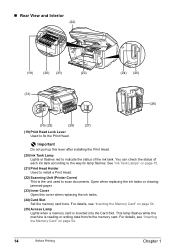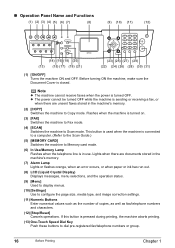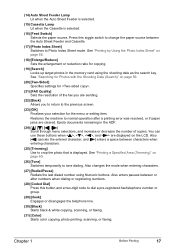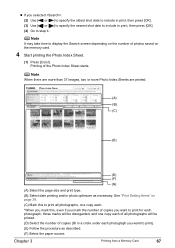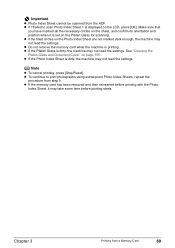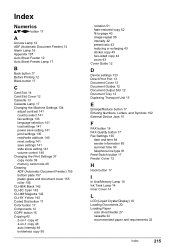Canon MP830 Support Question
Find answers below for this question about Canon MP830 - PIXMA Color Inkjet.Need a Canon MP830 manual? We have 3 online manuals for this item!
Question posted by sabrTam on June 12th, 2014
How To Stop Mp830 Printing From Memory Card
The person who posted this question about this Canon product did not include a detailed explanation. Please use the "Request More Information" button to the right if more details would help you to answer this question.
Current Answers
Related Canon MP830 Manual Pages
Similar Questions
How Deep Clean Nozzles Canon Mp830 Print Head
(Posted by etadavi 10 years ago)
Is This Printer Able To Print On Postcard Stock
I have a canon mp830 printer and I am trying to print words on a postcard stock. will i be able to u...
I have a canon mp830 printer and I am trying to print words on a postcard stock. will i be able to u...
(Posted by infinityboutique 11 years ago)
I Can't Get Unit To Scan To My Computer Or To A Memory Card
(Posted by mcgannon13 12 years ago)
Mp830 Won't Print In Black It Will In Color. What's Wrong?
(Posted by mhartwill11 12 years ago)
How To Stop A Printing Stop In Process
I have been printing a document of 72 pages and tried stopping the job but it wouldn't stop and cont...
I have been printing a document of 72 pages and tried stopping the job but it wouldn't stop and cont...
(Posted by alanapollard 12 years ago)