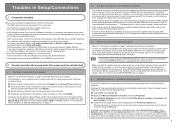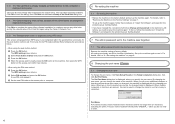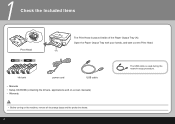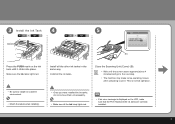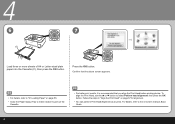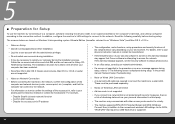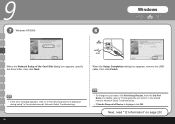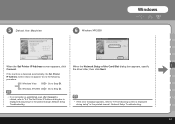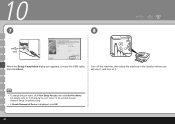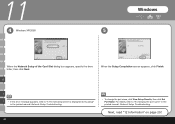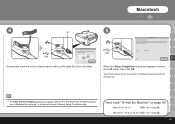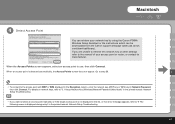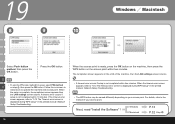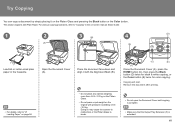Canon MP620 Support Question
Find answers below for this question about Canon MP620 - PIXMA Color Inkjet.Need a Canon MP620 manual? We have 4 online manuals for this item!
Question posted by taziskev on June 15th, 2012
Print Error Has Occurred B200 See Manual
The person who posted this question about this Canon product did not include a detailed explanation. Please use the "Request More Information" button to the right if more details would help you to answer this question.
Current Answers
Related Canon MP620 Manual Pages
Similar Questions
What Is Error Code B200? And How Do I Fix It?
(Posted by norah36509 8 years ago)
How To Make My Canon Mp620 Airprint Capatble
(Posted by sharbhmjo 9 years ago)
On A Mp620 An Error Displayed B200
On a MP620 an error displayed B200. What can I do to solve this?
On a MP620 an error displayed B200. What can I do to solve this?
(Posted by Anonymous-107353 11 years ago)
Usb 3.0 Conflict, Cannot Complete Setup
Hi, I cannot complete my setup between existing wireless Canon MP620 and new WIN8 laptop as there is...
Hi, I cannot complete my setup between existing wireless Canon MP620 and new WIN8 laptop as there is...
(Posted by rod867 11 years ago)
Canon Mx7600 Error Code B200
Canon MX7600 Error Code B200 What is it
Canon MX7600 Error Code B200 What is it
(Posted by aloismacicek 11 years ago)