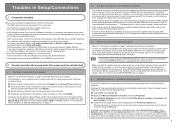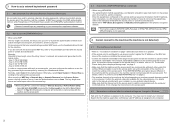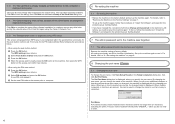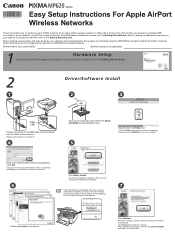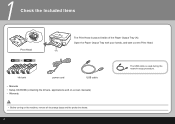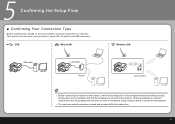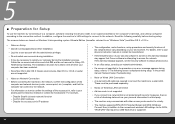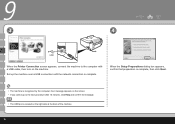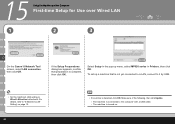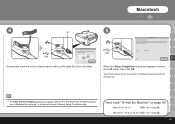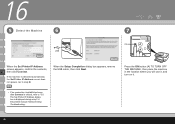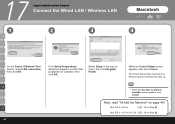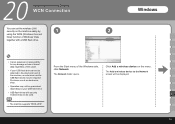Canon MP620 Support Question
Find answers below for this question about Canon MP620 - PIXMA Color Inkjet.Need a Canon MP620 manual? We have 4 online manuals for this item!
Question posted by rod867 on March 16th, 2013
Usb 3.0 Conflict, Cannot Complete Setup
Requests for more information
Tinitin, many thanks for your kind reply. I managed to do a workaround wirelessly, ignoring the instruction manual (and after having found the correct drivers - the Canon websites are not very helpful). Cheers. Rod, UK
Current Answers
Answer #1: Posted by tintinb on March 16th, 2013 4:08 PM
- http://www.amazon.com/StarTech-com-ExpressCard-SuperSpeed-Adapter-ECUSB3S2/dp/B002XW1YY4/ref=sr_1_2?s=electronics&ie=UTF8&qid=1309667238&sr=1-2
- http://www.alibaba.com/showroom/adapter-usb-3.0-to-usb-2.0.html
Here's more information about this printer.
http://reviews.cnet.com/multifunction-devices/canon-pixma-mp620/4507-3181_7-33325506.html
If you have more questions, please don't hesitate to ask here at HelpOwl. Experts here are always willing to answer your questions to the best of our knowledge and expertise.
Regards,
Tintin
Related Canon MP620 Manual Pages
Similar Questions
I need the drivers for my mf4370dn windows 8 64 bit
how do i update my 32bit cd to 64 bit so i can use my canon MP800 properly