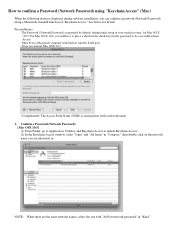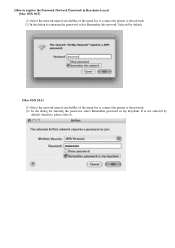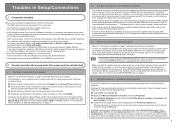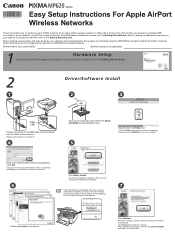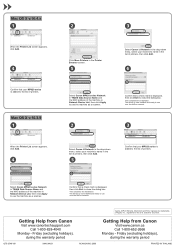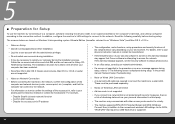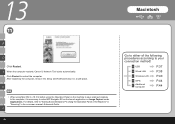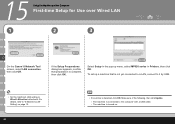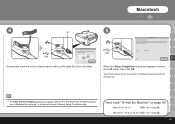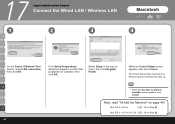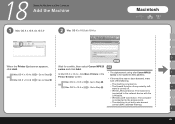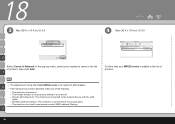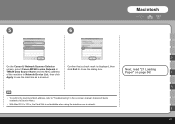Canon MP620 Support Question
Find answers below for this question about Canon MP620 - PIXMA Color Inkjet.Need a Canon MP620 manual? We have 4 online manuals for this item!
Question posted by Anonymous-137383 on May 30th, 2014
Have A Canon Mp620 And A Mac Os X 10.5.8. Is It Possible To Set Up Without Usb?
Current Answers
Answer #1: Posted by SoCalWoman on May 30th, 2014 7:20 PM
Canon has come up with a Canon PIXMA Wireless Setup Assistant. Information, instructions and the download are available at the following:
Much appreciation to those who acknowledge our members for their contribution toward finding a solution.
~It always seems impossible until it is done~
Nelson Mandela
Related Canon MP620 Manual Pages
Similar Questions
Hi, I cannot complete my setup between existing wireless Canon MP620 and new WIN8 laptop as there is...
cannot find a driver (only up to 10.60) printer works but scanner does not
LOOKING FOR SCANNER DRIVER FOR MAC OS 10.7.4 FOR CANON MF 4150