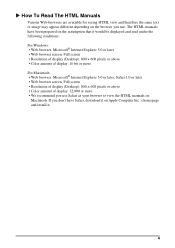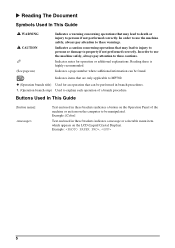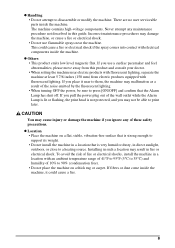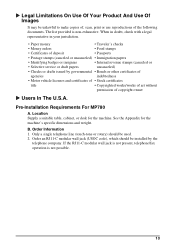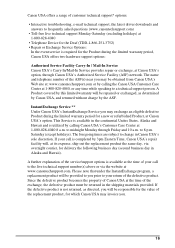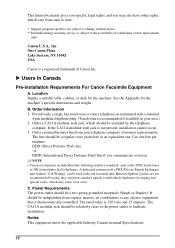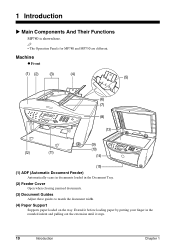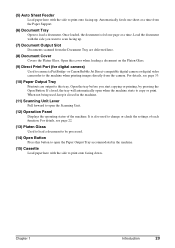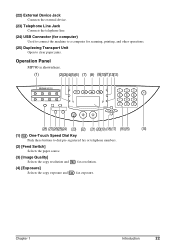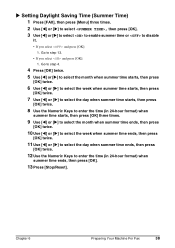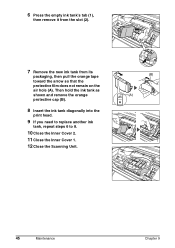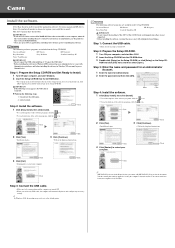Canon MP780 Support Question
Find answers below for this question about Canon MP780 - PIXMA Color Inkjet.Need a Canon MP780 manual? We have 2 online manuals for this item!
Question posted by asnerek on August 25th, 2012
Is The Scanner Supported With Mac Os X 10.7.4?
cannot find a driver (only up to 10.60)
printer works but scanner does not
Current Answers
Related Canon MP780 Manual Pages
Similar Questions
Have A Canon Mp620 And A Mac Os X 10.5.8. Is It Possible To Set Up Without Usb?
(Posted by Anonymous-137383 10 years ago)
Is The Mf 5700 Compatible With Mac Os 10.6?
(Posted by tahoeturney 10 years ago)
Canon Printer Pixma Mp 180/mp160 Installation In Mac Os X Version 10.7.4
To Whome it May Concern: I tried to install the printer PIXMA MP 180/MP160 to my Mac OS X version 1...
To Whome it May Concern: I tried to install the printer PIXMA MP 180/MP160 to my Mac OS X version 1...
(Posted by lyy301 11 years ago)
Scanner Driver For Mac Os 10.7.4
LOOKING FOR SCANNER DRIVER FOR MAC OS 10.7.4 FOR CANON MF 4150
LOOKING FOR SCANNER DRIVER FOR MAC OS 10.7.4 FOR CANON MF 4150
(Posted by BOJANILICH09 12 years ago)
Problem With Sending Faxes
After dialing the fax number, we get a voice message saying the the number needs to be preceded by t...
After dialing the fax number, we get a voice message saying the the number needs to be preceded by t...
(Posted by datrumbull 12 years ago)