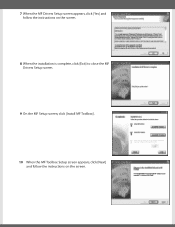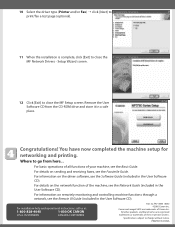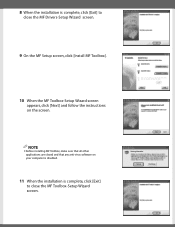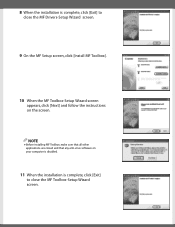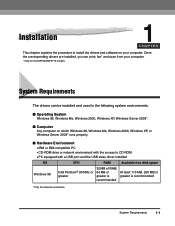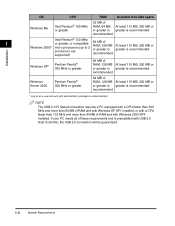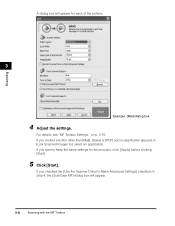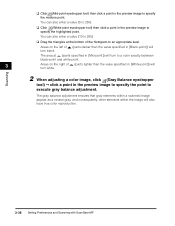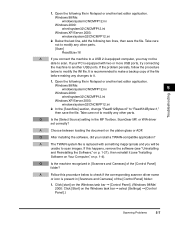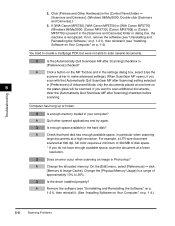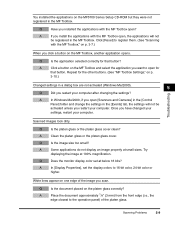Canon MF5770 Support Question
Find answers below for this question about Canon MF5770 - ImageCLASS B/W Laser.Need a Canon MF5770 manual? We have 10 online manuals for this item!
Question posted by tahoeturney on February 23rd, 2014
Is The Mf 5700 Compatible With Mac Os 10.6?
Current Answers
Answer #1: Posted by SoCalWoman on February 23rd, 2014 2:04 PM
This Canon Printer Model has the Mac OS X Snow Leopard v10.6 driver available as a download here
Once at the link, click on the Drivers and Software tab, then choose your operating system from the dropdown menu and download the driver. Then just follow the prompts to install.
Note: The information above applies to the Canon MF5770, as there is no infornation found on the the MF5700 model.
Much appreciation to those who acknowledge our members for their contribution toward finding a solution.
~It always seems impossible until it is done~
Nelson Mandela
Related Canon MF5770 Manual Pages
Similar Questions
LOOKING FOR SCANNER DRIVER FOR MAC OS 10.7.4 FOR CANON MF 4150
Is the Canon PIXMA MP180 printer compatible with the MacBook Air OS 10.7.2 Apple computer?
Im not great with computers at all so I dont even know how to go about converting this or if its eve...