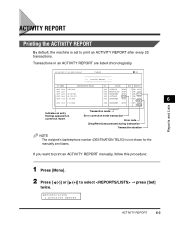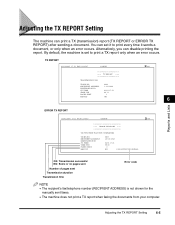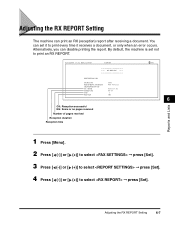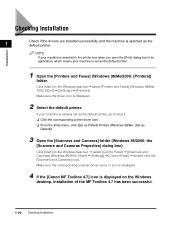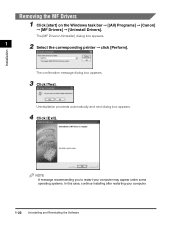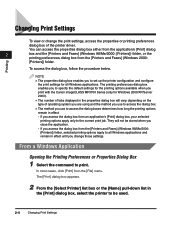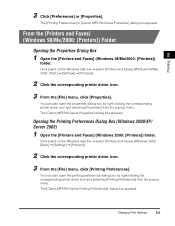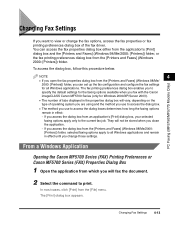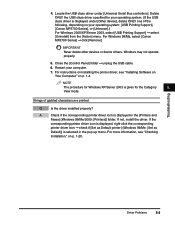Canon MF5770 Support Question
Find answers below for this question about Canon MF5770 - ImageCLASS B/W Laser.Need a Canon MF5770 manual? We have 10 online manuals for this item!
Question posted by edwispa on September 12th, 2014
How To Delete Fax Numbers On Canon Mf 5770 Printer
The person who posted this question about this Canon product did not include a detailed explanation. Please use the "Request More Information" button to the right if more details would help you to answer this question.
Current Answers
Related Canon MF5770 Manual Pages
Similar Questions
Hard Reset
hello,How can I hard reset my canon mf 5770? It keeps saying "download connected"Regards,
hello,How can I hard reset my canon mf 5770? It keeps saying "download connected"Regards,
(Posted by jdorival86 5 years ago)
Mf 5770 Scanner Adjusting For About 10min And Waiting For Scan
(Posted by azharhc 10 years ago)
How To Connect Fax Option On Mx320 Printer
would like to use fax option on printer
would like to use fax option on printer
(Posted by jwhongo 10 years ago)
Fax Report Sometime Not Display Fax Number After Fax Done
fax report sometime not display fax number after fax done
fax report sometime not display fax number after fax done
(Posted by galaxycentre 11 years ago)
Model Number
I have a on old Canon image glass printer. I need to connect this to my cnew computer. I cannot find...
I have a on old Canon image glass printer. I need to connect this to my cnew computer. I cannot find...
(Posted by utantravahi 12 years ago)