Canon MF5770 Support Question
Find answers below for this question about Canon MF5770 - ImageCLASS B/W Laser.Need a Canon MF5770 manual? We have 10 online manuals for this item!
Question posted by jdorival86 on June 13th, 2018
Hard Reset
hello,How can I hard reset my canon mf 5770? It keeps saying "download connected"Regards,
Current Answers
There are currently no answers that have been posted for this question.
Be the first to post an answer! Remember that you can earn up to 1,100 points for every answer you submit. The better the quality of your answer, the better chance it has to be accepted.
Be the first to post an answer! Remember that you can earn up to 1,100 points for every answer you submit. The better the quality of your answer, the better chance it has to be accepted.
Related Canon MF5770 Manual Pages
imageCLASS MF5770 Set-Up Instructions for Networking and Printing - Page 1


... details, see the online manual for your system, please download it to a text document.
G Scanner Driver (ScanGear... printer. Thank you to manage your computer. G MF Toolbox
MF Toolbox enables you to "read this program.
ScanSoft ... many ways. G NetSpot Device Installer (NSDI)
NetSpot Device Installer enables you for purchasing Canon imageCLASS MF5770. PageManager
Presto! For details...
imageCLASS MF5770 Network Guide - Page 7


... items carefully in this manual:
Operation Panel Keys: [Key Name] Example: [Start]
[Stop/Reset] Display Keys: [Key Name] Example: [Cancel]
[Done]
vi After reading this manual thoroughly before operating the machine in a safe place for purchasing the Canon imageCLASS MF5770. Please read this manual, store it in order to familiarize yourself with its capabilities...
imageCLASS MF5770 Network Guide - Page 14


... to specify the settings. When the machine is started or reset, it checks whether DHCP, BOOTP, or RARP is being ....
2
• The machine's operation panel
• NetSpot Device Installer (Canon utility software included in the User Software CD)
• The...following operations in this section, check that the machine is ON and connected to the network.
• If you are reallocating the IP ...
imageCLASS MF5770 Network Guide - Page 19


...device ➞ click [Initial Settings] on which NetSpot Device Installer runs is connected to more than one network, select the subnet that you enter in [IP Address] is assigned to the network board.
• [DHCP]:
The IP address is not displayed, select [imageCLASS MF5770...active on the network).
The IP address that the desired device belongs to set the IP address manually. If the ...
imageCLASS MF5770 Network Guide - Page 43


...Web site. A protocol that it into packets, and a packet reaches its hard disk drive. Cookies are generally used to enable a user to create these ... site. Ethernet
An industry-standard local area network (LAN) system for connecting together multiple computers. A cookie allows the web site to the site....devices or programs working at predefined times or in order to certain events. Glossary
...
imageCLASS MF5750/MF5770 Facsimile Guide - Page 9


... point (e.g., 10 is used on a telephone line may be connected to a telephone line. The Ringer Equivalence Number (REN) is a REN of 1.0). Connection of the Equipment
This equipment complies with this equipment. FCC Notice
imageCLASS MF5750: Facsimile Transceiver, Model F146502 imageCLASS MF5770: Facsimile Transceiver, Model F146502
This device complies with Part 15 of the FCC Rules.
imageCLASS MF5750/MF5770 Facsimile Guide - Page 13
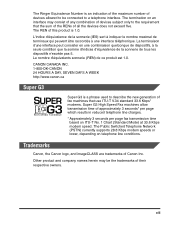
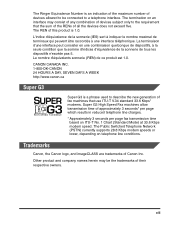
... 33.6 Kbps modem speed.
The REN of Canon Inc. Trademarks
Canon, the Canon logo, and imageCLASS are trademarks of this product is 1.0. The termination on an interface may be connected to describe the new generation of fax machines that the sum of the RENs of all the devices does not exceed five. Le nombre d'équivalents...
imageCLASS MF5750/MF5770 Facsimile Guide - Page 35
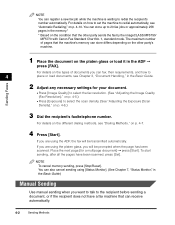
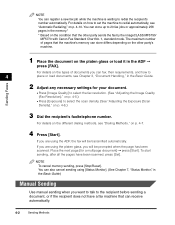
... you are using the platen glass, you want to talk to redial automatically, see "Dialing Methods," on the other party sends the fax by the imageCLASS MF5750/ MF5770 with Canon Fax Standard Chart No. 1, standard mode. NOTE To cancel memory sending, press [Stop...
imageCLASS MF5750/MF5770 Facsimile Guide - Page 48


.... NOTE
4
• To cancel sending after dialing has started, press [Stop/Reset] ➞ follow this procedure to set the machine temporarily for MF5770 users).)
3 Enter a destination using the numeric keys on your telephone or
using your telephone. Alternatively, you need to connect it to delete the last digit.
NOTE • If you enter...
imageCLASS MF5750/MF5770 Facsimile Guide - Page 51


...(Distinctive Ring Pattern Detection) Service: DRPD," on p. 8-5.)
5 Press [Stop/Reset] to return to ring for MF5770 users).)
■ When You Receive a Fax Call The machine will receive the..."Setting the Receive Mode," on p. 5-1.) • connect the machine to a dedicated telephone line. (See "Connect the telephone cable and necessary external device," in of "Menu Descriptions," on p. 5-5.)
-...
imageCLASS MF5750/MF5770 Facsimile Guide - Page 52


...procedure to customize :
NOTE We recommend you leave these settings on p. 5-1.)
• connect a telephone to change them. Certain settings can affect your machine handles incoming calls. Setting...the machine. (See "Connect the telephone cable and necessary external device," in the Set-Up Instructions (for MF5750 users) or Set-Up Instructions for the Machine (for MF 5770 users).)
■ ...
imageCLASS MF5750/MF5770 Facsimile Guide - Page 53


... Set-Up Instructions for the Machine (for MF 5770 users).)
NOTE Follow the guidelines below to ...; connect an answering machine to the machine. (See "Connect the telephone cable and necessary external device," in step 6 ➞ press [Set]. Receiving When an Answering Machine Is Connected: ... voice call
8 Press [Stop/Reset] to return to the standby display. Receiving Faxes
7 Press [ (-)] or...
imageCLASS MF5750/MF5770 Facsimile Guide - Page 54


... Need to: • set . (See "Setting the Receive Mode," on p. 5-1.)
• connect a telephone to the machine. (See "Connect the telephone cable and necessary external device," in the Set-Up Instructions (for MF5750 users) or Set-Up Instructions for the Machine (for MF 5770 users).)
■ When You Receive a Fax Call The telephone will ring according...
imageCLASS MF5750/MF5770 Facsimile Guide - Page 56


...(See "Setting the Receive Mode," on p. 5-1.)
• connect a telephone to the machine. (See "Connect the telephone cable and necessary external device," in the menu is enabled, if you want the machine ...■ When You Receive a Fax Call
5
The telephone will ring. NOTE
The telephone rings for MF 5770 users).)
• make sure that the handset is a fax call or a voice call . NOTE ...
imageCLASS MF5700 Series Software Guide - Page 228
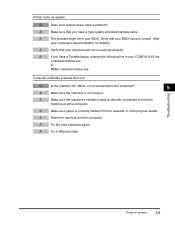
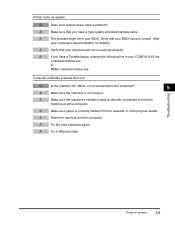
...your CONFIG.SYS file:
c:\winutils\mxtime.exe
to
REM c:\winutils\mxtime.exe
Computer indicates a device time-out.
Q
Does your BIOS.
A
The problem might be in your system setup ....
Q
Is the machine off, offline, or not connected to both the
machine and the computer. Troubleshooting
Printer Problems
5-3
A
Reset the machine and the computer.
A
Make sure paper ...
imageCLASS MF5700 Series Software Guide - Page 241


Command An instruction that controls how the computer and an external device interact. Decreasing contrast lightens the dark areas and darkens the light... "JPEG." Icons,
windows, and the taskbar are sent from the computer to perform a certain function. The Canon imageCLASS MF5700 Series prints at a resolution of the installed printer. increasing it darkens the dark areas and lightens the ...
imageCLASS MF5700 Series Software Guide - Page 243


...becomes caught along the paper path.
See also USB interface. The Canon imageCLASS MF5700 Series features USB interface, which makes it can continue printing.
... Interface The connection between two devices through which they communicate with each other. The Canon imageCLASS MF5700 Series has a USB port, located on a computer's hard disk so that is directly connected to describe ...
imageCLASS MF5700 Series Software Guide - Page 246
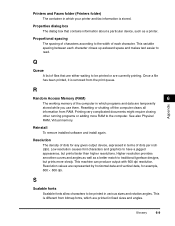
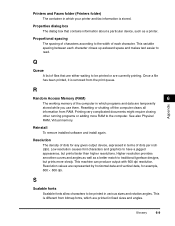
...prints faster than higher resolutions. Q
Queue A list of files that contains information about a particular device, such as a better match to be printed or are currently printing. Once a file has ...been printed, it is stored. This variable spacing between each character. Resetting or shutting off the computer clears all
information from the print queue. Higher resolution provides ...
imageCLASS MF5700 Series Software Guide - Page 248
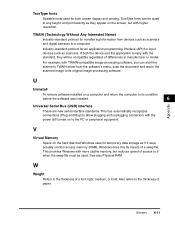
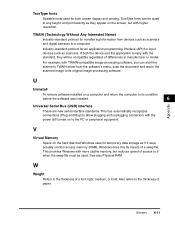
..., and print exactly as scanners.
V
Virtual Memory Space on the hard disk that Windows uses for input devices such as they will be sized to its condition
before the software ... in manufacturer or model.
If both screen display and printing. This bus automatically recognizes connections (Plug and Play) to allow plugging and unplugging connectors with TWAIN-compatible image-processing ...
imageCLASS MF5700 Series Basic Guide - Page 11
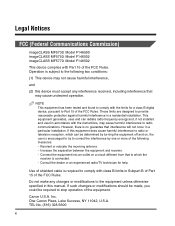
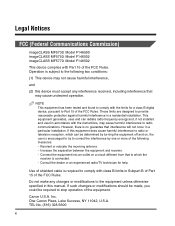
... this manual. Connect the equipment into an outlet on , the user is no guarantee that may cause undesired operation. If this device must accept any changes or modifications to Part 15 of the FCC Rules. Legal Notices
FCC (Federal Communications Commission)
imageCLASS MF5730: Model F146500 imageCLASS MF5750: Model F146502 imageCLASS MF5770: Model F146502
This device complies with...
Similar Questions
Page Total For A Canon Mf6540 Imageclass B/w Laser
On a Canon imageClass MF6540 B/W Laser, how do find the total pages counter? The instructions for th...
On a Canon imageClass MF6540 B/W Laser, how do find the total pages counter? The instructions for th...
(Posted by PHCadmin 7 years ago)
How To Reset Canon Mf5770 Printer
(Posted by fashSta 10 years ago)
I Got Message Download Connected. Pls Solve It( Imageclass Mf5770)
(Posted by hrgadhiya 12 years ago)

