Canon MF5770 Support Question
Find answers below for this question about Canon MF5770 - ImageCLASS B/W Laser.Need a Canon MF5770 manual? We have 10 online manuals for this item!
Question posted by royakordlar on October 13th, 2011
Is Their A Way To Convert The Device So Its Compatiable With A Mac Computer?
Im not great with computers at all so I dont even know how to go about converting this or if its even possible so I can install it on my Mac computer
Current Answers
There are currently no answers that have been posted for this question.
Be the first to post an answer! Remember that you can earn up to 1,100 points for every answer you submit. The better the quality of your answer, the better chance it has to be accepted.
Be the first to post an answer! Remember that you can earn up to 1,100 points for every answer you submit. The better the quality of your answer, the better chance it has to be accepted.
Related Canon MF5770 Manual Pages
imageCLASS MF5770 Set-Up Instructions for the Machine - Page 6
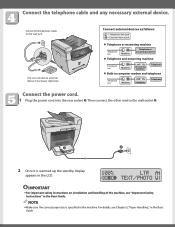
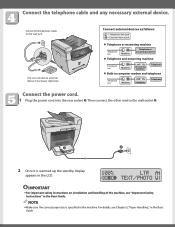
... safety instructions on installation and handling of the machine, see Chapter 2,"Paper Handling," in the machine.
Connect external devices as follows:
= Telephone line jack = External device jack
z Telephone... details, see "Important Safety Instructions" in computer modem and telephone
Telephone
line
Machine
LINE TEL Computer
Telephone
Connect the power cord.
1 Plug the power cord ...
imageCLASS MF5770 Set-Up Instructions for Networking and Printing - Page 1


... ways....Device Installer (NSDI)
NetSpot Device Installer enables you to scan printed documents into your computer...convert it from your computer.
G Fax Driver
The fax driver enables you for this program. G Cover Sheet Editor
The Cover Sheet Editor enables you to process scanned documents in this program. For details, see the online manual for purchasing Canon imageCLASS MF5770...
imageCLASS MF5770 Remote UI Guide - Page 17


... the amount and size of how to use them. The change of the machine. Device Status and Information Display
Using the Remote UI (User Interface), you change the IP ...is restarted. NOTE If you can also view information about the device administrator, the installation location and various machine settings.
Device Status and Information Display
2-1 Remote UI Functions
2
CHAPTER
This ...
imageCLASS MF5770 Remote UI Guide - Page 39
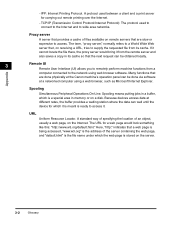
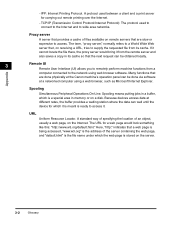
...
computer connected to supply the requested file from the remote server and also saves a copy in memory or on the server.
3-2
Glossary Because devices access data at a networked computer ...server for a web page would bring it . Spooling
Simultaneous Peripheral Operations On-Line. A standard way of specifying the location of an object, usually a web page, on remote servers that a...
imageCLASS MF5770 Network Guide - Page 14


... panel
• NetSpot Device Installer (Canon utility software included in the User Software CD)
• The ARP/PING commands
IMPORTANT
• In the following operations, the machine's MAC address is ON and...specify the
machine's IP address to enable communication between the machine and your
computers. However if you are using the first available setting method. Specifying the Network...
imageCLASS MF5770 Network Guide - Page 18


... the machine's protocol settings is the MAC
address of the printer with displayed in [Status]. Settings Using NetSpot Device Installer
The following is the procedure for specifying the settings using NetSpot Device Installer.
1 Insert the CD-ROM supplied with the printer into the CD-ROM
drive.
2 Double-click the [My Computer] icon on the screen ➞...
imageCLASS MF5770 Network Guide - Page 19


If the product name of your printer is not displayed, select [imageCLASS MF5770].
7 Specify the TCP/IP protocol.
[IP Address Settings with]:... the following items ➞
click [Next].
[Subnet]:
If the computer on the pop- 5 Right-click the selected device ➞ click [Initial Settings] on which NetSpot Device Installer runs is connected to more than one network, select the subnet that...
imageCLASS MF5770 Network Guide - Page 45


...associates a network adapter address (MAC address) with Windows 2000/... a network for Windows computers. A protocol that convert vector graphic descriptions from ...devices whose IP addresses have the same prefix would belong to paper by a packet it .
Raw
This is useful for a computer to access it sends. The method used with an Internet Protocol (IP) address.
It provides a way...
imageCLASS MF5750/MF5770 Facsimile Guide - Page 9


... Rights of the FCC Rules.
FCC Notice
imageCLASS MF5750: Facsimile Transceiver, Model F146502 imageCLASS MF5770: Facsimile Transceiver, Model F146502
This device complies with this number must be provided to...contact Canon Authorized Service Facilities for servicing of devices that has the format US:AAAEQ##TXXXX. See Installation instructions for this guide, disconnect the equipment ...
imageCLASS MF5750/MF5770 Facsimile Guide - Page 13
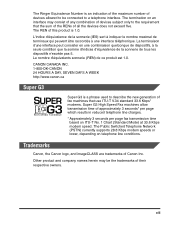
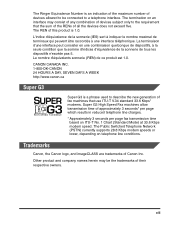
...234;tre raccordés à une interface téléphonique.
Trademarks
Canon, the Canon logo, and imageCLASS are trademarks of this product is 1.0. The termination on an interface may be connected to a telephone interface.... new generation of fax machines that the sum of the RENs of all the devices does not exceed five. La terminaison d'une interface peut consister en une combinaison...
imageCLASS MF5750/MF5770 Facsimile Guide - Page 34


...your computer, see the following: -
Sending Methods
4-1 Sending Faxes
4
CHAPTER
This chapter describes the different ways to improve the image quality.
It also explains how to adjust scan settings to send faxes. Chapter 1, "Installation,"... this case, wait for Networking and Printing (MF5770 Model Only) - Sending Methods
There are two methods of sending faxes from your...
imageCLASS MF5700 Series Software Guide - Page 15


... local
scanner (connected directly to your computer. However, the installation procedure is available for the
MF5750/MF5770 models only.)
Installation
When installing the drivers, follow the steps shown in the [MF5700 Series Setup] screen. Installing Software on Your Computer
1
This section provides installation procedure of drivers to use the Canon imageCLASS MF5700 Series as a member of...
imageCLASS MF5700 Series Software Guide - Page 98


...is the procedure to connect to make the machine available for your computer is already on Your Network The easiest way to the shared printer on your network and set as a ... cannot download the driver from Windows 98/Me servers.
If your computer. Using the Shared Printer on Your Network
When the imageCLASS MF5700 Series machine is using network download. If the confirmation message ...
imageCLASS MF5700 Series Software Guide - Page 129


...Select this mode to change . Output Settings
■ [Color Mode]
Selects the type of document and the way in a 0-255 scale of the image. The image is expressed in which it will change the icon ... to [600] dpi are 96 x 96
3
pixels. The image is expressed in grayscale and then converted to black and white, therefore takes longer than 21,000 x 30,000 pixels, the image will not...
imageCLASS MF5700 Series Software Guide - Page 230
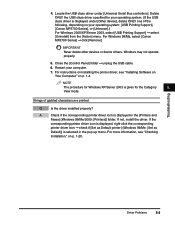
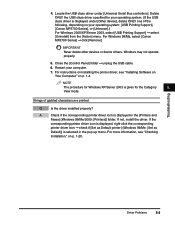
... class driver under [Other device], delete ONLY one of garbled characters are printed.
Windows may not operate properly.
5. Strings of the following, depending on p. 1-4.
If not, install the driver. Close the [Control Panel] folder ➞ unplug the USB cable. 6.
For more information, see "Installing Software on
Your Computer," on your computer. 7. Delete ONLY the USB...
imageCLASS MF5700 Series Software Guide - Page 241


..., exposure information, etc., within the header of the installed printer. Command An instruction that controls how the computer and an external device interact. increasing it darkens the dark areas and lightens the...files use the baseline JPEG format, so they can use to store images. The Canon imageCLASS MF5700 Series prints at a resolution of Windows programs you can be read by most digital...
imageCLASS MF5700 Series Software Guide - Page 242
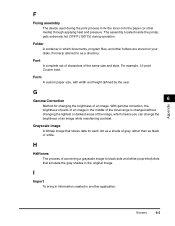
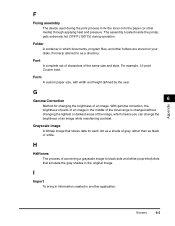
... program files, and other media) through applying heat and pressure. H
Halftones The process of converting a grayscale image to black dots and white (unprinted) dots that stores data for changing the... areas of gray, rather than as a directory. Appendix
Glossary
6-5 F
Fixing assembly The device used during operation. The assembly, located inside the printer, gets extremely hot (374°F...
imageCLASS MF5700 Series Software Guide - Page 243


... you can be used to the vertical axis). Appendix
K
Kilobyte (KB) A unit of the machine.
Interface The connection between two devices through which they communicate with IBM and similar personal computers.
See also USB interface. L
Landscape A horizontal print orientation. The Canon imageCLASS MF5700 Series features USB interface, which makes it can continue printing.
imageCLASS MF5700 Series Software Guide - Page 244


.... You must remove jammed paper before you can convert to share equipment (such as printers) and exchange information. Glossary
6-7 You can also use [My Computer] to manage your files and your computer's filing system, and to describe machine or computer memory size.
O
OCR (Optical Character Reader) Device for extracting information in a text format from information...
imageCLASS MF5700 Series Basic Guide - Page 11
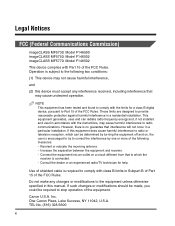
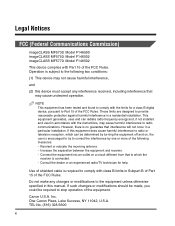
... cause harmful interference,
and
(2) this manual. Legal Notices
FCC (Federal Communications Commission)
imageCLASS MF5730: Model F146500 imageCLASS MF5750: Model F146502 imageCLASS MF5770: Model F146502
This device complies with the limits for help. However, there is required to provide reasonable protection against harmful interference in a particular installation. Canon U.S.A.
Similar Questions
Page Total For A Canon Mf6540 Imageclass B/w Laser
On a Canon imageClass MF6540 B/W Laser, how do find the total pages counter? The instructions for th...
On a Canon imageClass MF6540 B/W Laser, how do find the total pages counter? The instructions for th...
(Posted by PHCadmin 7 years ago)
Canon Imageclass Mf5770 How To Flash Firmware
(Posted by Happavgmr 9 years ago)
Is The Mf 5700 Compatible With Mac Os 10.6?
(Posted by tahoeturney 10 years ago)
I Got Message Download Connected. Pls Solve It( Imageclass Mf5770)
(Posted by hrgadhiya 12 years ago)

